Auto Backup Solution
There are many ways and tools to auto backup your projects. One solution is to make use of a zip-tool like 7zip or WinRar along with the scheduler of Windows. The benefit of that is that you get very small and compressed backup files but it will take a good amount of your RAM and CPU when compressing your project files.
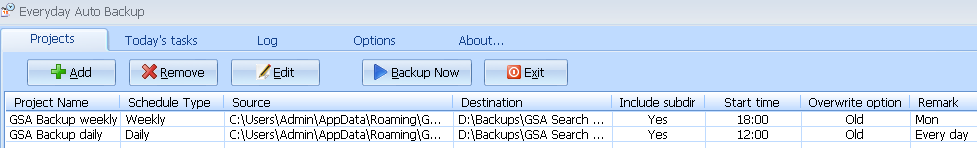
As this isn't the perfect solution for most users (with VPS) I like to do a backup with a tool called Everyday Auto Backup.
This tool just copies your project files from "...\AppData\Roaming\GSA Search Engine Ranker\projects" to your backup destination folder on a scheduled task you have to determine. I create a backup folder for daily (...\backup\daily) and one for weekly backups (...\backup\weekly).
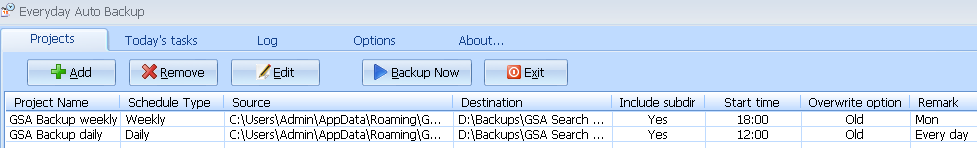
I'm pretty sure that there are better solutions but this works fine for me as long as SER don't have a backup tool implemented. CPU usage was at 2% with 11 mb RAM when backup my files, but you should definitely stop SER first when testing this tool. You should also make sure that you have enough disk space available as the project folders can be very large.

Comments
I tried the program out that Ozz mentioned. It is good. I have used another one called "Backup Maker". They have a paid & free version. The free version is fine. It is a little more advanced. It will compress (zip) the backups, and it will keep several past versions of the backups (you tell it how many).
http://download.cnet.com/BackUp-Maker/3000-2242_4-10209877.html
My suggestions were more from the perspective that people really need to be looking for a solution to back up all their data. From experience, most people don't do it. And what would happen if you lost all your documents, pictures, music downloads, etc, etc?
Sure, it is important to backup SER files, but it should be just a part of your overall backup strategy.