[TUTORIAL] How to publish one or more articles in your PBN (Wordpress) with GSASER
Hi, today we are going to see how we can publish on our PBN made with Wordpress, for this we need two things.
[1] ZD.PHP
[2] ZD_Wordpress.ini
Both files are attached in the zip at the end.
Well, the installation is very easy:
[1] Open zd.php and enter a "key" value that you like the most, which is unique for the entire PBN where you are going to publish with GSASER.
[2] Upload the zd.php file to the ROOT of your domain with Wordpress.
[3] Copy and paste ZD_Wordpress.ini into the Engines folder where you have GSASER installed.
And that's it, now all that's left is to create a campaign and configure it as always, the only difference is that you have to enter the "KEY" that you have configured in zd.php, example:
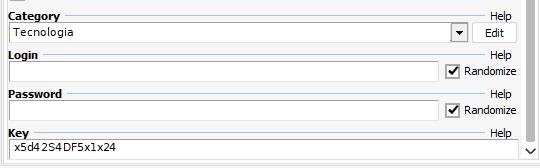
You don't need to create categories in Wordpress, automatically, any category that you enter in GSASER will be created automatically if it doesn't exist.
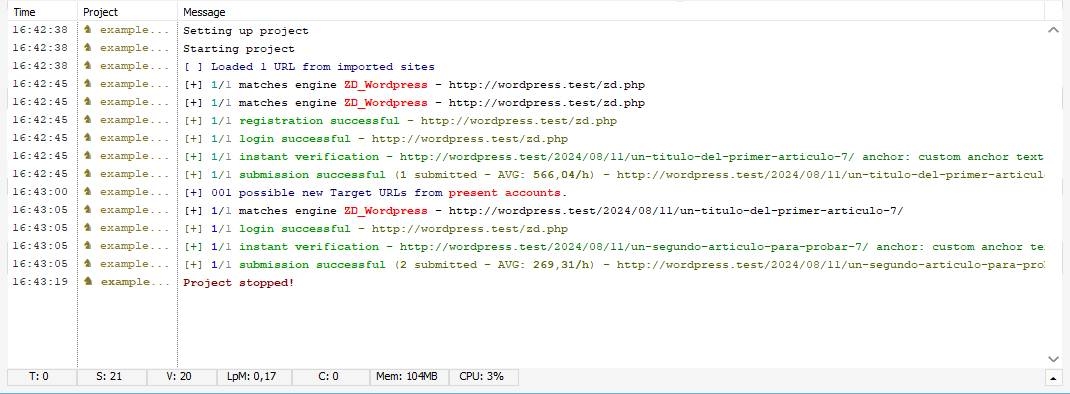
Don't worry, as it is impossible for another SEO to find out your entire PBN through this, since if the KEY is not entered, it will always show a 404 error in wordpress.
[1] ZD.PHP
[2] ZD_Wordpress.ini
Both files are attached in the zip at the end.
Well, the installation is very easy:
[1] Open zd.php and enter a "key" value that you like the most, which is unique for the entire PBN where you are going to publish with GSASER.
[2] Upload the zd.php file to the ROOT of your domain with Wordpress.
[3] Copy and paste ZD_Wordpress.ini into the Engines folder where you have GSASER installed.
And that's it, now all that's left is to create a campaign and configure it as always, the only difference is that you have to enter the "KEY" that you have configured in zd.php, example:
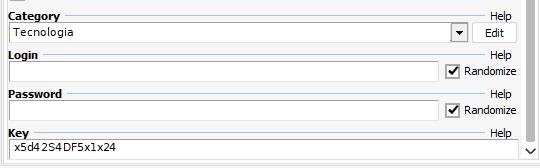
With this example, we can trick GSASER into making it look like it registers and logs in to each domain of our PBN, this is good, since we can publish as many times as we want (ideal for creating a PBN from scratch).
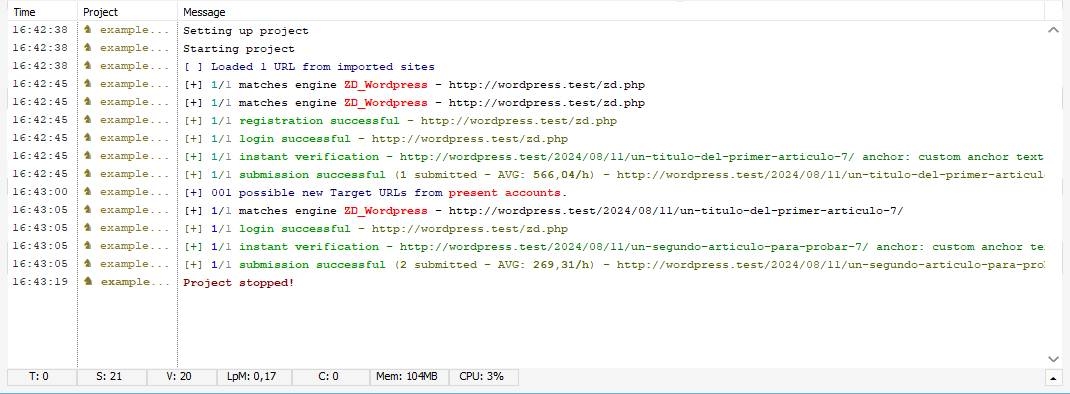
All the URLs to import into GSASER should be like the following:
httpx://www.yourdomain.com/zd.php
httpx://www.yourdomain2.com/zd.php
more..
httpx://www.yourdomain.com/zd.php
httpx://www.yourdomain2.com/zd.php
more..
(I use httpx to avoid generating a toxic link in the forum)
Don't worry, as it is impossible for another SEO to find out your entire PBN through this, since if the KEY is not entered, it will always show a 404 error in wordpress.
And that's it, remember that only your imagination is the limit in GSASER, and basically, in your daily life. 
Regards!

Comments
Thank you for the share.
Now all we need is a GSA SER function not to make 10,000 posts to the same engine a day.
Is there an option for post status- i.e. posted or draft?
Possible to add random scheduling when it posts?
I have yet to test it, but was wondering what the post author will be using your method?
Are there any restrictions on the key: can it be number and characters upper and lower case, like this example: DB!iBG##Efmjh1B^
If you have 1 author in Wordpress (besides the administrator), all posts will be published under his name. If you have more authors, they will be assigned randomly.
I have tested your password and it works perfectly, the PHP file has no limitation as the entry is not satinized. In GSASER I had doubts and after the test, everything works fine with the password you have given as an example.
You can also put a featured image.
Great! Now I was messing around with using a local image, it works fine but the macro is failing: %data_url-%image%%, if you use the local image: %data_url-C:\text.jpg% it works fine, but not when assigning it from the form variable.
I had in mind to add a base image and then generate the image + title in zp.php, so each image is unique, maybe an automatic change of background color, but maybe it's not a good idea.
That's why I use that macro, since it converts the image to base64 and I capture and modify it faster than from https.
I'm glad to see how little by little a powerful system is emerging with ideas from everyone.
I would use type=url
type=text: Offers flexibility, allowing any input, including URLs, but doesn't validate if it's a correct URL. Best for experienced users who are likely to input correct data.type=url: Provides basic validation to ensure the input is a valid URL, which helps prevent errors. Best when you want to ensure only proper URLs are entered.For handling image URLs,
type=urlis generally better because it validates the input, reducing the risk of mistakes.type=textis more flexible but doesn’t enforce URL correctness.I am curious what you are working on that I will like, come on don't be such a teaser, tell us what it is.
But if everything goes well and works as I want, it won't be free, but almost.
Seriously? You have not heard of Zimwriter ???
Comparing Zim Writer and Rank Math is like comparing apples with oranges.
Zim Writer --> Is an AI content generator - The best on the market as far as I am concerned
Rank Math ---> Is a WordPress SEO plugin
Ii will share it after I have tested it and confirmed it is working. I have asked @Oscar if it is O.K to share hos engine in a blog post \ tutorial on my site, and he kindly agreed, so if you can wait till end of the week then i should have the post ready.
Here is a sneak peek at the php file i have, which will show what i have added to it:
These tools, like Zimm Writer, use AI to streamline the content creation process, making it easier and faster to produce high-quality content.Jasper AI (formerly Jarvis) - A versatile AI writing tool that helps generate blog posts, social media content, and more with various templates and AI assistance.
Writesonic - An AI-powered content generator that creates high-quality content for blogs, ads, landing pages, and other marketing materials.
Copy.ai - Specializes in generating marketing copy for various platforms, including blogs, social media, and email campaigns.
Rytr - An AI writing assistant that helps create content for different purposes, including blogs, emails, and ads, with an easy-to-use interface.
Scalenut - Offers AI-powered content creation with a focus on SEO, helping users create optimized blog posts, articles, and other written content.
I do use Rank Math Pro on all of my WordPress websites since it came out, and I like it far better than Yoast which i used in the past.
Why do I like Zimmwriter over the Rankmath AI module.
I prefer using Zimm Writer for content generation over the AI writer module in RankMath for a few key reasons.
Firstly, ZimmWriter offers more flexibility and customization in creating content tailored to my specific needs. It allows me to adjust the tone, style, and structure of the content more precisely, which is crucial when trying to maintain a consistent voice across my website or when targeting a specific audience.
Secondly, ZimmWriter tends to provide more in-depth and creative outputs. While the AI writer in RankMath is great for quick SEO-focused snippets and meta descriptions, Zimm Writer helps me craft longer, more nuanced articles that go beyond basic SEO requirements. This is especially important for producing high-quality blog posts or detailed guides that require a more sophisticated approach.
Another advantage is that ZimmWriter often integrates better with my existing workflow. Since I manage multiple aspects of content creation, from research to editing, having a dedicated tool like Zimm Writer that specializes in content generation fits better with my process than an all-in-one tool like RankMath, which is primarily focused on SEO.
Lastly, using a specialized tool like ZimmWriter gives me more control over the creative process. It’s designed specifically for content generation, so it’s packed with features and settings that allow me to refine the output to match my exact requirements, something that a more general-purpose tool like RankMath’s AI writer might not offer to the same extent.
In summary, while RankMath’s AI writer is convenient for quick SEO tasks, ZimmWriter provides me with the creative flexibility, depth, and control I need to produce high-quality content that stands out.
I am not trying to promote Zimmwriter and I won't drop any link for it here, anybody want to know more about it can do a Google search for it.
I have sent you a PM with the revised zd.php and zd_wordpres.ini p and a screen cast video showing you some snagged i ran into with these due to server security rules, please have a look and let me know if those edits work for you.
Sorry for the short reply but really busy on the moment.
Thanks
Ok, I'll look at it as soon as I have some time.
I have 1500 WP PBNs!
It registers very well as set up above.
GSA is a better program than I thought.
Can I use some of your PBNs?