proxies getting banned without activity
Hello,
My problem is, all my proxies are getting instantly banned without any activities performed.
I am totally new to this, so please bear wirh me.
I started my first project based on a video tutorial. Signed up for webshare.io for proxies, I still have bandwidth quota so that side is covered. I added the API key to GSA. When testing the proxies, it gives me various results, most of them are green, but many are red right at the beginnging.
Anyway, please see the screenshot. Started with all green, yet without any successful submission or even search, all actiions are failing.
I am not using any lists just wanted to start with Google / MSN / Yahoo searching for sites without search phrase, mostly with default setup just to see how it works. I guess I messed up something, tried to figured it out but I am lost, please advise.
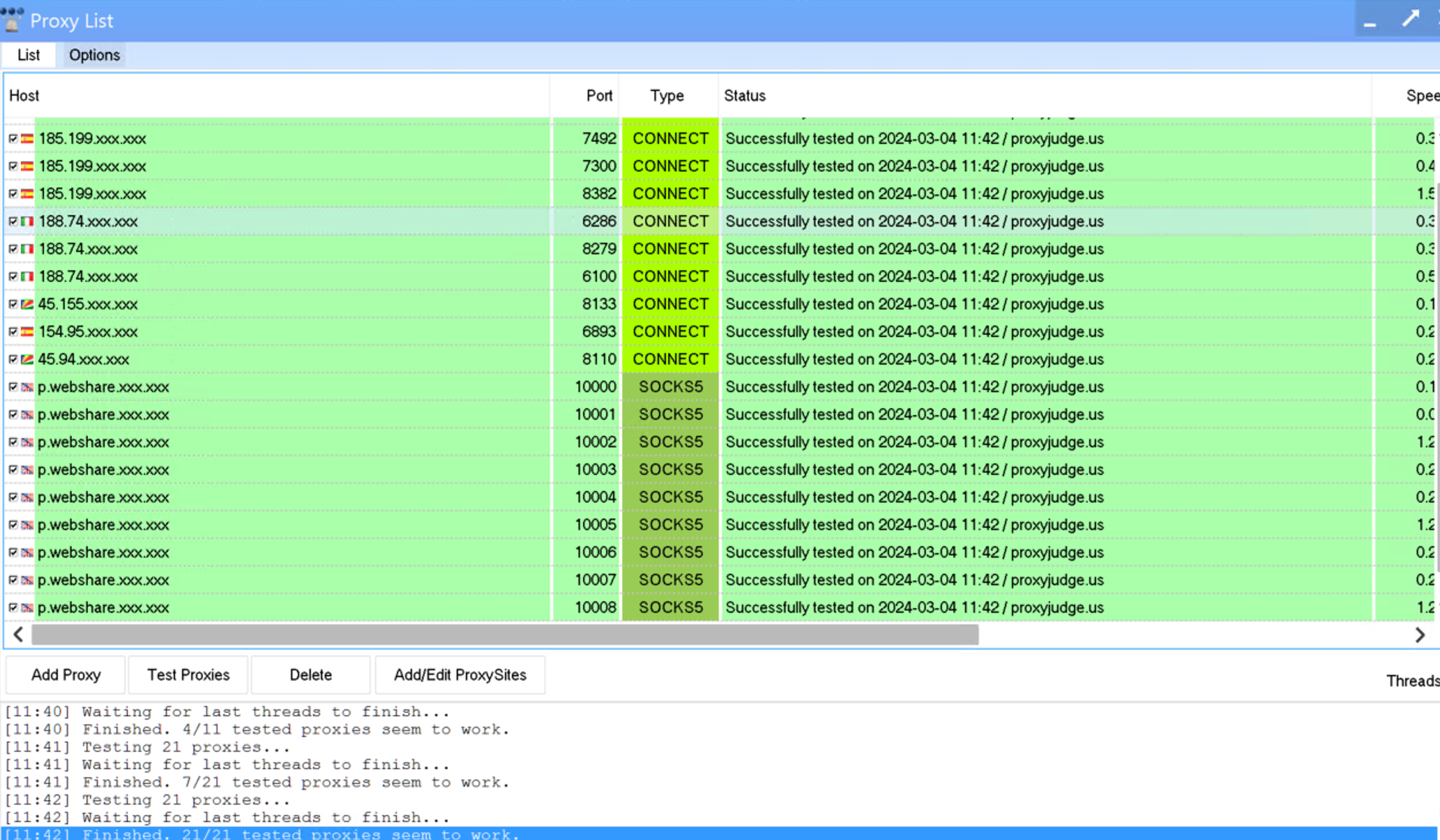
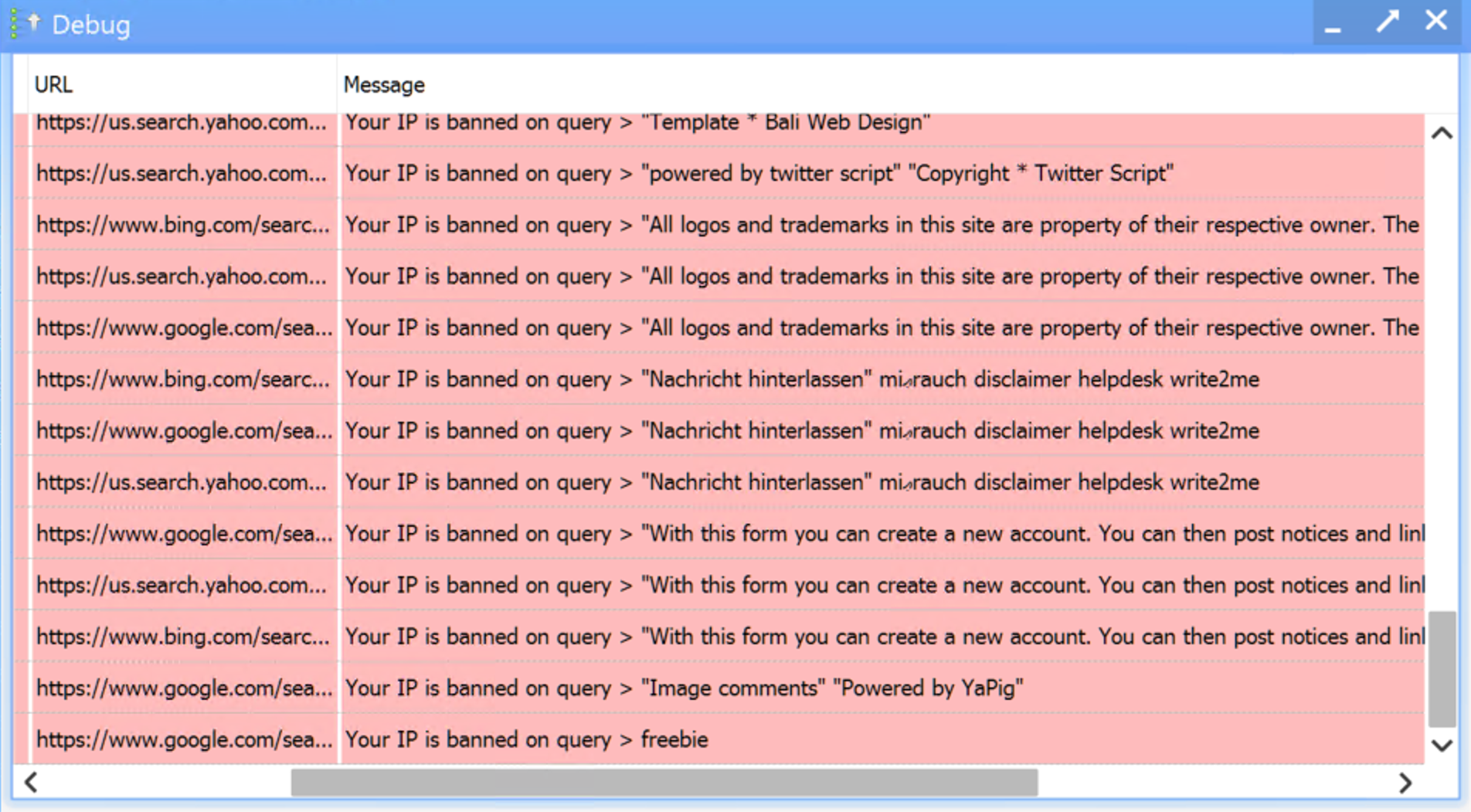
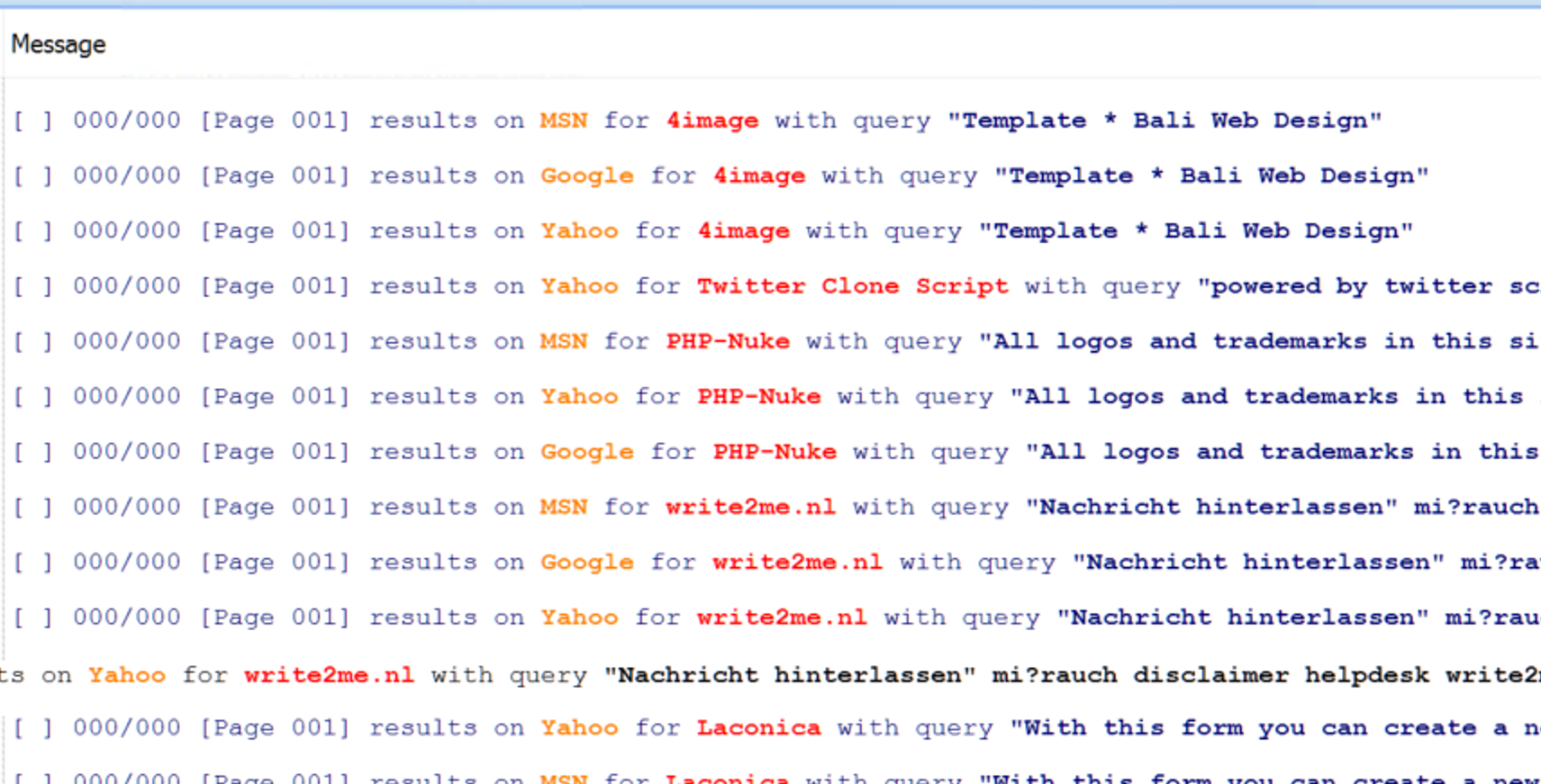
Comments
But this behaviour could also be that the searches are giving no results, which SER takes as a ban. Have you tried any of the searches manually and see if you get any results?
What's odd is that nobody has reported the proxies pulled from webshare.io not working.