Projects not stopping
Hey @Sven,
My projects do not stop after I hit the stop button. It brings the runnig thread count down to 5 or 6 and does not kill the last few threads. I have let GSA WC run for like 30 mins to see if it kills these remianing therads but it doesn. so I have to kill it from the task manager. I'm seeing this mostly with projects that has the cities selected. Any suggestions? The log window just shows this

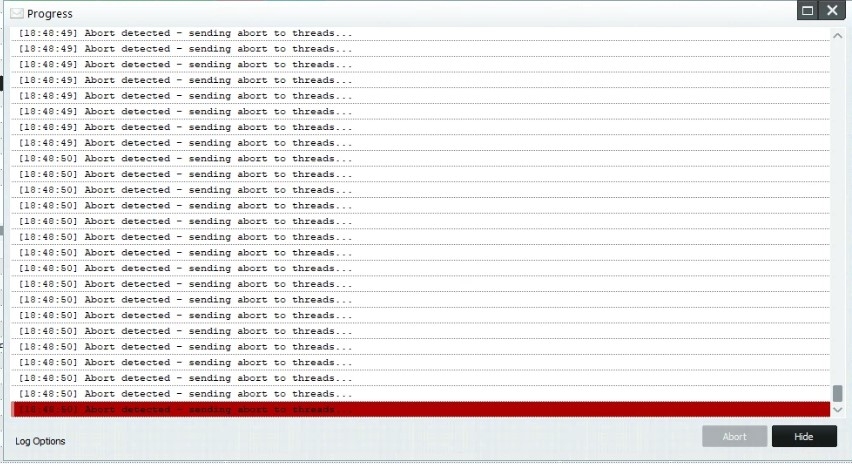
My projects do not stop after I hit the stop button. It brings the runnig thread count down to 5 or 6 and does not kill the last few threads. I have let GSA WC run for like 30 mins to see if it kills these remianing therads but it doesn. so I have to kill it from the task manager. I'm seeing this mostly with projects that has the cities selected. Any suggestions? The log window just shows this
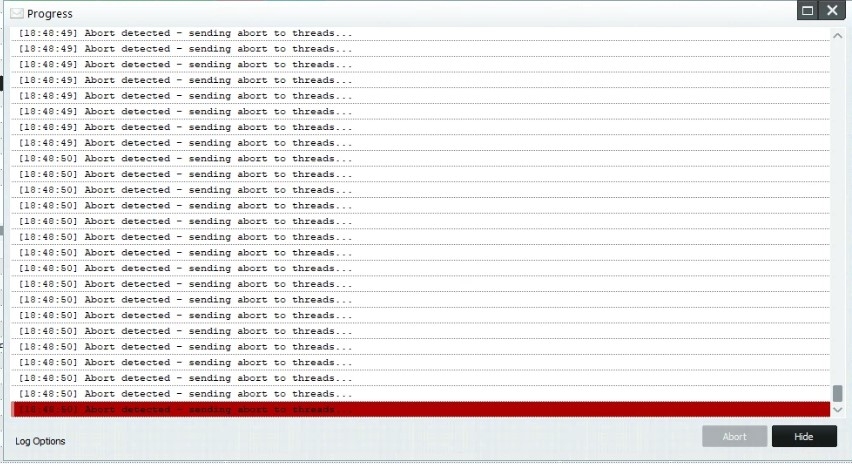
Comments
I've just done that and send the bug report. Can you check and resolve the issue of threads not getting killed.
Thanks
Any update on this? I have submitted multiple bug reports. Not able to run multiple projects as I cannot stop one project to make any changes I have to kill the entire application and then start everythigng again.
Even if I'mnot runnign multiple projects and I have to change something inthe running project, it does not stops and I have to kill the software. this is also causing random crash in the projects, for which I have also submitted a bug report.
@romingson do your threads stop eventually? I left mine waiting for 3 hours and they did not stop.
Will send the project backup as private message. Thanks.
I'm reviving this thread as I've started again with GSA WC and my projects still do not stop when I hit the stop button. last 15-20 threads just keep running. I have tried leaving it overnight but the project does not stop. The only way is to kill GSA using task manager, which kills my other running projects. This is also stopping me from using the scheduler, as it cannot stop first project to start next in line.
Can I please send you a backup of my project and you can investigate it? It has been a longstanding issue for me. Probably issue is in my computer, but just hoping that you may find something and fix it.
Sadly its happening again. I was running a project for last 48 hrs and when I went to stop it now, its stuck on 36 threads. Doing this for last 20 mins and not stopping
Just tried it again by letting the project run all night and when i stopped, it got stuck on the last 1 thread