How to use GSA Captcha Breaker With RankerX which is working on different VPS?
Hello
My GSA CB and SER are running on one VPS and RankerX is running on a different VPS.
Now how do I connect CB with RankerX?
I have already gone through this medium link and have few queries.
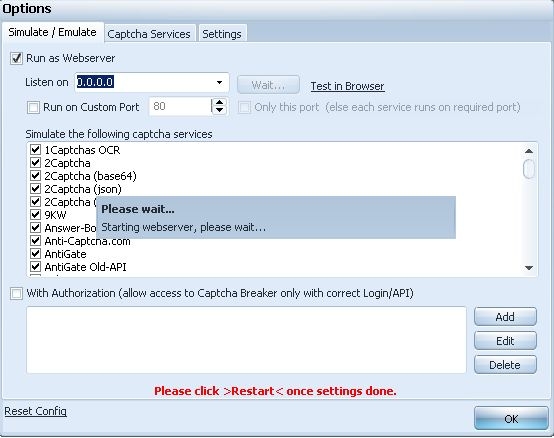
My GSA CB and SER are running on one VPS and RankerX is running on a different VPS.
Now how do I connect CB with RankerX?
I have already gone through this medium link and have few queries.
- The link tells us Select Simulate Decaptcher (select Decaptcher only). But decaptcher is not available in RankerX. So will it not work if we select 2captcha which is available in both?
- Also what should I fill in the Listen On field below? Apparently I am not entering any information which is connecting both the tools across two different VPS's.
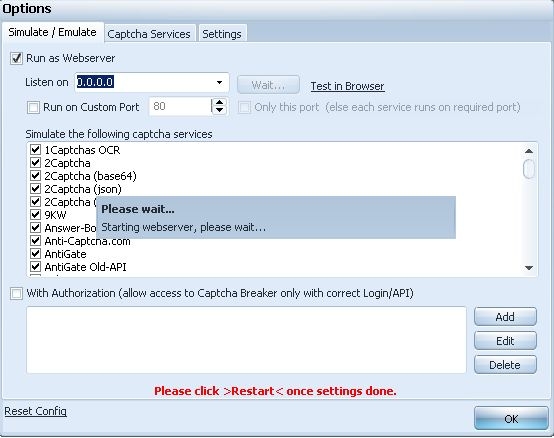
Comments
One final question:
Once I update the above settings, CB will continue to work normally with SER on the same VPS right? Or will it be affected in any way?
I implemented the steps and copied the IPs from the CB-VPS host file to the RankerX VPS host file and saved them.
After that when I ran some projects on RankerX, the CB log is not showing anything - means its not working somehow. Here are my CB settings:
And yes both are using 2captcha.
Ranker X Host File
This is my hosts file
And this is my Captcha Breaker
Still Somehow Ranker X is not recognizing CB. I have selected 2Captcha in RankerX.
What am i doing wrong?
Hope you are doing great
The integration ran well for 2 years but now I am facing some issues even after following the above steps
There was some change in Server IPs so may be that has created the problem.
But still I made the required changes and RankerX and CB refuse to connect. (both are running on different VPS)
Can you please tell me what is the problem???
I have attached the images below::
Ranker X Host File
Captcha Breaker Hosts File
Captcha Breaker Settings
I have disabled that and even removed it from the hosts. But still getting error
Note : I am using the CB and RankerX on different VPS. Run on Custom Port is ENABLED
This is my current hosts file content
CB Hosts
RankerX Hosts
The problem was not with the hosts file but with the VPS. Apparently it was not connecting due to firewall being enabled.
Now all is fixed