How to set automatically remove monthly once unsuccessful verified urls
 VMart
Natural SEO
VMart
Natural SEO
In my tier 1 I have 111 verified .when I check in the project->show urls->verified->verify there is only 45 URLs remaining are not available.
1.Why it is happening every time.
2.Every time I cannot able yo check like this. If the invalid (unsuccessful verified) URL are removed from the project campaign what can I do
1.Why it is happening every time.
2.Every time I cannot able yo check like this. If the invalid (unsuccessful verified) URL are removed from the project campaign what can I do
3. How can I set automatically remove unsuccessful verified urls from my campaign monthly once

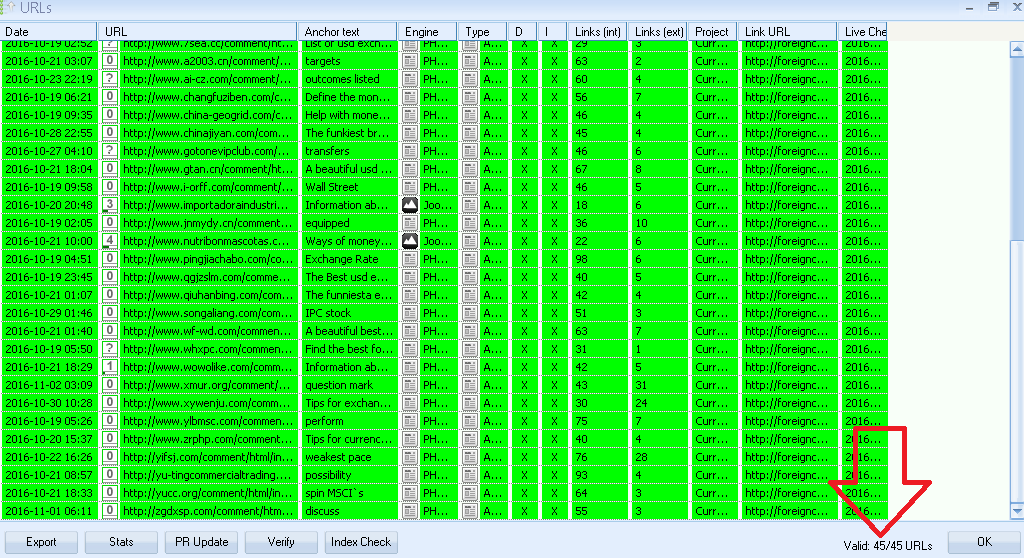

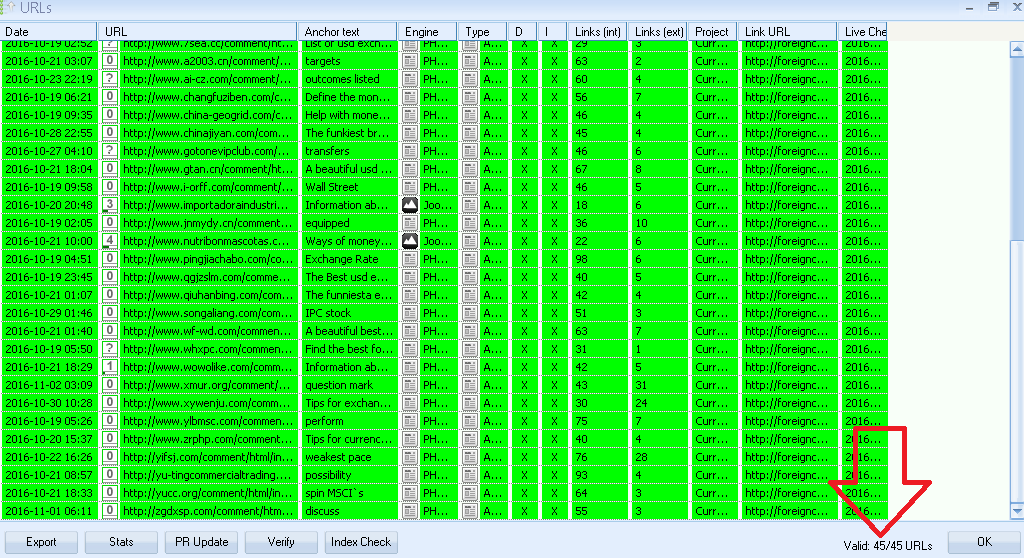
Comments
re-verify process weekly once or month once is enough.
How do I know if my T1 links re-verified or not??
But I'm not sure. I just watched the changes.