XEvil issues
Hi everyone,
I’m currently using Xevil as my main captcha app. I’m now trying to use the latest version of XAuth 3.0.3, but all my tools on my VPN, as well as Windows Defender, are flagging and deleting the file because it supposedly contains a trojan.
I also scanned the file on VirusTotal, and here are the results: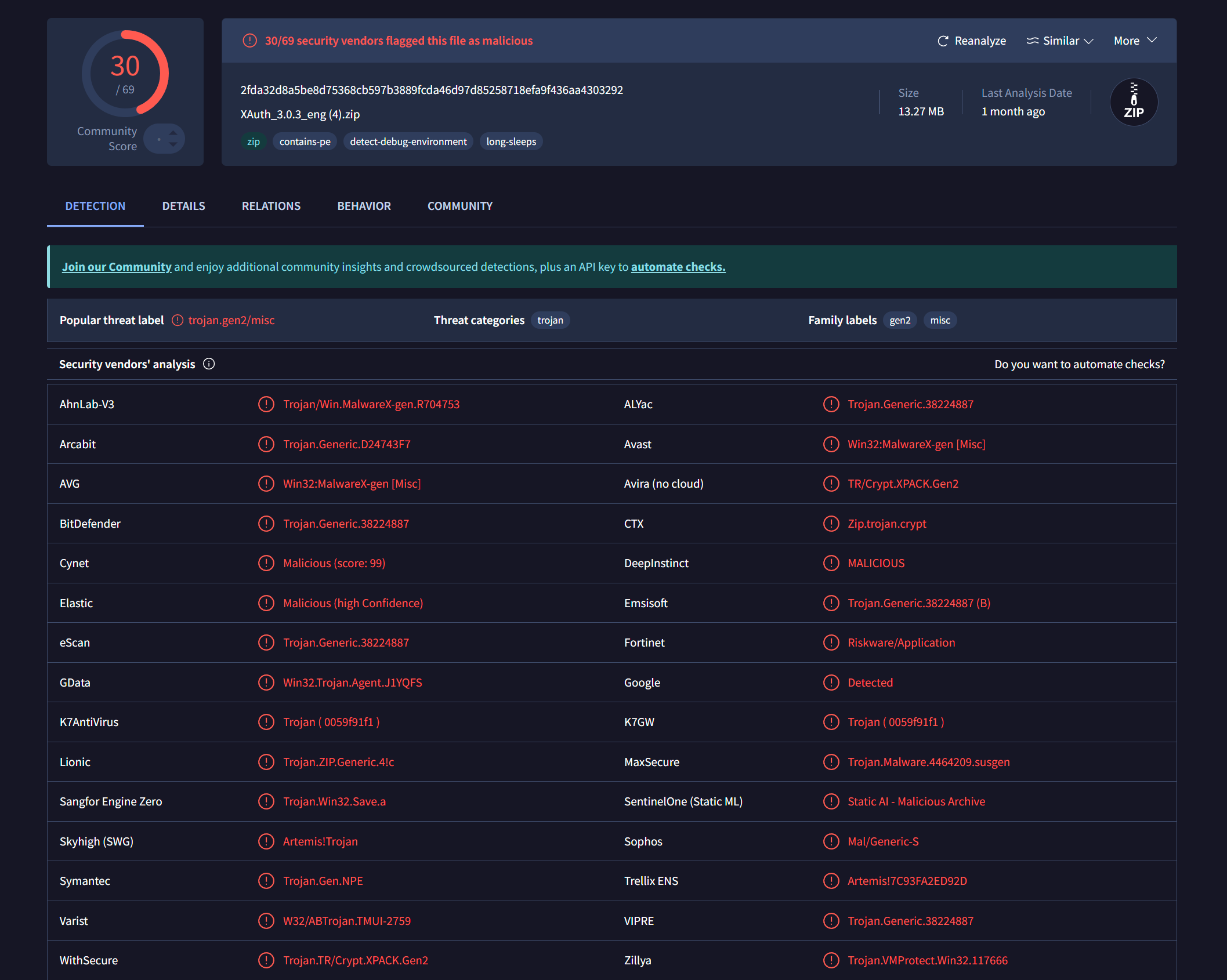
I contacted support, but they didn’t answer my question. They just told me to “disable Windows Defender.”
Has anyone else encountered the same issue?
Comments
On the other hand, I would not run any tool on a PC with family photos, passwords or online banking on it.
I always kept it disabled, but in the Windows 2016 updates, it kept deleting the Xevil files.
I added the file as trusted, and it still deleted it.
The solution was to completely remove it through PowerShell.
XEvil is Completely Safe to use
My issue was, everytime I reset windows install it would automatically install updates on starting so I used sconfig in cmd to set manual install.
I don't plan on having anything else running on that machine.