Some snippets to accelerate .ini writing
 andrzejek
Polska
andrzejek
Polska
more about snippets
I just created many snippets that you can use, feel free to edit them for your needs, or correct me.
How it works? For example, once you type:
setup{TAB}
result:
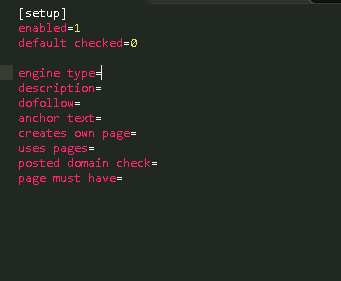
Fill engine type= type {TAB} again fill description= type {TAB} and so on...
Type regis (and you can see all the snippets for that word).
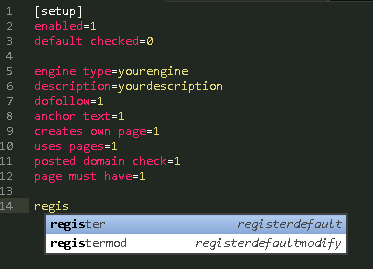
Hit ENTER/TAB/down/up buttons.
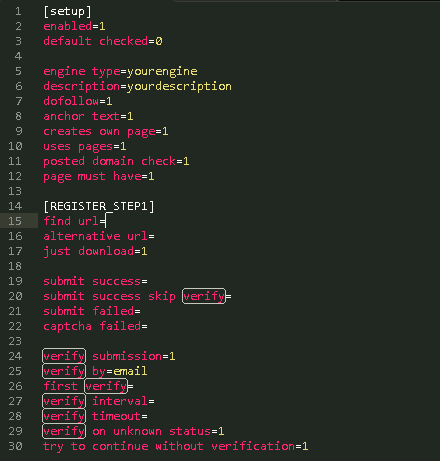
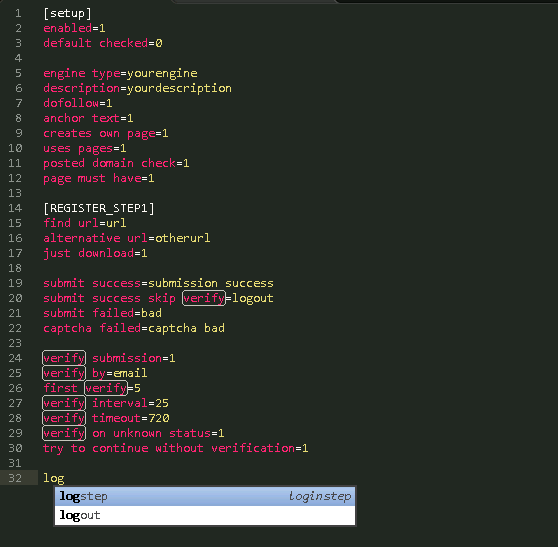
How our engine.ini file looks like:
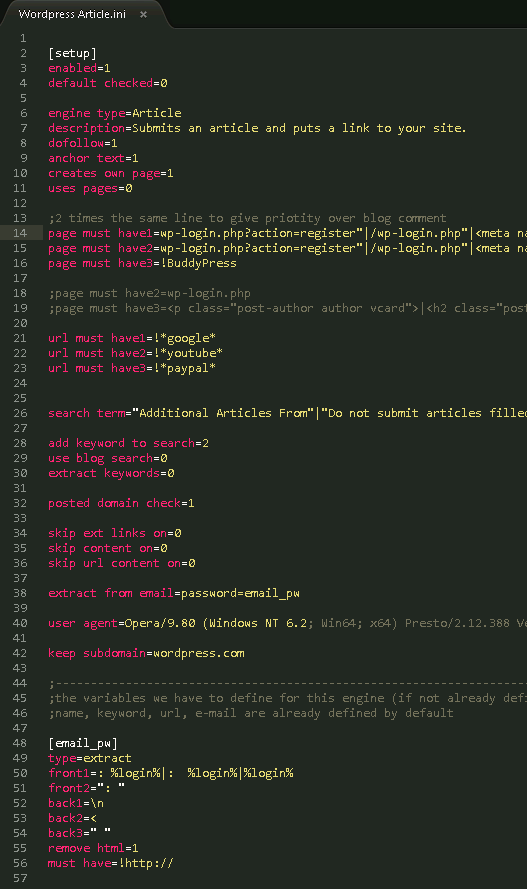
full readme:
You can also find like that:
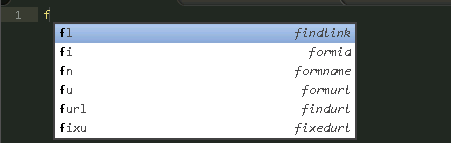
Paste directly into: C:\Users\X\AppData\Roaming\Sublime Text 2\Packages\User
http://www.speedyshare.com/2WXAC/snippets.rar
(click slow download)
I just created many snippets that you can use, feel free to edit them for your needs, or correct me.
How it works? For example, once you type:
setup{TAB}
result:
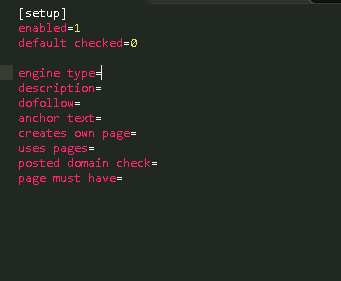
Fill engine type= type {TAB} again fill description= type {TAB} and so on...
Type regis (and you can see all the snippets for that word).
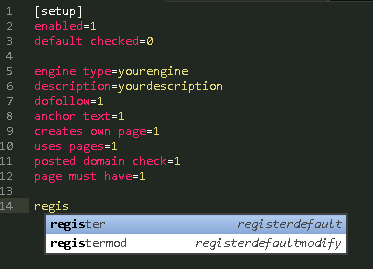
Hit ENTER/TAB/down/up buttons.
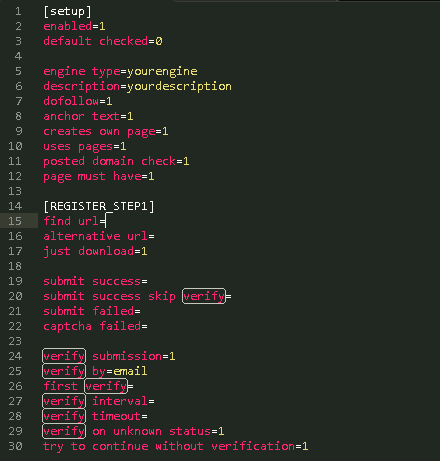
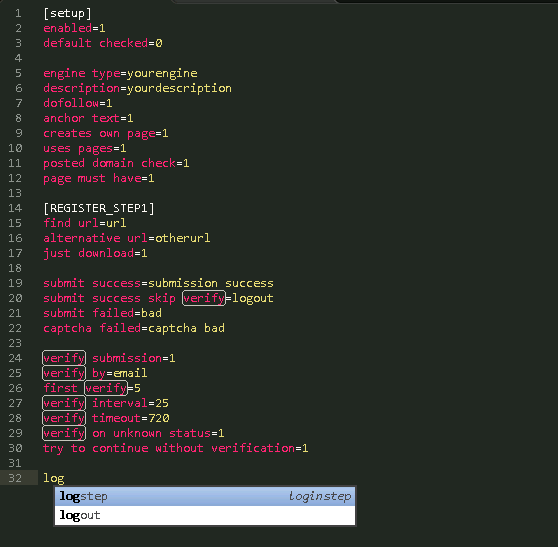
How our engine.ini file looks like:
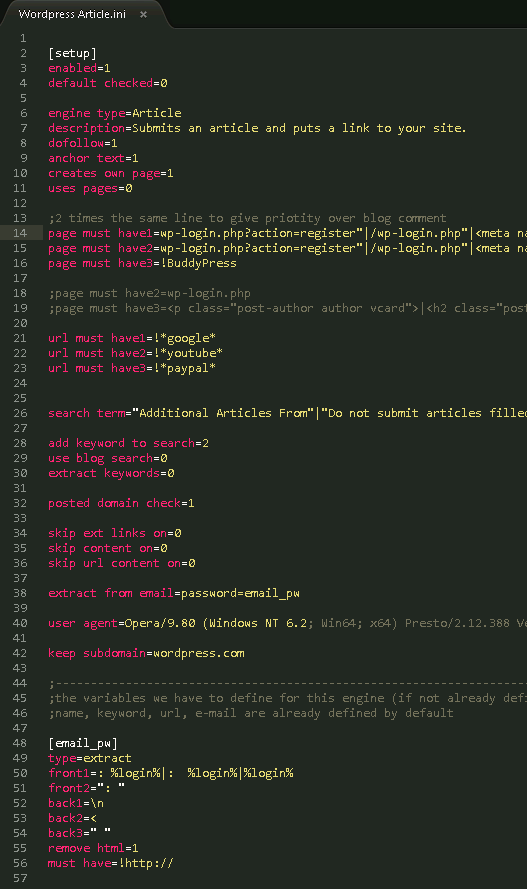
full readme:
[PROJECT_VARIABLES]
gbcomment = default guestbook comment
loginvar = default login
passwordvar = password
anset = anchor text
urlset = url setup
emailset = your-email
subdomv= [Subdomain_Name] type=extract
blognamevar = [blogname] type=text
blogdescvar = [blogdescription] type=text
articlesetup= [Article] type=memo
categoryvar = [category] type=
[MACROS]
host = %targethost%
domain = %targetdomain%
path = %targetpath%
subdomain = %targetsubdomain%
anchor = %anchor_text%
spinname = %spinfile-names.dat%
gennick = #gennick[XYZ,$1,$2]
url = %url%
leave = %leave%
guestcom = %Guestbook_Comment%
captcha = %captcha%
language = %spinfile-languages.dat%
login = %login%
yourem = %Your E-mail%
password=%password%
blogname=%blogname%
blogdescription = %blogdescription%
article = %article%
articletitle = %article_title%
category = %category%
[SETUP]
setup - default setup settings
register - default register settings
registermod - default register settings with modify url
regstep = [REGISTER_STEP$1]$2
logstep = [LOGIN_STEP$1]$2
step1 = [STEP$1]$2
extrastep = [EXTRA_STEP$1]$2
pmh - page must have$1=$1
umh - url must have$1=$2
fixu - fixed url=$1
st - search term=$1
keeps - keep subdomain=$1
[VARIABLES]
extracturl = [$1] type=extract find url=$2 find link=$3 default=$4
extractfront = [$1] type=extract front1=$2 back=$3 default=$4
[The STEP Section]
verifyemail = default email verification in [REGISTER_STEP1]
verifystep1 = default verify settings in [STEP1]
fl - find link=$1
furl - find url=$1
oful - optional find url link=1
au - alternative url=$1
jd - just download=1
fi - form id=$1
fn - form name=$1
fu - form url=$1
of - optional form=1
pd - post data=
pdmore - post data=$1&$2&$3&$4&$5&$6&$7
epd = encode post data=1
vmbu = variable must be used=$1
afd = add fixed data=$1=$2
afdc = add fixed data condition=$1
rfd = remove fixed data=$1
rfdc = remove fixed data condition=$1
suv = set unknown variable=%leave%
mbol = match by option label=1
mbov = match by option value=1
[Variables usable in SETUP and STEP Section]
ss = submit success=$1
sf = submit failed=$1
cf = captcha failed=$1
sfr = submit failed retry=$1
sssv = submit success skip verify=$1
vous = verify on unknown status=1
vs = verify submission=$1
vb = verify by=$1
vu = verify url=%$1%
vurepl = verify url=%$1% verify url replace=$1;$2
vurem = verify url remove=$1
uoutv = use original url to verify=1
ttcwv = try to continue without verification=1
mu = modify url=$1
murpl = modify url replace=$1;$2
murem = modify url remove=$1
muc = modify url condition=$1
modstep = modify step=$1 modify step condition=$1
gbcomment = default guestbook comment
loginvar = default login
passwordvar = password
anset = anchor text
urlset = url setup
emailset = your-email
subdomv= [Subdomain_Name] type=extract
blognamevar = [blogname] type=text
blogdescvar = [blogdescription] type=text
articlesetup= [Article] type=memo
categoryvar = [category] type=
[MACROS]
host = %targethost%
domain = %targetdomain%
path = %targetpath%
subdomain = %targetsubdomain%
anchor = %anchor_text%
spinname = %spinfile-names.dat%
gennick = #gennick[XYZ,$1,$2]
url = %url%
leave = %leave%
guestcom = %Guestbook_Comment%
captcha = %captcha%
language = %spinfile-languages.dat%
login = %login%
yourem = %Your E-mail%
password=%password%
blogname=%blogname%
blogdescription = %blogdescription%
article = %article%
articletitle = %article_title%
category = %category%
[SETUP]
setup - default setup settings
register - default register settings
registermod - default register settings with modify url
regstep = [REGISTER_STEP$1]$2
logstep = [LOGIN_STEP$1]$2
step1 = [STEP$1]$2
extrastep = [EXTRA_STEP$1]$2
pmh - page must have$1=$1
umh - url must have$1=$2
fixu - fixed url=$1
st - search term=$1
keeps - keep subdomain=$1
[VARIABLES]
extracturl = [$1] type=extract find url=$2 find link=$3 default=$4
extractfront = [$1] type=extract front1=$2 back=$3 default=$4
[The STEP Section]
verifyemail = default email verification in [REGISTER_STEP1]
verifystep1 = default verify settings in [STEP1]
fl - find link=$1
furl - find url=$1
oful - optional find url link=1
au - alternative url=$1
jd - just download=1
fi - form id=$1
fn - form name=$1
fu - form url=$1
of - optional form=1
pd - post data=
pdmore - post data=$1&$2&$3&$4&$5&$6&$7
epd = encode post data=1
vmbu = variable must be used=$1
afd = add fixed data=$1=$2
afdc = add fixed data condition=$1
rfd = remove fixed data=$1
rfdc = remove fixed data condition=$1
suv = set unknown variable=%leave%
mbol = match by option label=1
mbov = match by option value=1
[Variables usable in SETUP and STEP Section]
ss = submit success=$1
sf = submit failed=$1
cf = captcha failed=$1
sfr = submit failed retry=$1
sssv = submit success skip verify=$1
vous = verify on unknown status=1
vs = verify submission=$1
vb = verify by=$1
vu = verify url=%$1%
vurepl = verify url=%$1% verify url replace=$1;$2
vurem = verify url remove=$1
uoutv = use original url to verify=1
ttcwv = try to continue without verification=1
mu = modify url=$1
murpl = modify url replace=$1;$2
murem = modify url remove=$1
muc = modify url condition=$1
modstep = modify step=$1 modify step condition=$1
You can also find like that:
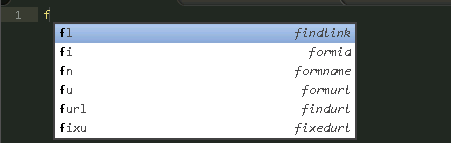
Paste directly into: C:\Users\X\AppData\Roaming\Sublime Text 2\Packages\User
http://www.speedyshare.com/2WXAC/snippets.rar
(click slow download)
Comments
Navigation: http://sublime-text-unofficial-documentation.readthedocs.org/en/latest/file_management/file_management.html
//edited your original post...hope thats ok//