Can't open Google Drive folder in GSA
Hello,
I recently brought a list from a seller who uses Google Drive, I'm trying to select the list in GSA but it won't let me open the drive to be able to select the correct folder inside where the list is located. Does anyone know how to get around this? I was able to do it before but somehow I'm not able to open the Google Drive folder in GSA anymore
I can't even change the path manually in GSA because it won't allow me to edit it.
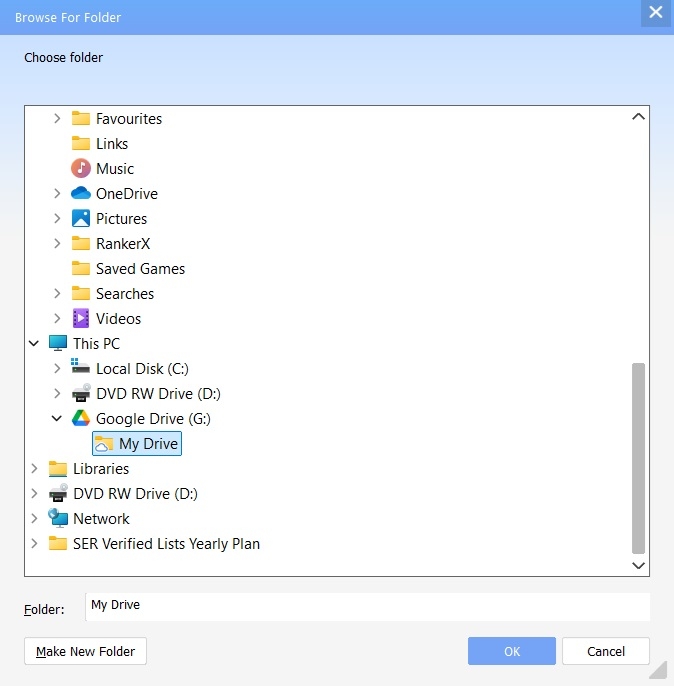
Thanks
I recently brought a list from a seller who uses Google Drive, I'm trying to select the list in GSA but it won't let me open the drive to be able to select the correct folder inside where the list is located. Does anyone know how to get around this? I was able to do it before but somehow I'm not able to open the Google Drive folder in GSA anymore
I can't even change the path manually in GSA because it won't allow me to edit it.
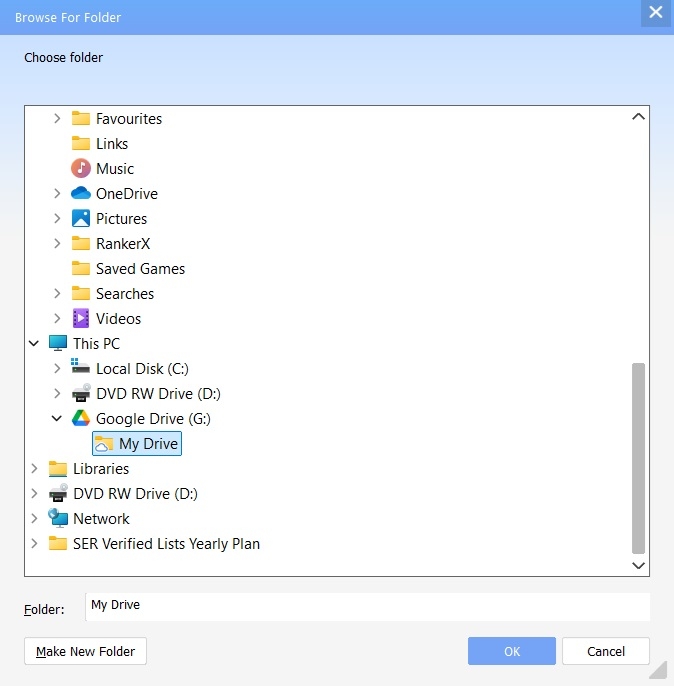
Thanks
Tagged:
Comments
First you need to mirror your Google Drive files. Follow this tutorial: https://support.google.com/drive/answer/13401938?hl=en
It's no longer possible on 2012 servers; you must upgrade to at least 2016.