Impossible to import URL into Project data
Since updating to the latest version, I have not been able to import url into projects.
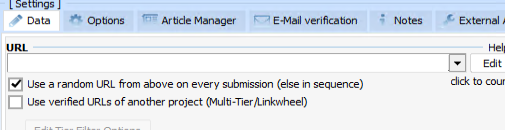
Url > Edit > Clear > Import from clipboard ( Import urls with no anchors and also include random http:// in front of each imported urls
Url > Edit > Clear > Import From File > ( Import URLs with no anchors or sometime it imports only just 10 rows)
Project selection screen
Select all Projects > Import > import Url From File > ( Import URLs but if you save the projects, its impossible to save urls in any projects )
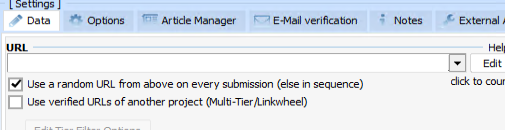
Url > Edit > Clear > Import from clipboard ( Import urls with no anchors and also include random http:// in front of each imported urls
Url > Edit > Clear > Import From File > ( Import URLs with no anchors or sometime it imports only just 10 rows)
Project selection screen
Select all Projects > Import > import Url From File > ( Import URLs but if you save the projects, its impossible to save urls in any projects )
Comments