How use secondary Anchore
I can't use a specific anchor in articles. I can choose a random second anchor - but I can't choose a specific second anchor that relates to the article. In the second anchor I want to put the desired image - and use it.
(https://site .com/1423423mes/#Aztec Lime#https://site .com/IMG.jpg).
I wont use images (https://site .com/IMG.jpg) with url (https://site .com/1423423mes/) and anchor "Aztec Lime"

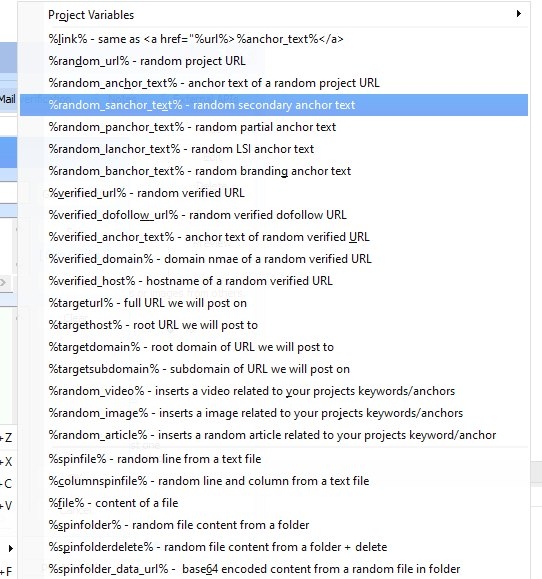
(https://site .com/1423423mes/#Aztec Lime#https://site .com/IMG.jpg).
I wont use images (https://site .com/IMG.jpg) with url (https://site .com/1423423mes/) and anchor "Aztec Lime"
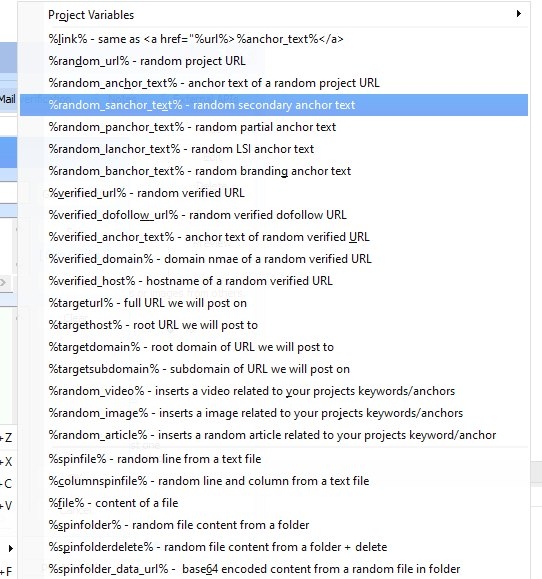
Tagged:
Comments
If you want to embed images, you can try embedding this in your article to display a random image from a file with image urls, random image alignment, a random URL, and random image alt text (based on the anchors you have) , and whilst adding the correct image schema.
I do no know if this will work, so test it and let me know.
A more practical option would be to set GSA Captcha breaker to only try and solve captchas if the success rate is higher than say 75%
That way, it will skip sites that are not 75% sure can solve the CAPTCHA.
Alternatively there is another way to save on captchas
You can read about it here :