Project Name is Not Asked For on GSA SER
The answer to this might be so obvious that I'm just not understanding correctly. But I'm trying to set up a new project.
But when I click on the New button (see the New button, top centre of first screenshot attached) it does not ask me to enter a project name, but it takes me straight into the Project Data - New window.
I've also watched the videos and read https://docu.gsa-online.de/search_engine_ranker/new_project. They suggest that the user enters the Project Name at this point. But there is nowhere to enter it, as the interface shown in the second attached image shows.
Am I just being daft here? Is the URL field effectively where the user enters the Project Name?
Can someone put me out of my misery?!?!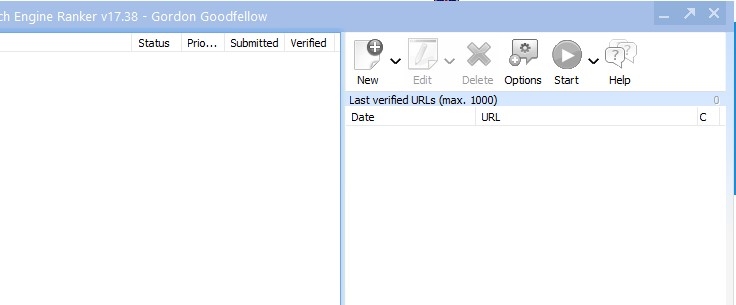
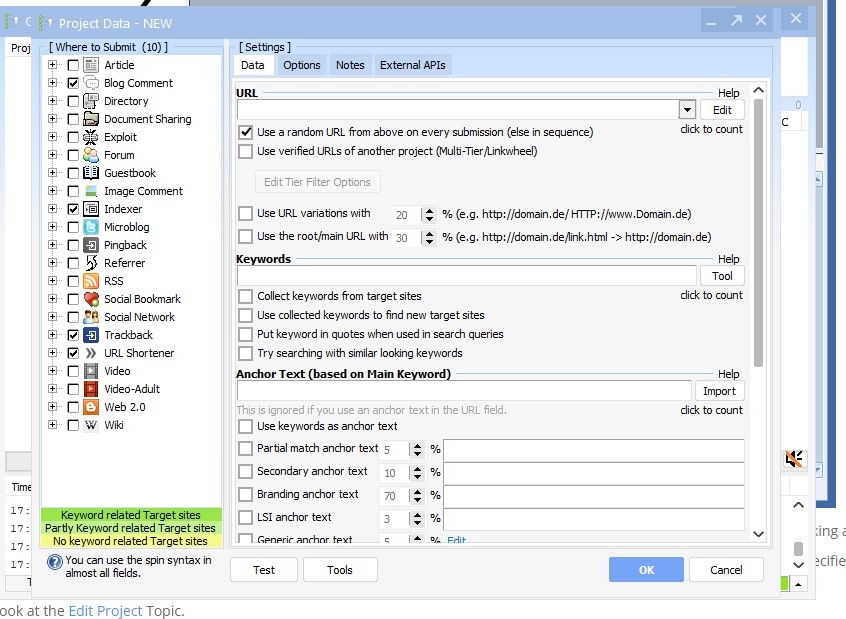
But when I click on the New button (see the New button, top centre of first screenshot attached) it does not ask me to enter a project name, but it takes me straight into the Project Data - New window.
I've also watched the videos and read https://docu.gsa-online.de/search_engine_ranker/new_project. They suggest that the user enters the Project Name at this point. But there is nowhere to enter it, as the interface shown in the second attached image shows.
Am I just being daft here? Is the URL field effectively where the user enters the Project Name?
Can someone put me out of my misery?!?!
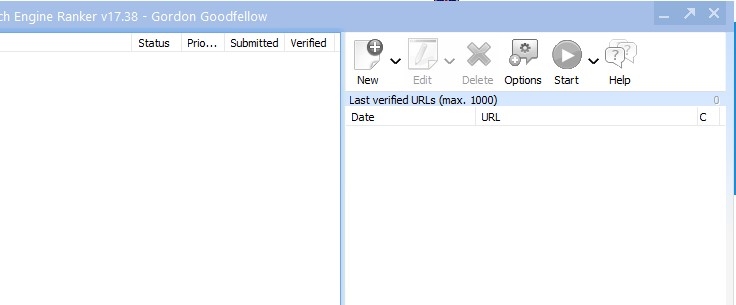
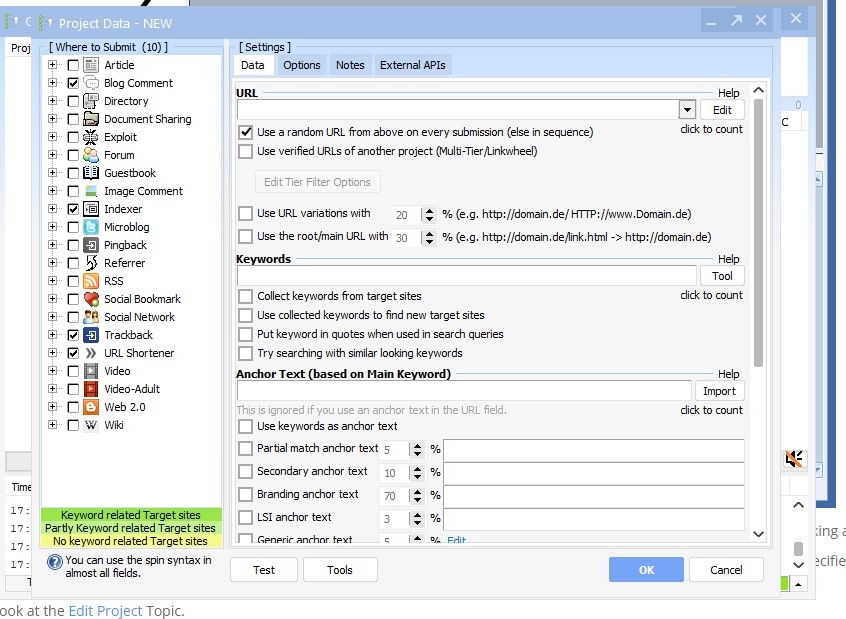
Comments
That is what I would expect to happen, but it doesn't. In both cases, when I click on the the New button, If I click on New then select New, and also when I click on New and select New (Enter Name) there same thing happens. After about a second or so the Project Data - NEW window appears.
With the New (Enter Name) option, I would expect to be able to enter the project name, and then the Project Data - NEW window would appear, after I have named the project.
But that doesn't happen. Because in both cases the Project Data - NEW window appears in exactly the same way.
So there is no difference in the application's behaviour whether I select New > New or select New > New (Enter Name).
I'm not sure if I'm getting my point across. Both the New > New and the New > New (Enter Name) options cause the same thing to happen: the Project Date - NEW window opens.
I want to name the project before creating it. But there is no provision for me to do this.
You wrote: "If you want to name the project before creating, just click the DOWN arrow button from the NEW button and you can name the project." But where do I enter the project name?
If simply entering the URL in the Project Date - NEW window also enters the project name, then why have the two options in the first place?
I simply want the project name to be saved at the start, otherwise I may lose the data as I have done before (as the project was not named) and will have to re-enter the settings again. I have needed to do this several times now because the project has been neither named nor saved. I'm assuming here that once a project is named then its details are saved.
Please advise.