[Tutorial] How to create an automatic website (PAA, Amazon, and more)
Well guys, today I show you how to make an automatic PAA website, in the same way, once you read the entire tutorial you will be able to make any type of content, then give fuel to GSASER so that it starts ranking.
# You will need the following:
[>] CMS Wordpress
[>] ZD Content Generator: https://www.zombidev.com/zd-content-generator/
[>] Desire to work
# Step 1: Configuration
## General settings
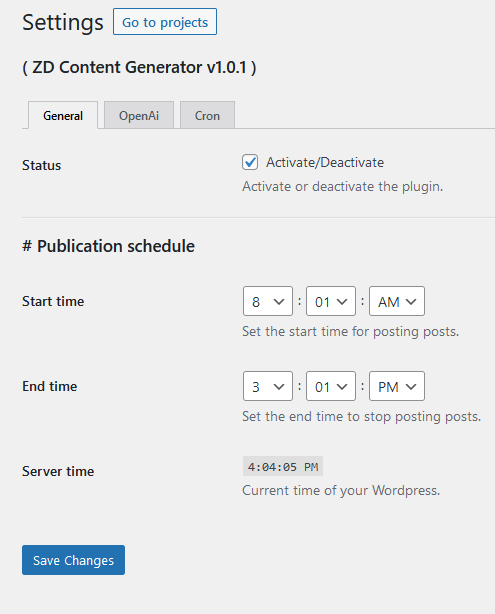
In "state" we will activate or deactivate the plugin, then in "start time" and "end time" you will have to configure it with the schedule you need, with this we emulate a working schedule on our blog, avoiding any trace on the publication of entries.
## OpenAi settings
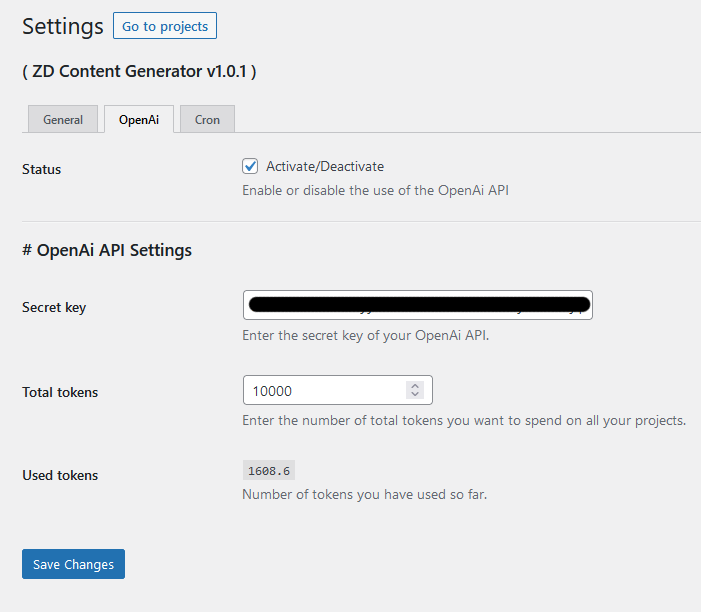
Similarly, in "state" we can activate or deactivate the use of the OpenAi API, then you will have to enter your "secret key" and add the total tokens that you want to consume in all your projects.
## Cron settings

You can activate or deactivate the use of WP-Cron from Wordpress, I recommend disabling it and creating a cron task on the web server/hosting so that the posts are always published.
# Step 1: Create project
Let's look at the entire configuration part and leave the templates section for last.
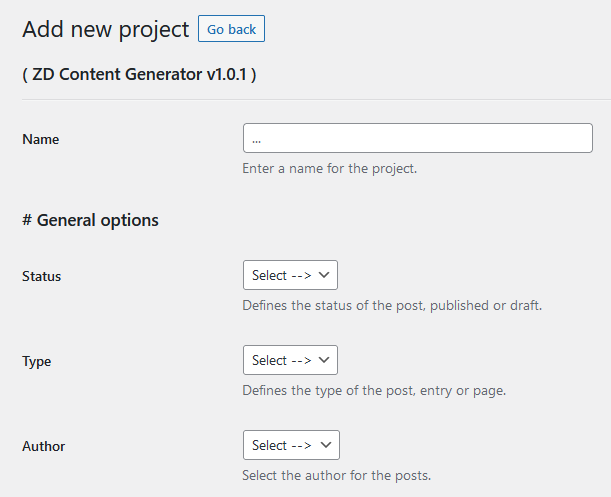
In this part, just enter a "name" for the project, then define the "state" that can be published or draft, then select a "type" of entry, which can be post or page and finally, you will have to select a "author", this way we can have, for example, a group of editors for each category.
---------------------

If we want each input to have a 1 minute break, you'll have to set "delay" to "1" and "delay units" to "minutes".
---------------------
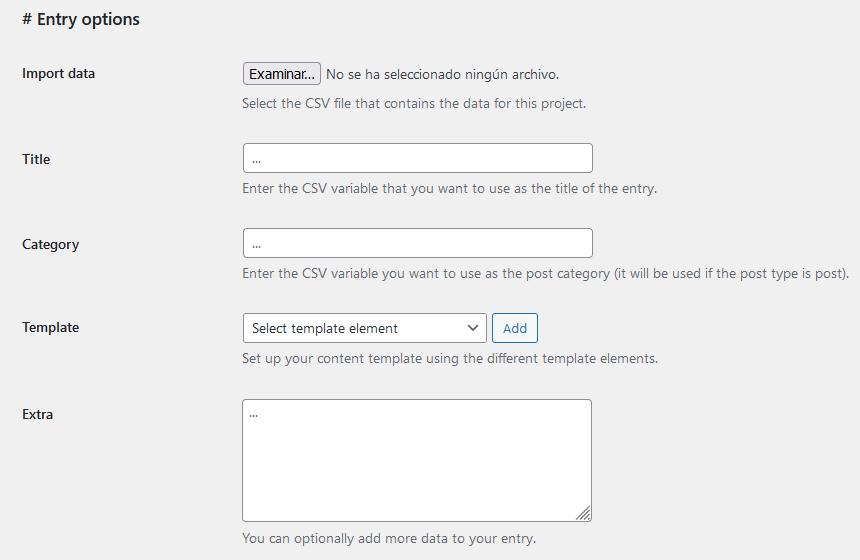
With "import data" we will select the CSV file with the data for our project, each CSV header will be a variable, for example: header: TITLE => variable: [title], ok?
Very good, in "title" we will introduce the variable [title] (which is where all the titles of our articles are).
If we have selected the "type" post, you will have to add a variable for the category, for example, if the CSV header is: CATEGORY_NAME => variable: [category_name].
In template, here you can choose several types to use, OpenAi (chat), OpenAi (complete) and Wordpress (different types).
Finally in "extra" you can add post goals and a featured image if you need it.
---------------------
Now, let's look at each template element that will use the following CSV file:

[1] OpenAi ( chat ) ( text )
[system]
You will be provided with a keyword topic and your task will be to generate an introductory text of maximum 60 words using the text model.
[/system]
[user]
Topic: [title].
Keywords: "{Do you need to know?|Do you want to learn?}", "{you are in luck|you have come to the right place|you are in the right place}", "in this article", "keep reading".
Text model: <p>text</p>.
[/user][2] Wordpress ( image )
[image]
[3] OpenAi ( chat ) ( text )
[system] You will be provided with several questions and your task is to give an answer using the model text with a minimum of 700 words. [/system] [user] Questions: [paa]. Model text: <h2>Question</h2><p>answer</p>. [/user]
[4] Wordpress ( youtube )
[youtube]
You will have the following structure of template elements (which you can order and add as you like).

Extra field:
[post_thumbnail var="[image]"] [post_meta name="_yoast_wpseo_title" value="[title]"] [post_meta name="_yoast_wpseo_metadesc" value="[meta_description]"]
---------------------
## Customizing OpenAi template elements
Chat mode:
[model var="modelname"] [temperature var="number"] [top_p var="number"] [presence_penalty var="number"] [frequency_penalty var="number"] [system]prompt[/system] [user]prompt[/user]
Complete mode:
[model var="modelname"] [temperature var="number"] [top_p var="number"] [presence_penalty var="number"] [frequency_penalty var="number"] [prompt]prompt[/prompt]
Once you have everything, you can save the project and from the list of projects you can perform different actions and you will be updated (every 3 seconds without having to refresh the browser) with everything that is happening.

And this is all, this is just an example of a PAA website, but what works best for me is to plant cookies before Christmas, dope the domains with GSASER directly to gain authority and positions, if the website then goes down, nothing happens, now You have the CSV that will help you set up 10, 100 or 100000000000 more websites 
Happy new year!
Thanked by 1Hunar
