Manual Article Creation
 ToyotaMR2
USA
ToyotaMR2
USA
https://docu.gsa-online.de/content_generator/manual_article_creation#ngram-data
Hi.
1. For the Add -> Create (self write) selection, The Main Term search is not returning any results. Do I enter a keyword, press Search, and the query goes out on the Internet in real-time and return back the NGram results / Related Keywords? Is that how it's supposed to work, or the NGram / Related Keyword statistics search only work on previously completed scraped projects. I'm confused.
2. For the Add -> Create (self write) [WYSIWY] option, the only thing that is actively searching / retrieving data (on the Internet) in real-time is Related Keywords.
3. The Top Search NGrams is not retrieving anything.
How do I troubleshoot this?
Thank you.
1.
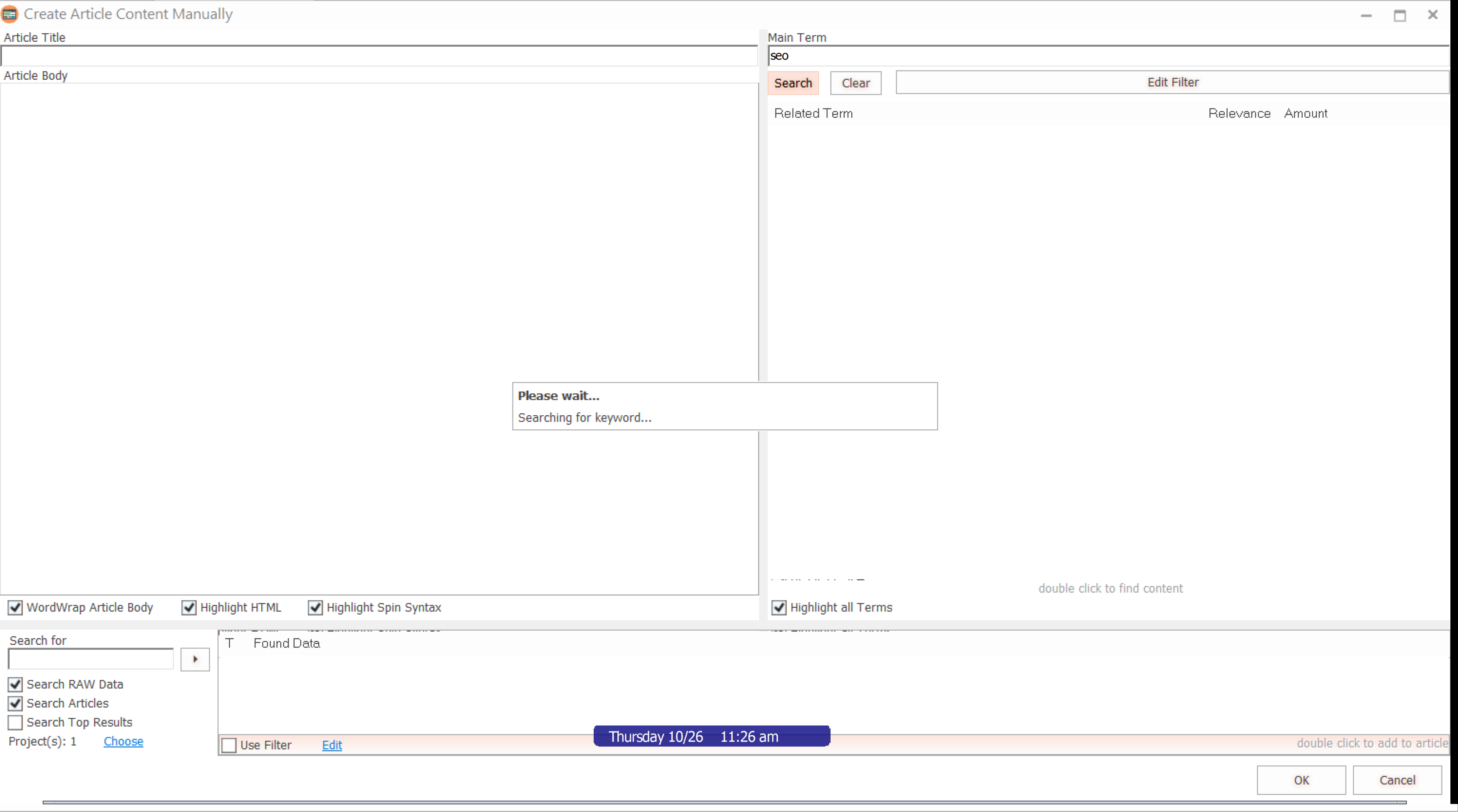
2.
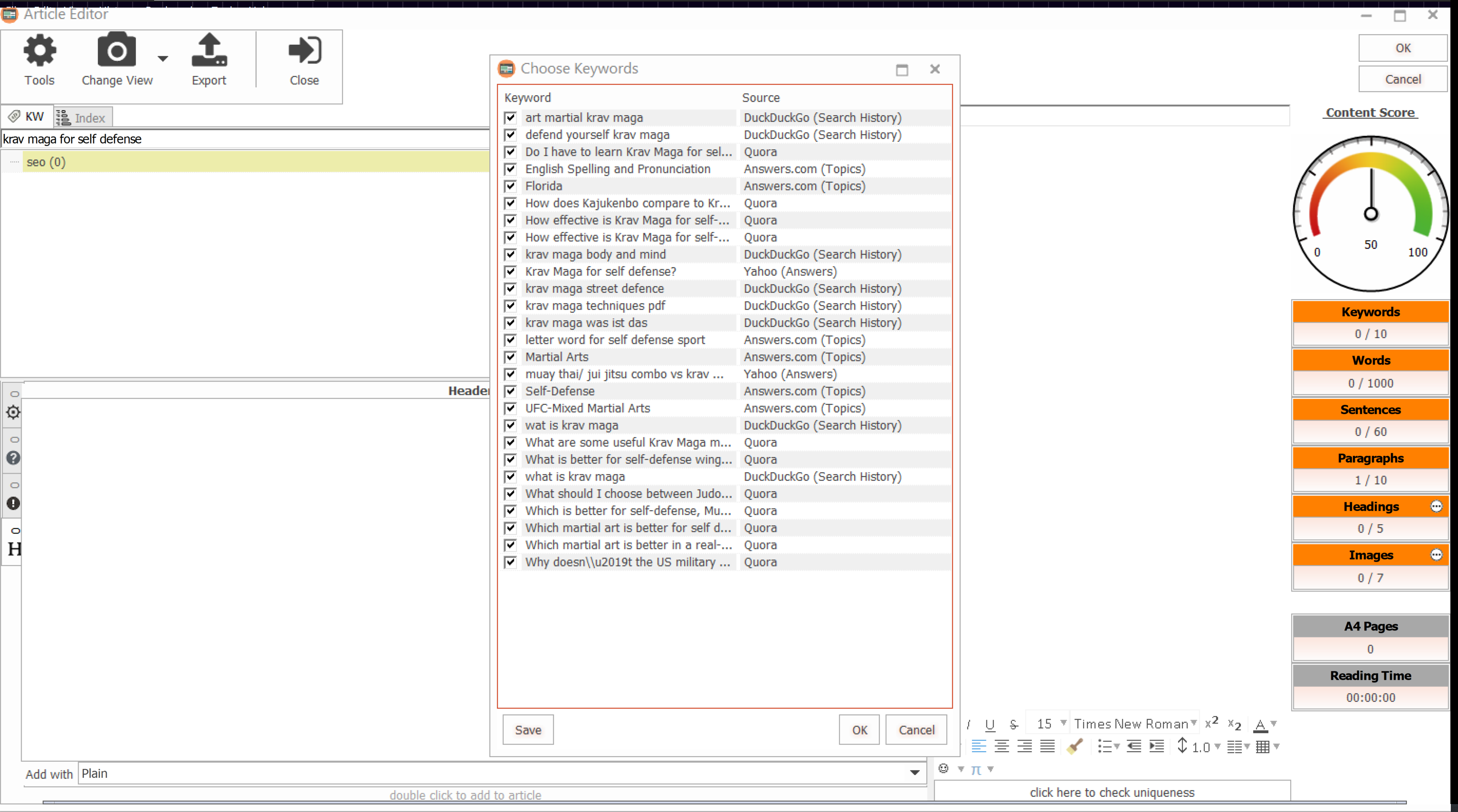
3.
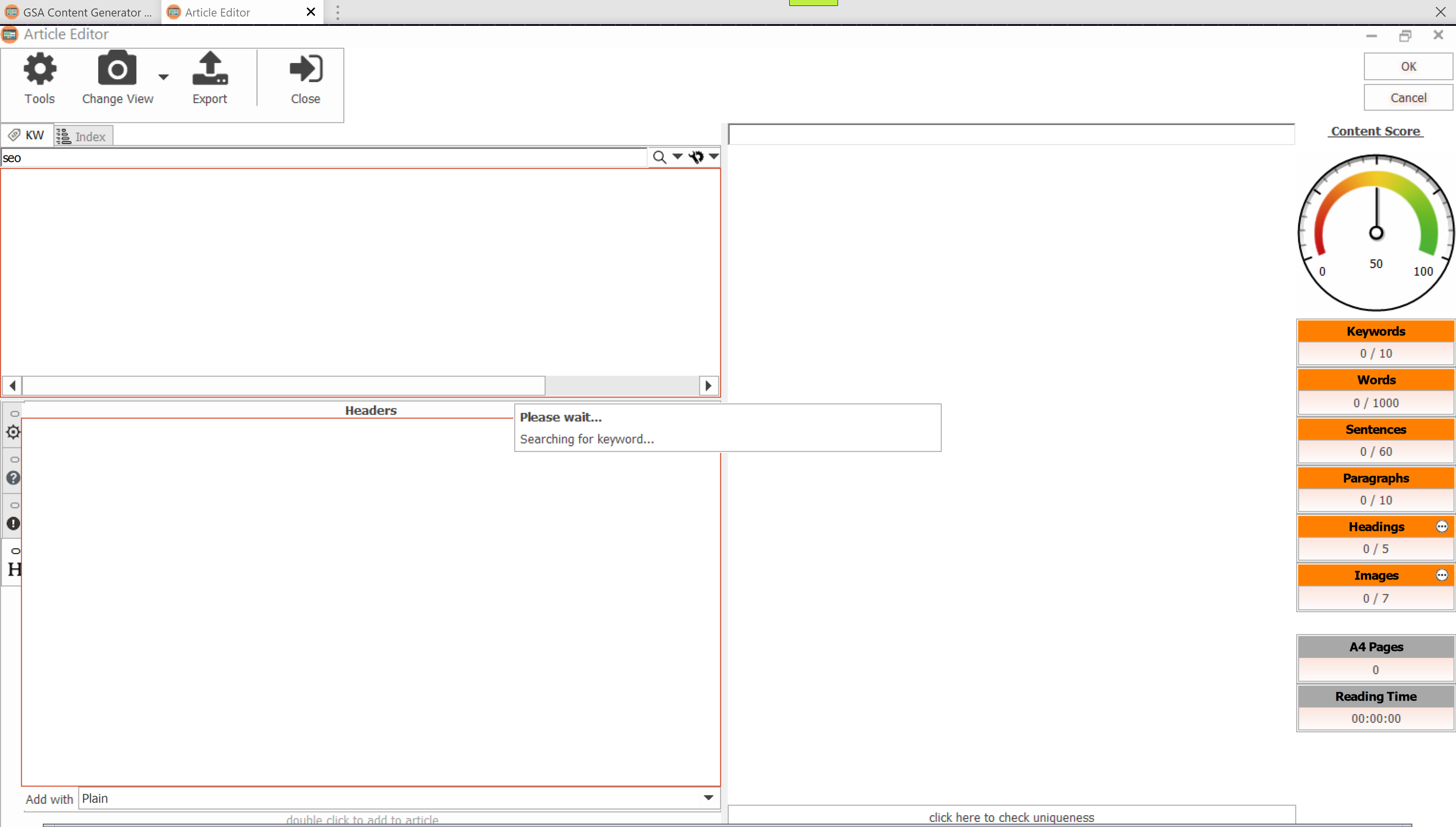
Hi.
1. For the Add -> Create (self write) selection, The Main Term search is not returning any results. Do I enter a keyword, press Search, and the query goes out on the Internet in real-time and return back the NGram results / Related Keywords? Is that how it's supposed to work, or the NGram / Related Keyword statistics search only work on previously completed scraped projects. I'm confused.
2. For the Add -> Create (self write) [WYSIWY] option, the only thing that is actively searching / retrieving data (on the Internet) in real-time is Related Keywords.
3. The Top Search NGrams is not retrieving anything.
How do I troubleshoot this?
Thank you.
1.
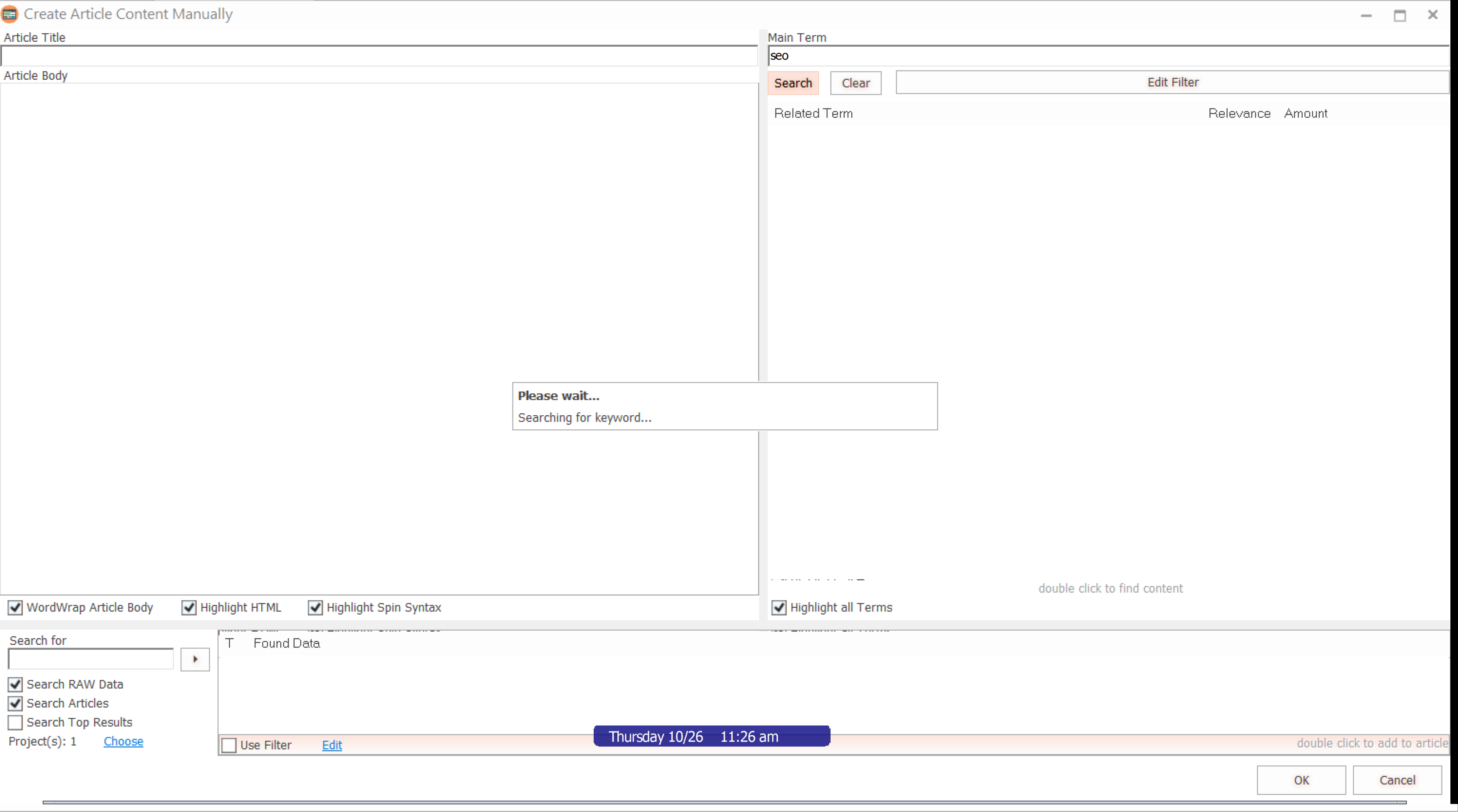
2.
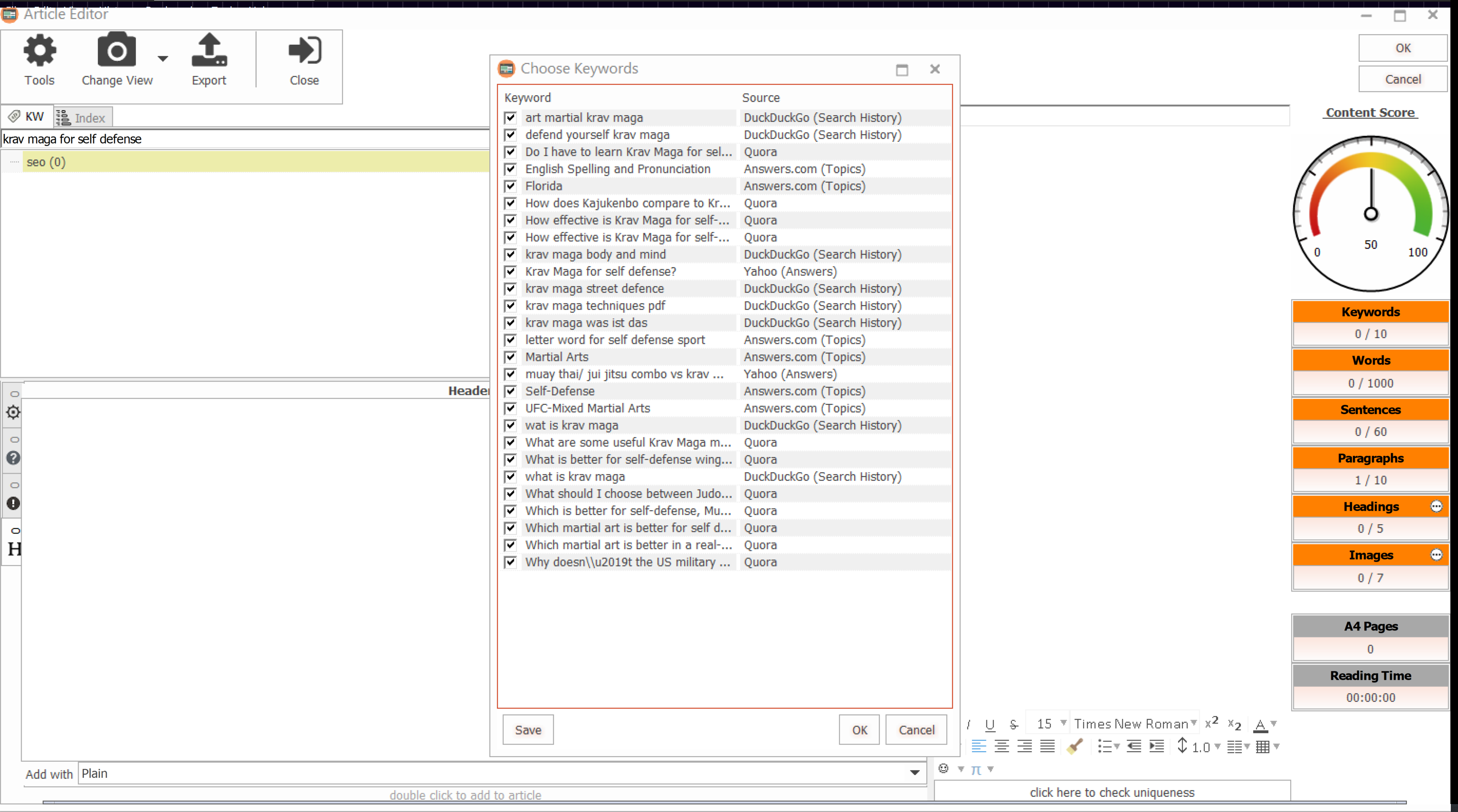
3.
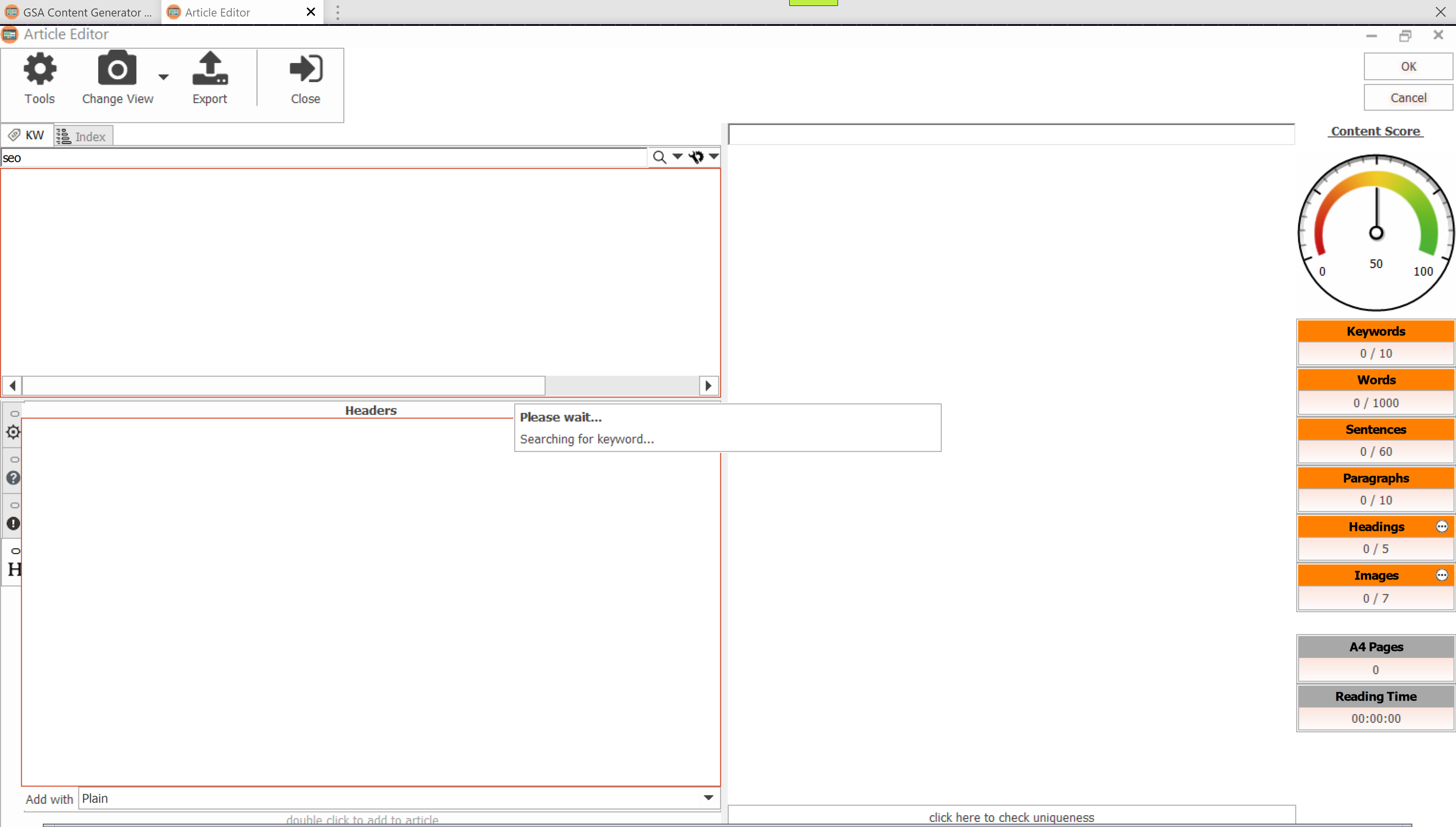
Comments
but for ADD > Create (self-write), the results show the percentages.
So for keyword "Martial Art", I get the following statistical results with relevance:
but for the Article Editor in ADD > Create (self-write) [WYSIWYG], there's no relevance score or percentage. I do see the total number of results (per keyword phrase that it found) however.
Is it supposed to be like this? There's no relevance score.
Thank you.
because for the ADD > Create (self-write) [WYSIWYG] option, double-clicking on each result expands it open to show the full sentence. Then I can decide if I would like to add that sentence to the Article Body.
Hi. I was talking about the results in the Found Data panel, the sentences with the ellipses (...) in the end, these sentences are truncated. I was wondering if each result can be expanded to show the complete sentences because in ADD > Create (self write) [WYSIWYG] option, each sentence or result can be expanded to preview the entire sentence. This way, I can decide if I want to add (double click) it or not to the Article Body.