GSA Help
Hi,
I’m new to gsa and have a few simple questions.
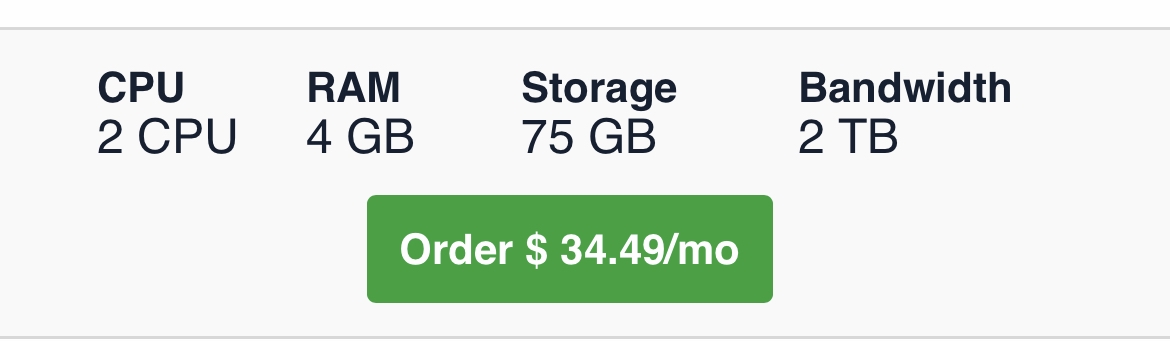
I’m new to gsa and have a few simple questions.
1.I uploaded 600 contact forms. 120 were successful the other 500+ either gave me a “JavaScript protected” or “No captcha service”. What does the JavaScript protected mean? How can I fix that error? I purchased 2captcha just to test everything out. I add the API but do I need to adjust the settings at all? Or leave them by default?
2. Is it possible to export all the failed captchas and resend them again? If so, have a guide I can follow?
3. When I tested my website contact form. It was successful but when I checked my site for the message nothing came in. Now is it possible that when we send all these email. That they aren’t actually going through but we get a successful sent? Can we actually verify this?
4. I purchased a VPS. The info is below. Is this enough to run GSA & Scrapebox or one or the other?
2. Is it possible to export all the failed captchas and resend them again? If so, have a guide I can follow?
3. When I tested my website contact form. It was successful but when I checked my site for the message nothing came in. Now is it possible that when we send all these email. That they aren’t actually going through but we get a successful sent? Can we actually verify this?
4. I purchased a VPS. The info is below. Is this enough to run GSA & Scrapebox or one or the other?
5. This questions is about Scrapebox. I can’t register on their forum so I’ll ask the question here. I bought 10 proxies. Everything was working flawlessly. I scraped google for tumblr sties. Just basically testing everything. After about 3 attempts all my proxies got banned. Is this a common issue with scraping? I read somewhere that I should extend the scraping time. Maybe a couple seconds slower but I don’t know how to slow the scraping down. Any ideas? If I scrape google frequently do I need more than 10 proxies? Do proxies eventually get unbanned? Should I keep them or just keep buying them when they get banned? It seems like this could get expensive lol.
6. Is the captcha that GSA sells really worth it? Does it honestly work? Wouldn’t paying 2captcha be better since a human is doing it? The success rate would be better don’t you think?
Thanks in advance
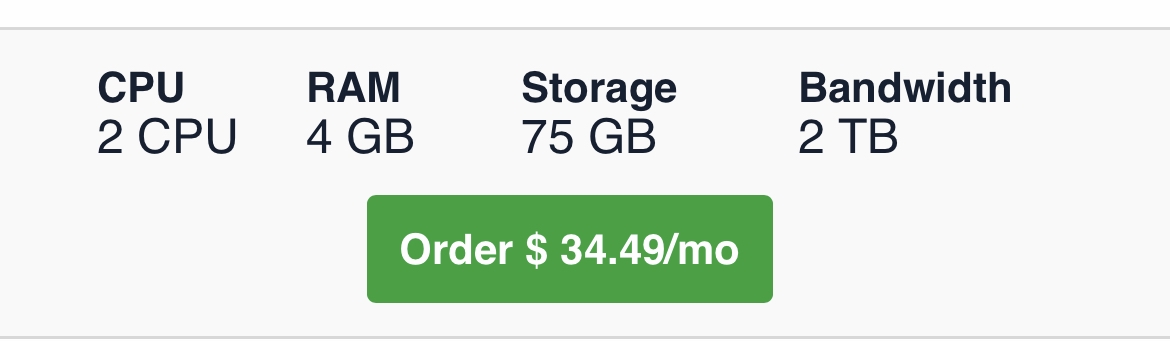
Comments
That javascript protected error however is nothing you can solve. That are contact forms who have been protected via javascript and since javascript is not executed for security reasons, it can not submit there.