Why A lot Unknown anchor text and Empty link
in Need Help
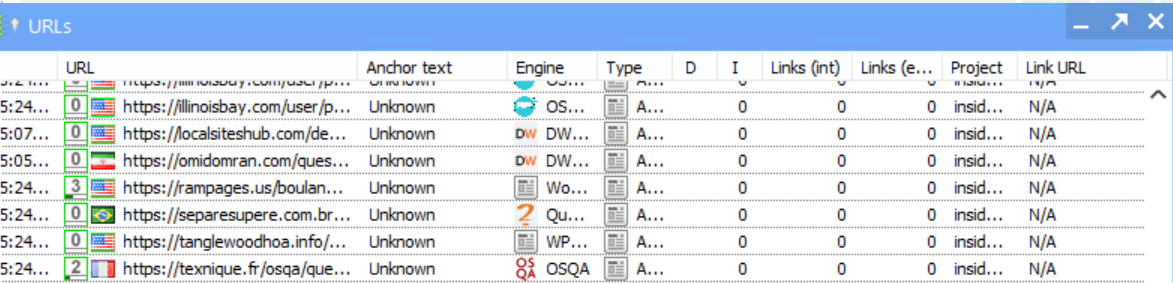
I run some article and put anchor text inside. Why the Anchor text will show Unknown and no create and hyper link for me.
Below is my article setting :
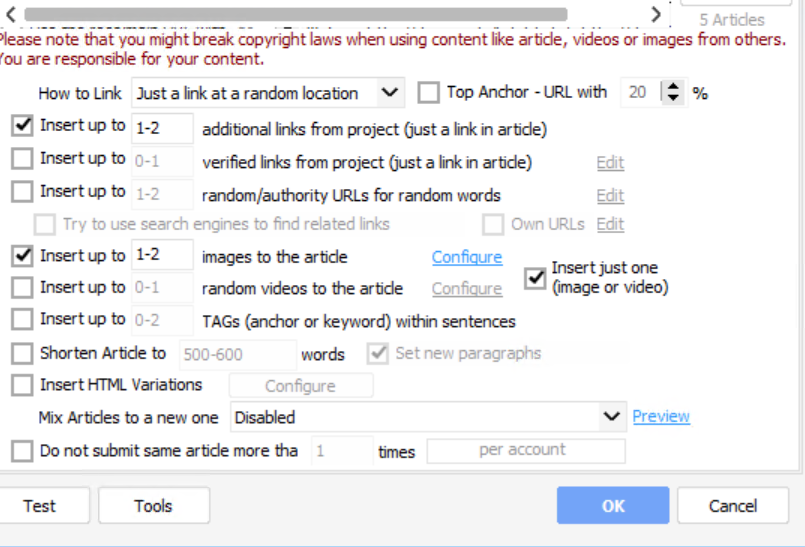
If submit the article without and anchor text and link mean that create nothing backlink for my project.
Please help. Thank you.
Comments
If there is no link then its useless as there is nothing with your link. What i said is links without anchor text (with your keyword ) is totally fine and natural. Yes some sites has their own restrictions. Most article engines passed after you post without links (10 posts or more ) and then it allows you to leave your link.
Did you ever manage to solve this? I am having the same issue