GSA Captcha Breaker can't load
in Bugs
Hi there, my captcha breaker stop working, it can turn on, after verified license, nothing show up, the main screen can't pop up, just showing an icon in the taskbar. I tried restart computer, reinstall, run as administrator, none working.
Please advice on how do i fix this problem?
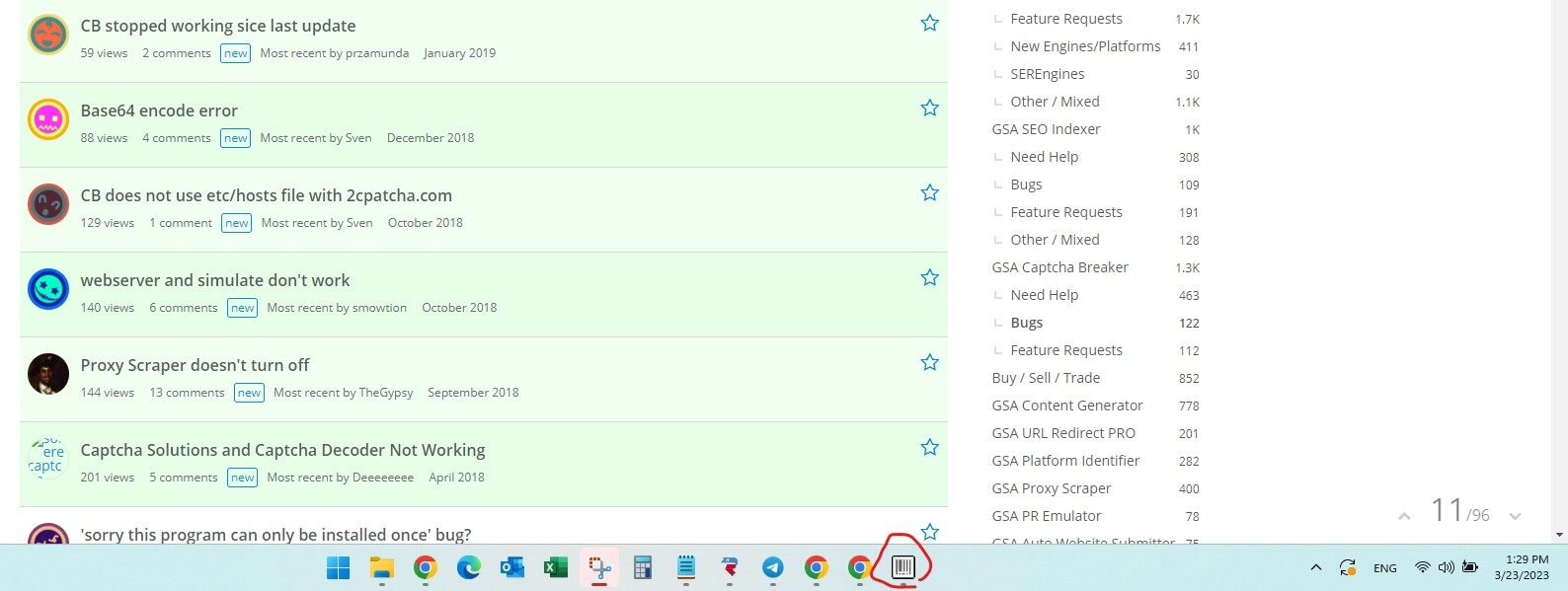
Please advice on how do i fix this problem?
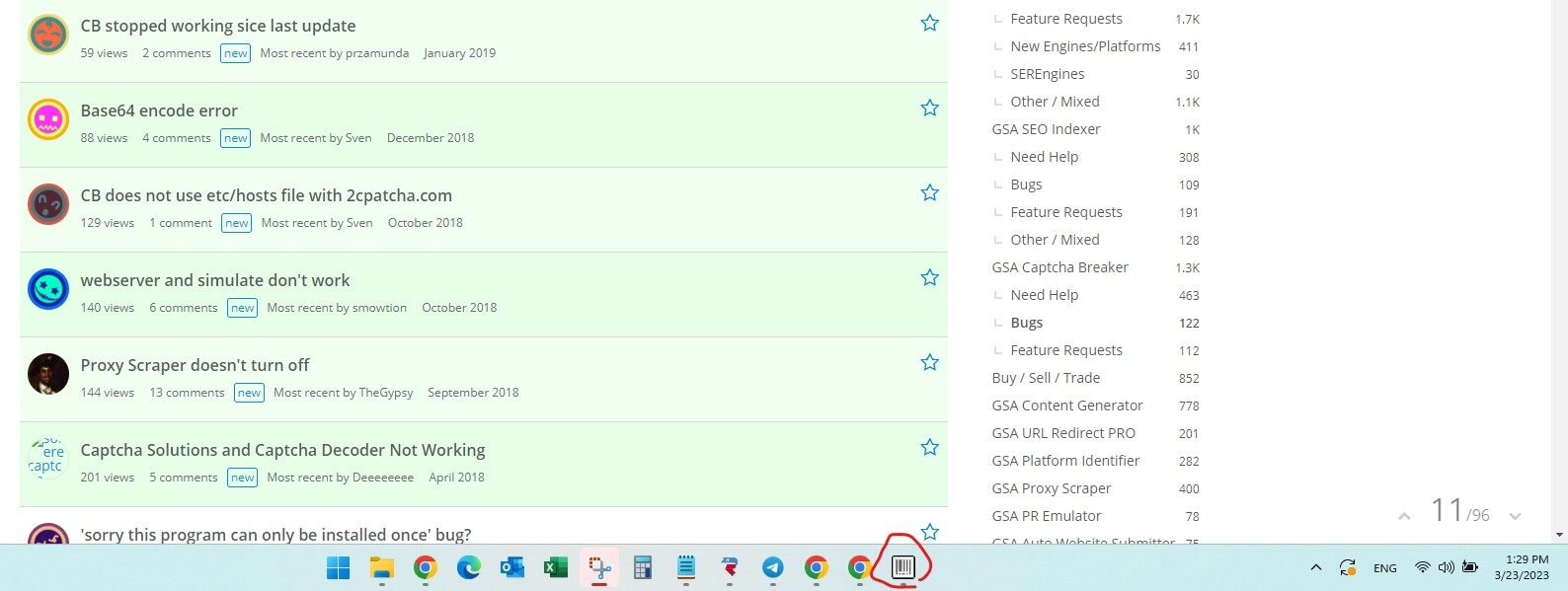
Thanked by 1Deeeeeeee
Comments