Private proxies don't seem to refresh
Hi all - new GSA user here
My question is using Webshare.io proxies
I am trying them with an initial 250 proxies and added them into GSA SER options. At times, the proxy count goes down to zero and the project/s stop. But I can't figure out why GSA isn't refreshing them.
If I go into Options, select the webshare.io that I've already added and select refresh then we are off to the races again.
But how do I get GSA to do this automatically?
Any help would be awesome.
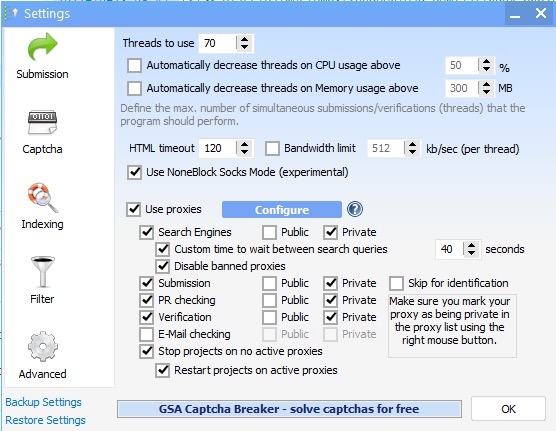
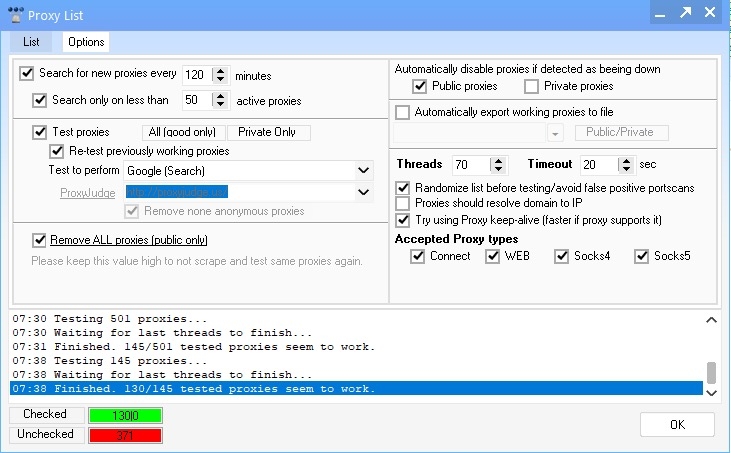
My question is using Webshare.io proxies
I am trying them with an initial 250 proxies and added them into GSA SER options. At times, the proxy count goes down to zero and the project/s stop. But I can't figure out why GSA isn't refreshing them.
If I go into Options, select the webshare.io that I've already added and select refresh then we are off to the races again.
But how do I get GSA to do this automatically?
Any help would be awesome.
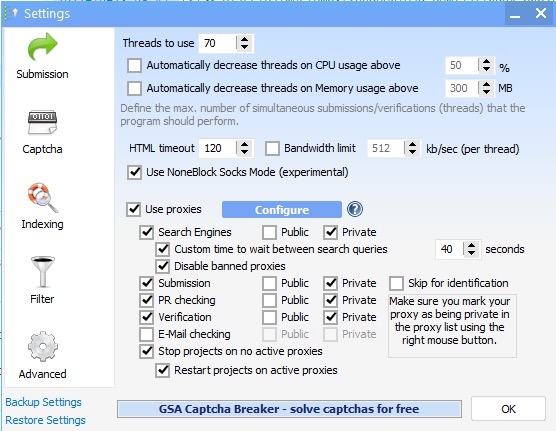
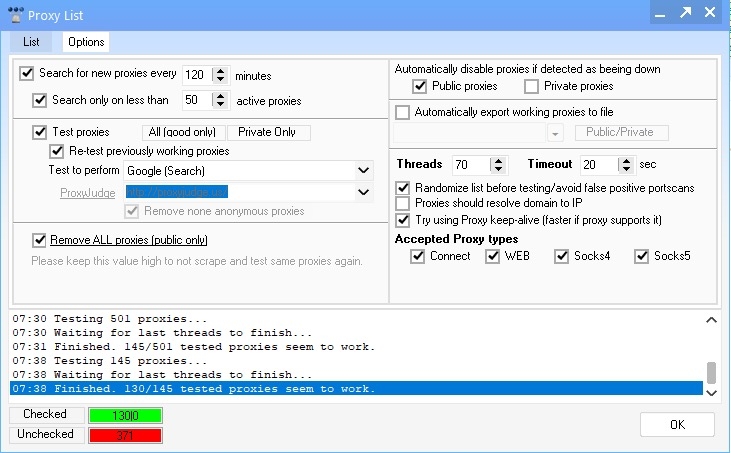
Tagged:

Comments
i recommend to use rotating proxy. i use 50 rotating proxy , rotate every 4 hour with High threads/concurrency enabled so i can run 1000 GSA tread easily. using same proxy is a risk to get banned from them as if they got any abuse notification. hope this will help. by the way my English is not good