GSA SER not opening
 Ozkar Ulloa
Mexico
Ozkar Ulloa
Mexico
in Need Help
Hi all,
I'm strugling with GSA since it isn't opening. I just see a black screen and that is it.
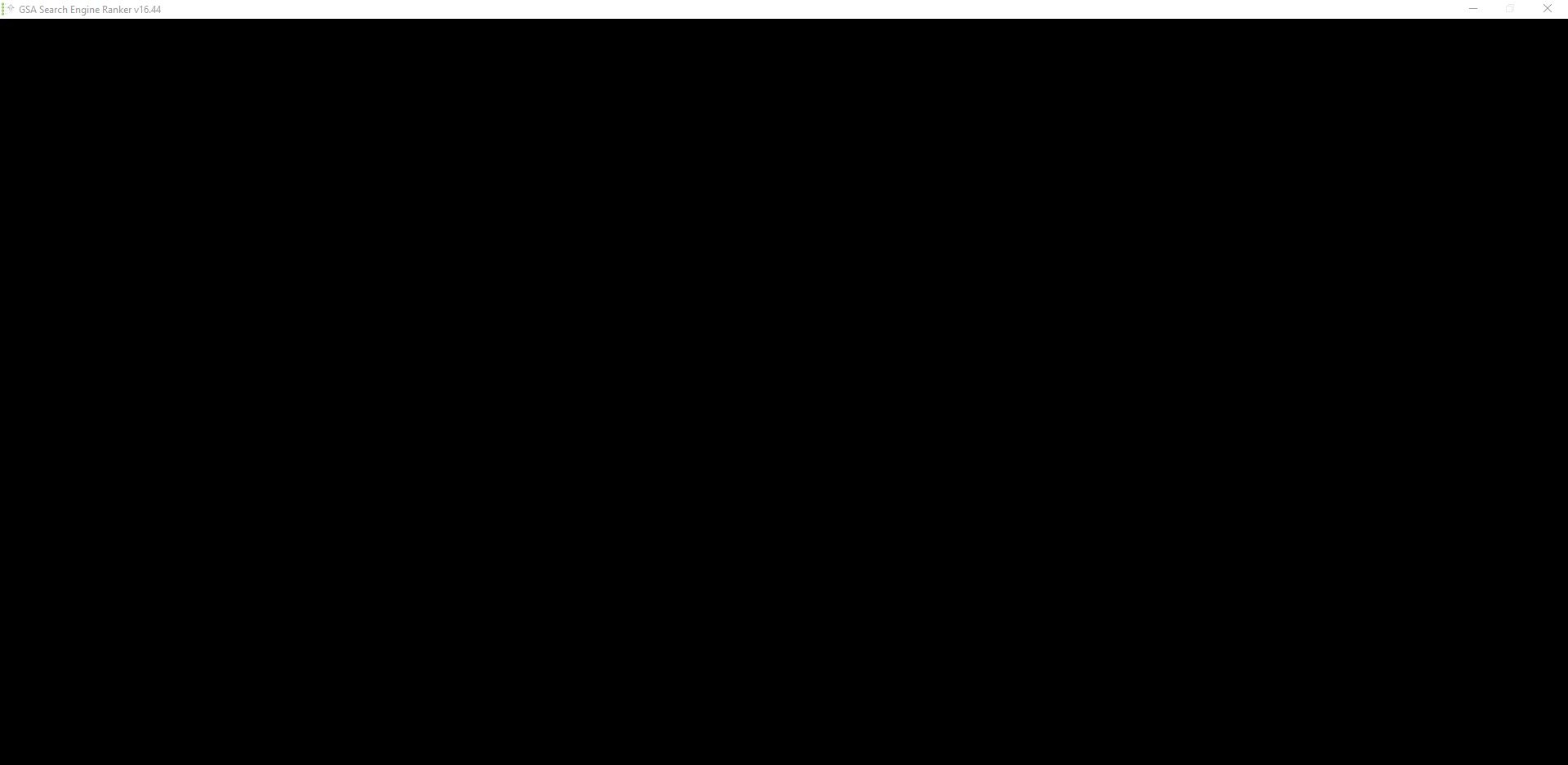
This is hapenning in both windows 10 and 11.
Any thoughts?
Tagged:
Comments