GSA SER Not Working Well
in Bugs
Hey i bought GSA SER a month ago jut started using it (Also bought gsa seo indexer and gsa auto website submitter they both work well) but gs aser isn't working well i bought gsa ser lists from gsaserlists.com and they are okay i also got proxies and 40 mails on the site.
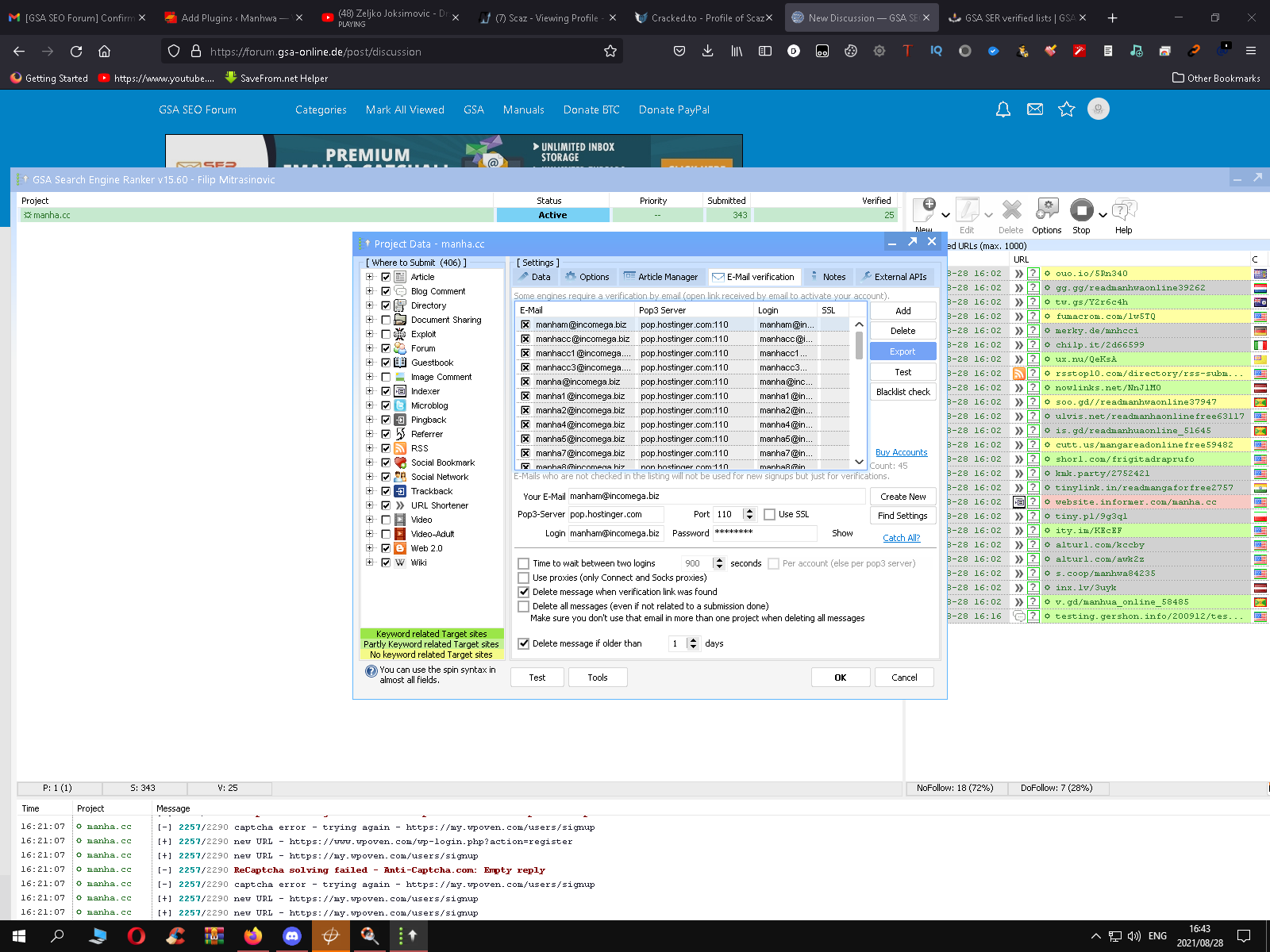
I also got Captcha Sniper, Image Typers and Anti-captcha.com for captcha.
So when i go to project right click and import links manually from files and then start the project it starts adding links for some time and then stops adding them.
Here are my settings:
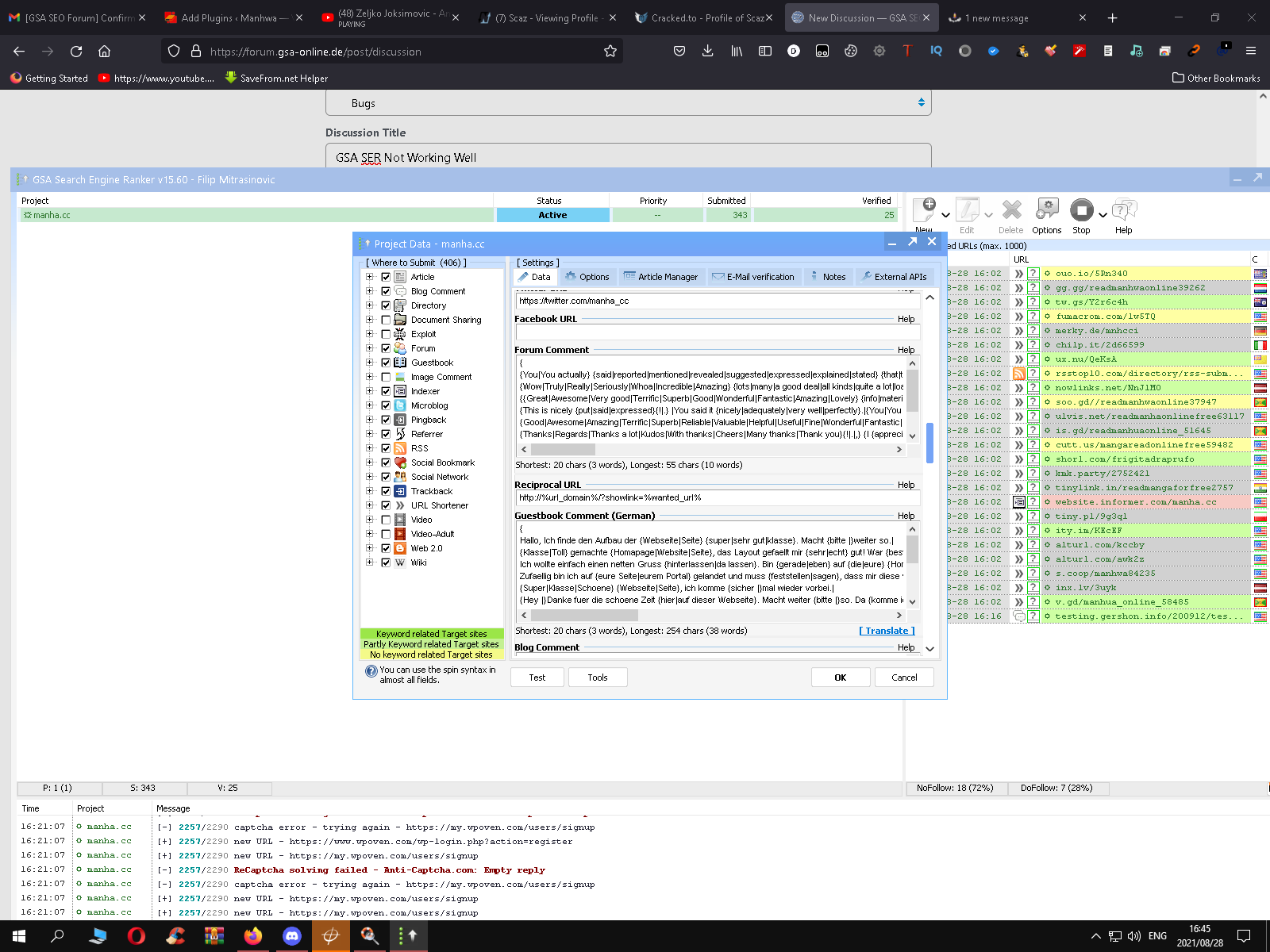
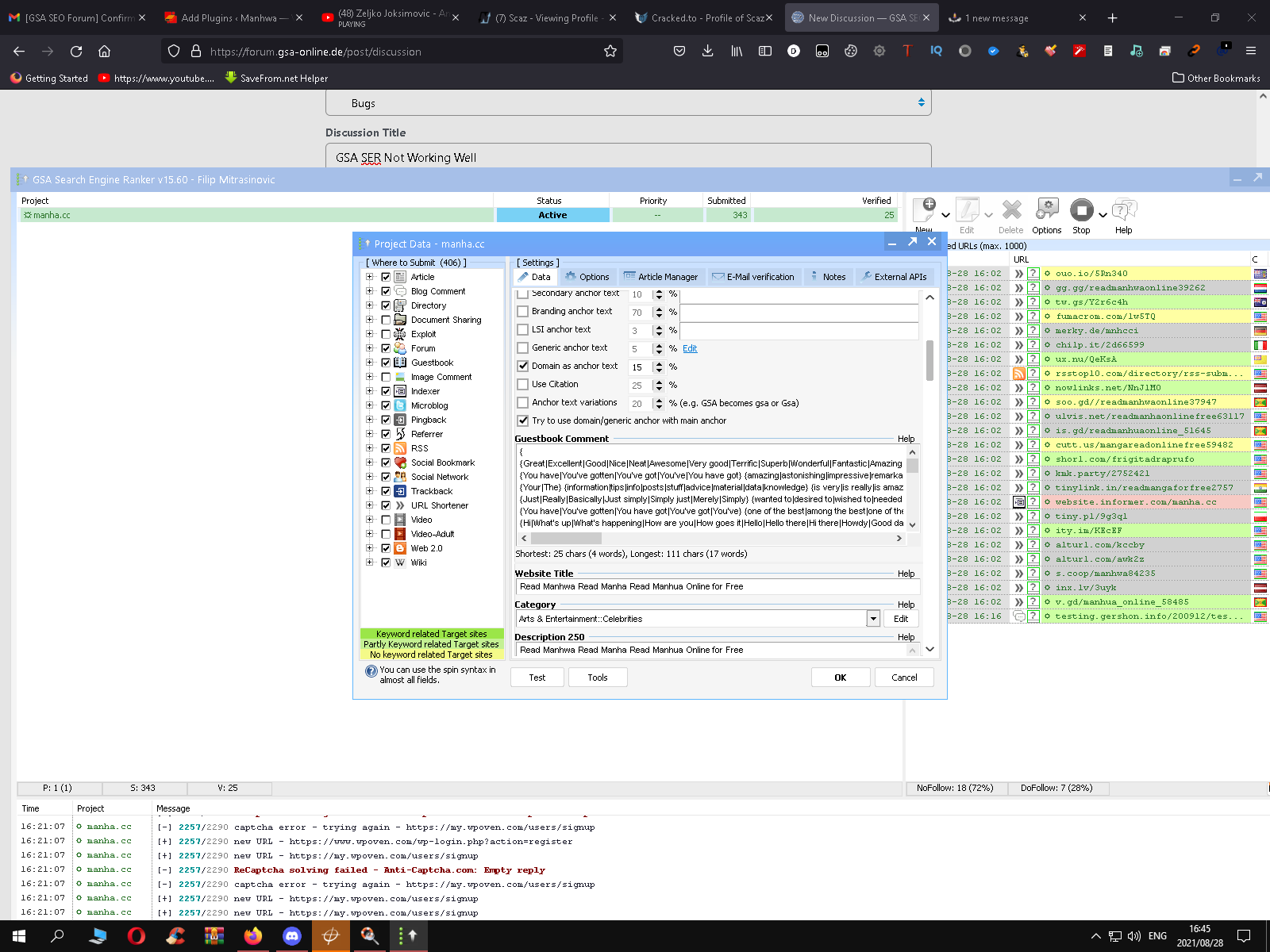
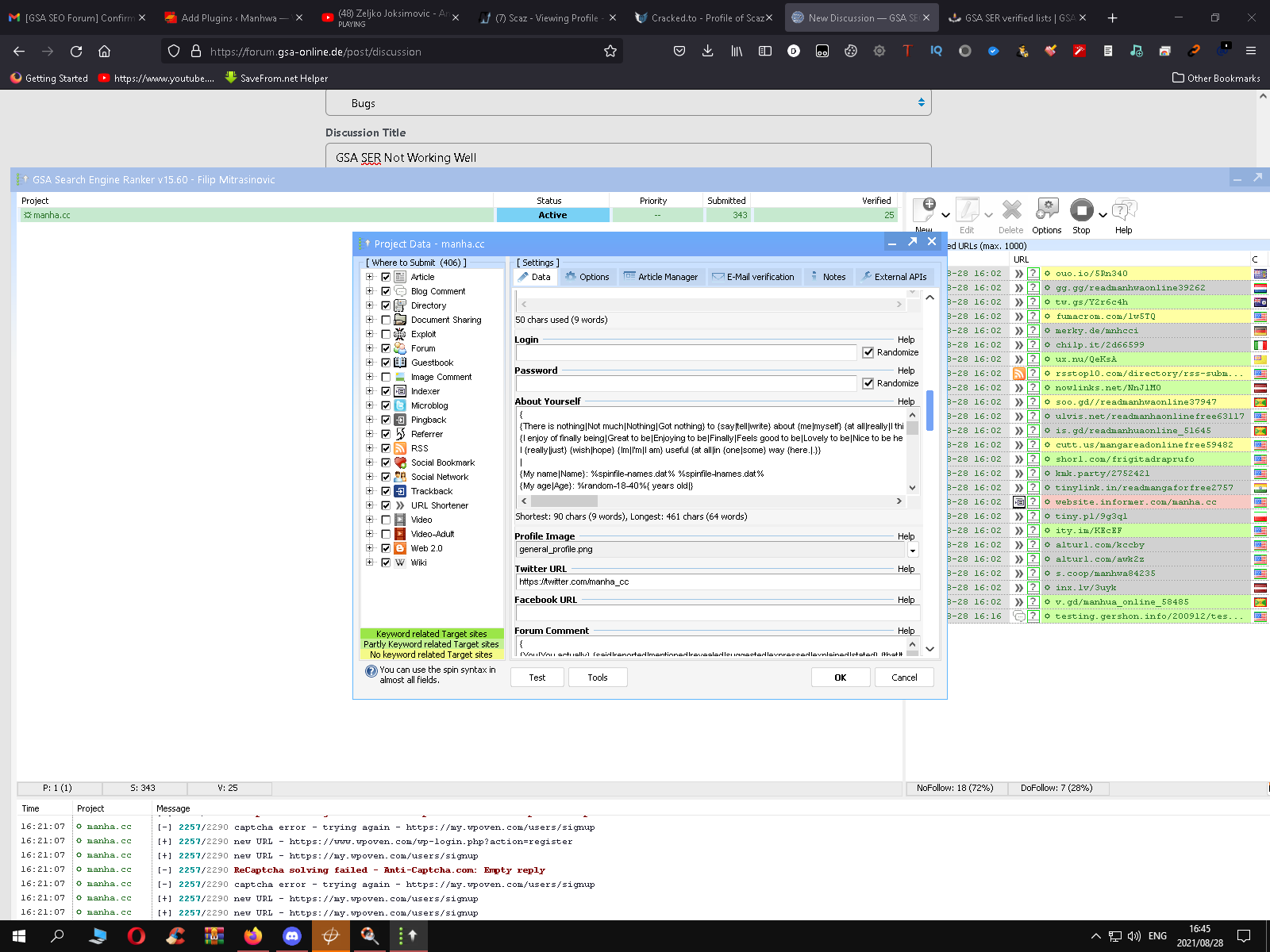
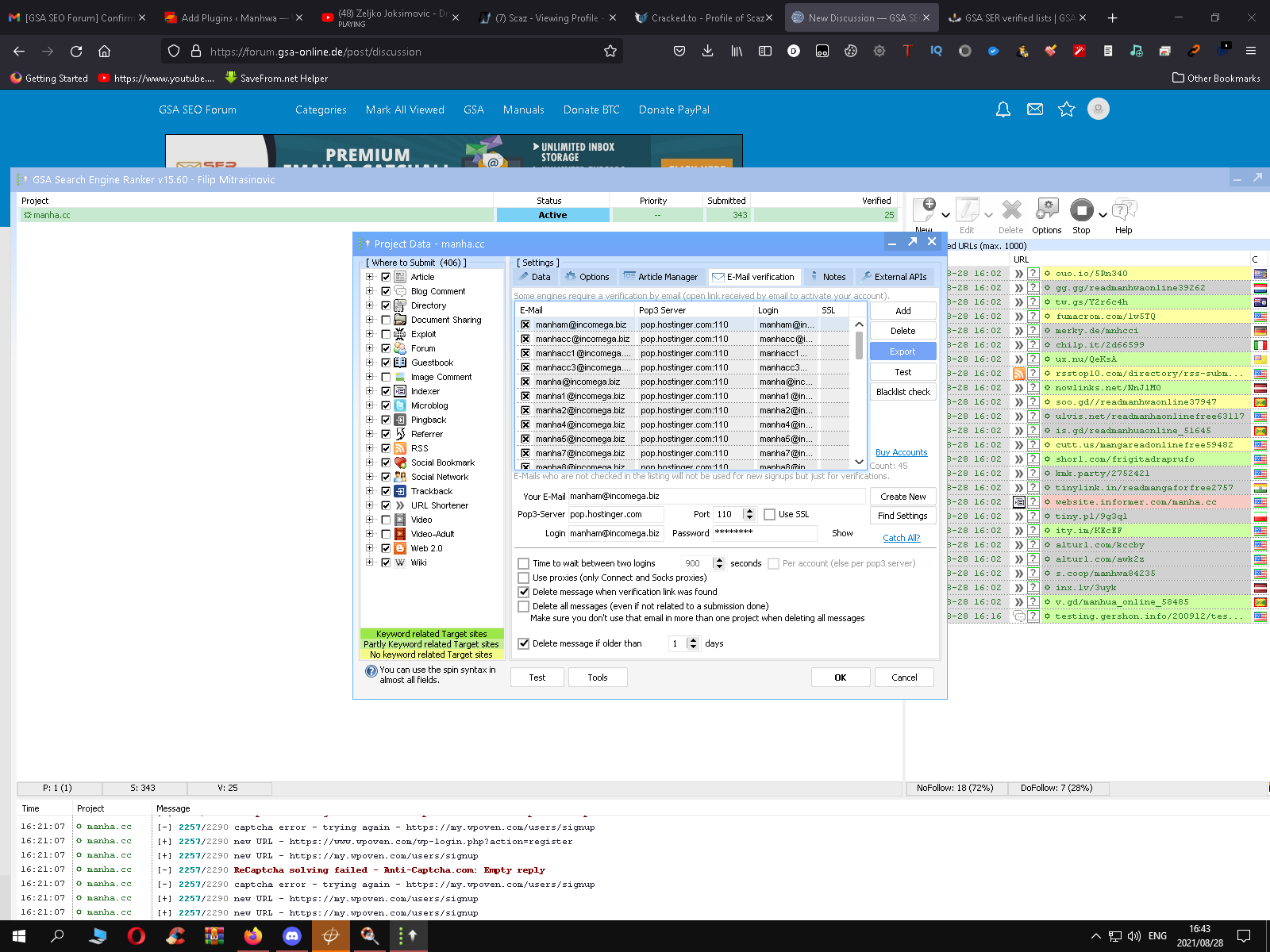
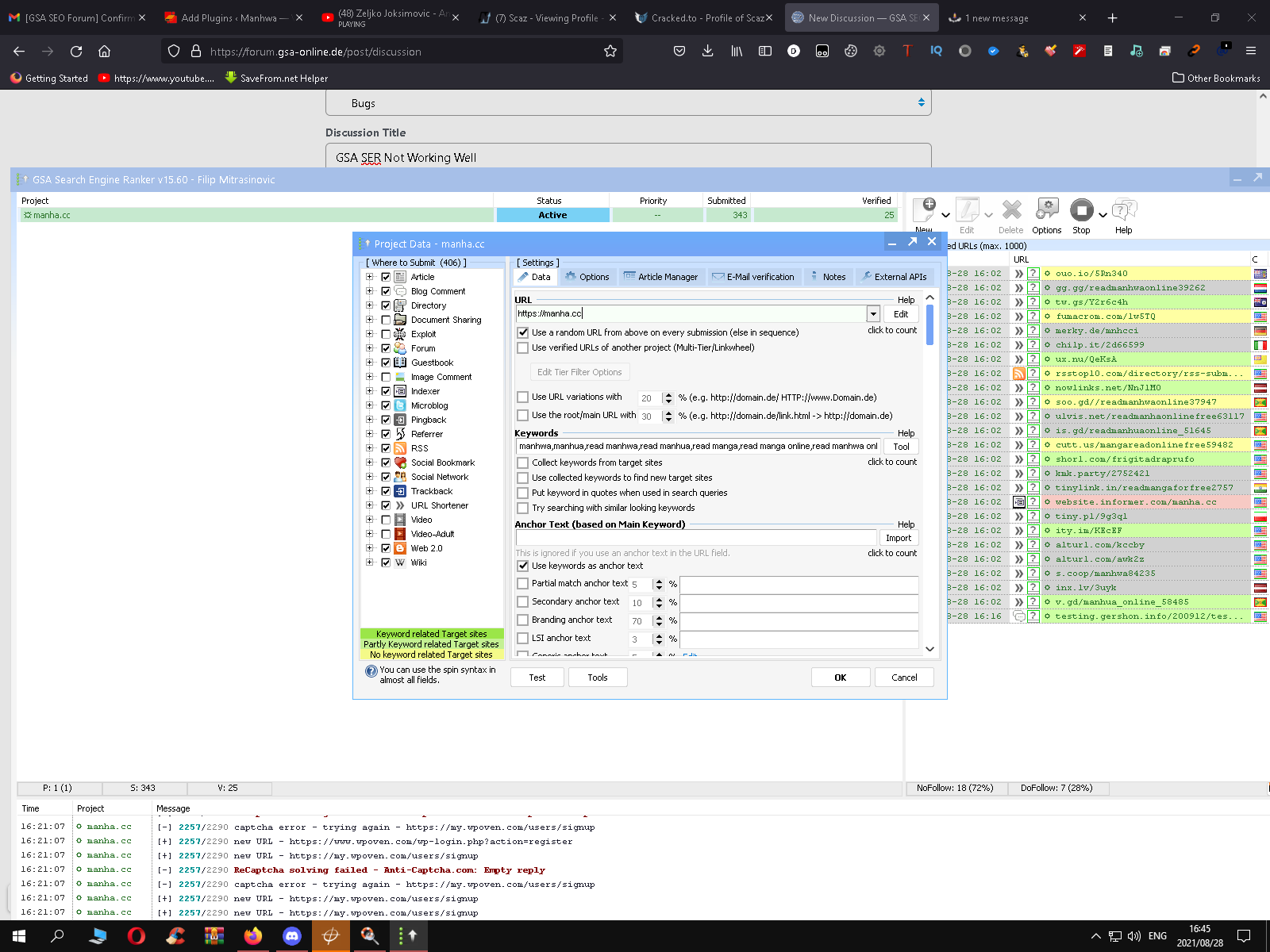
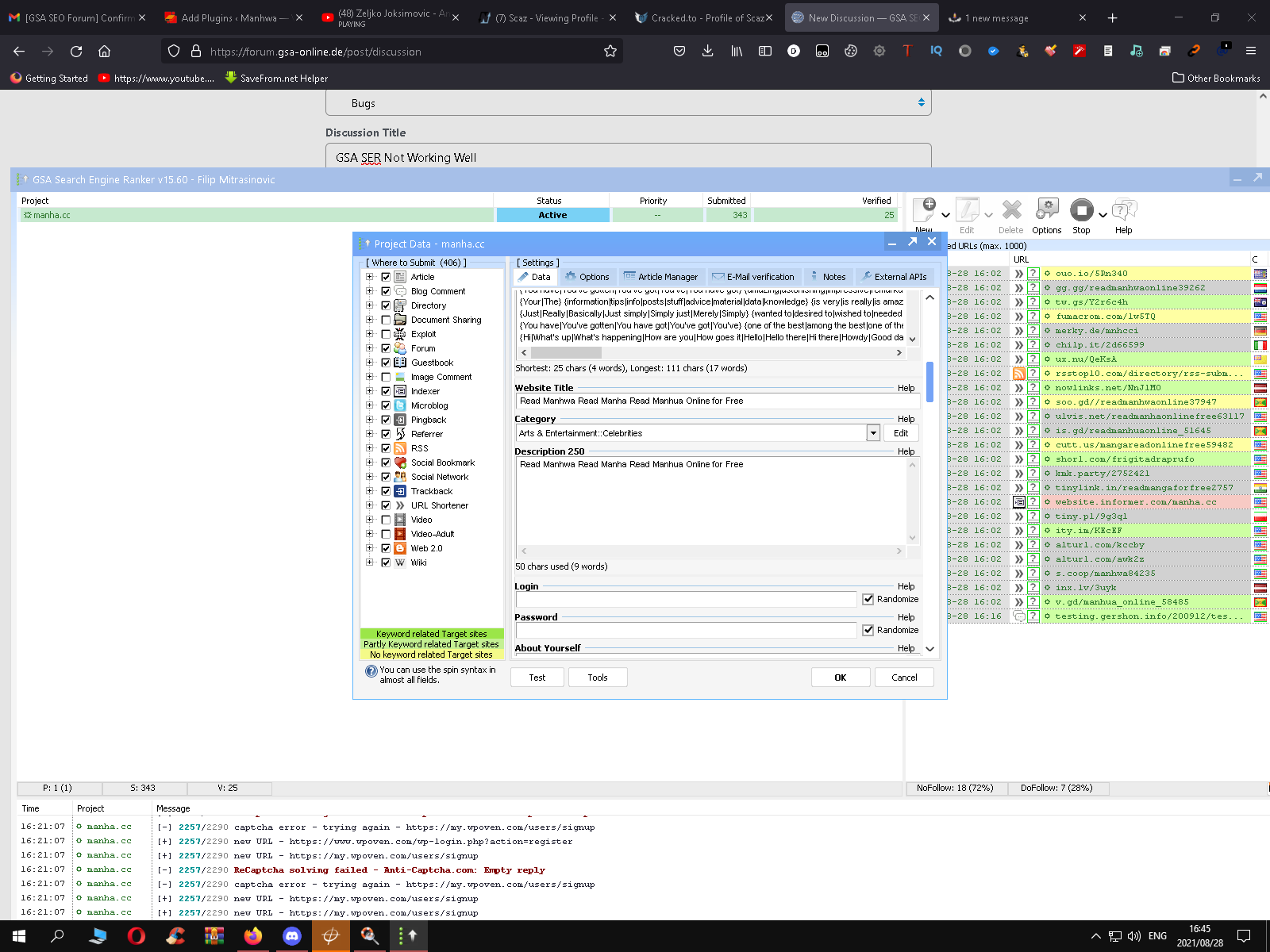
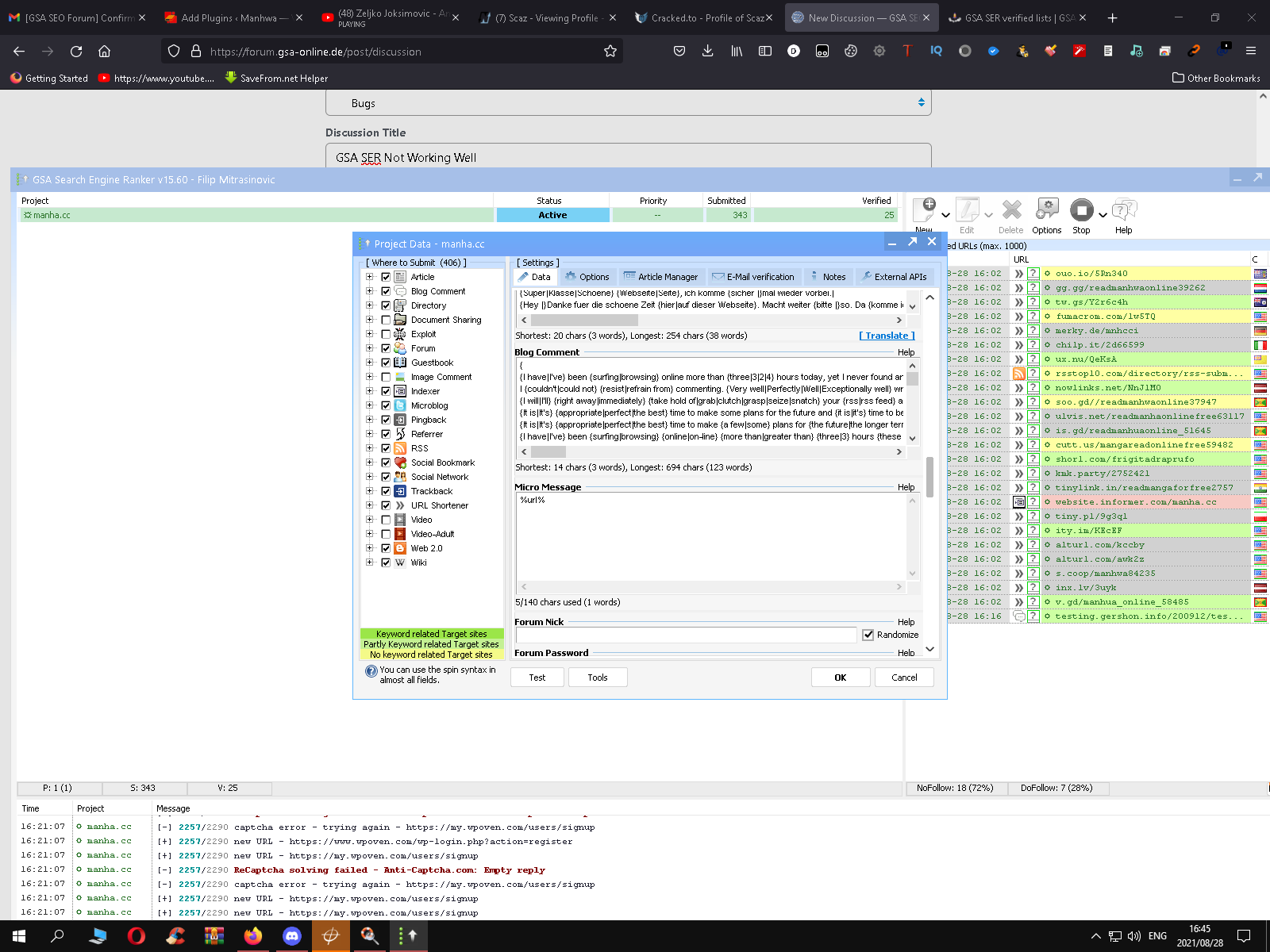
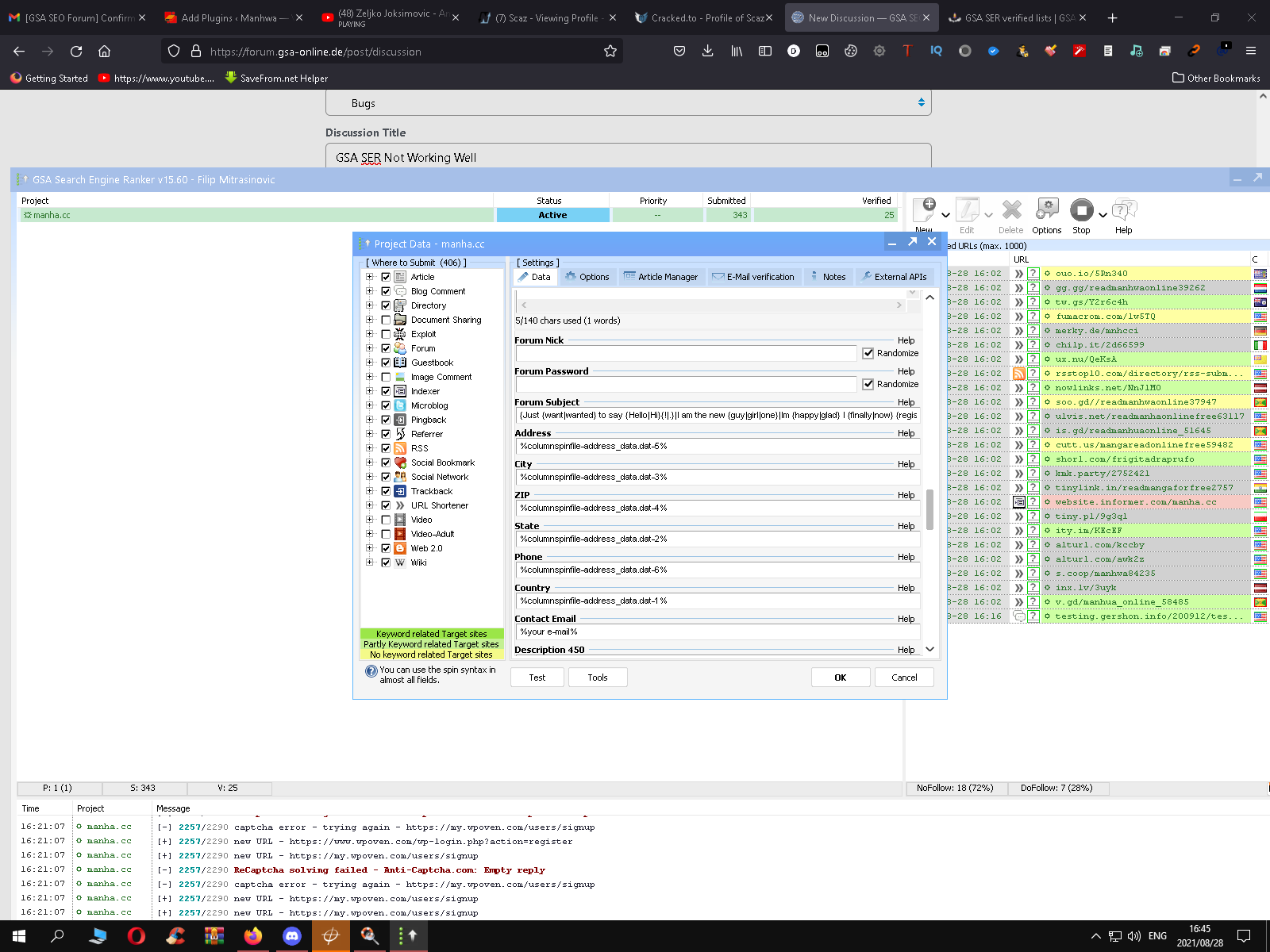
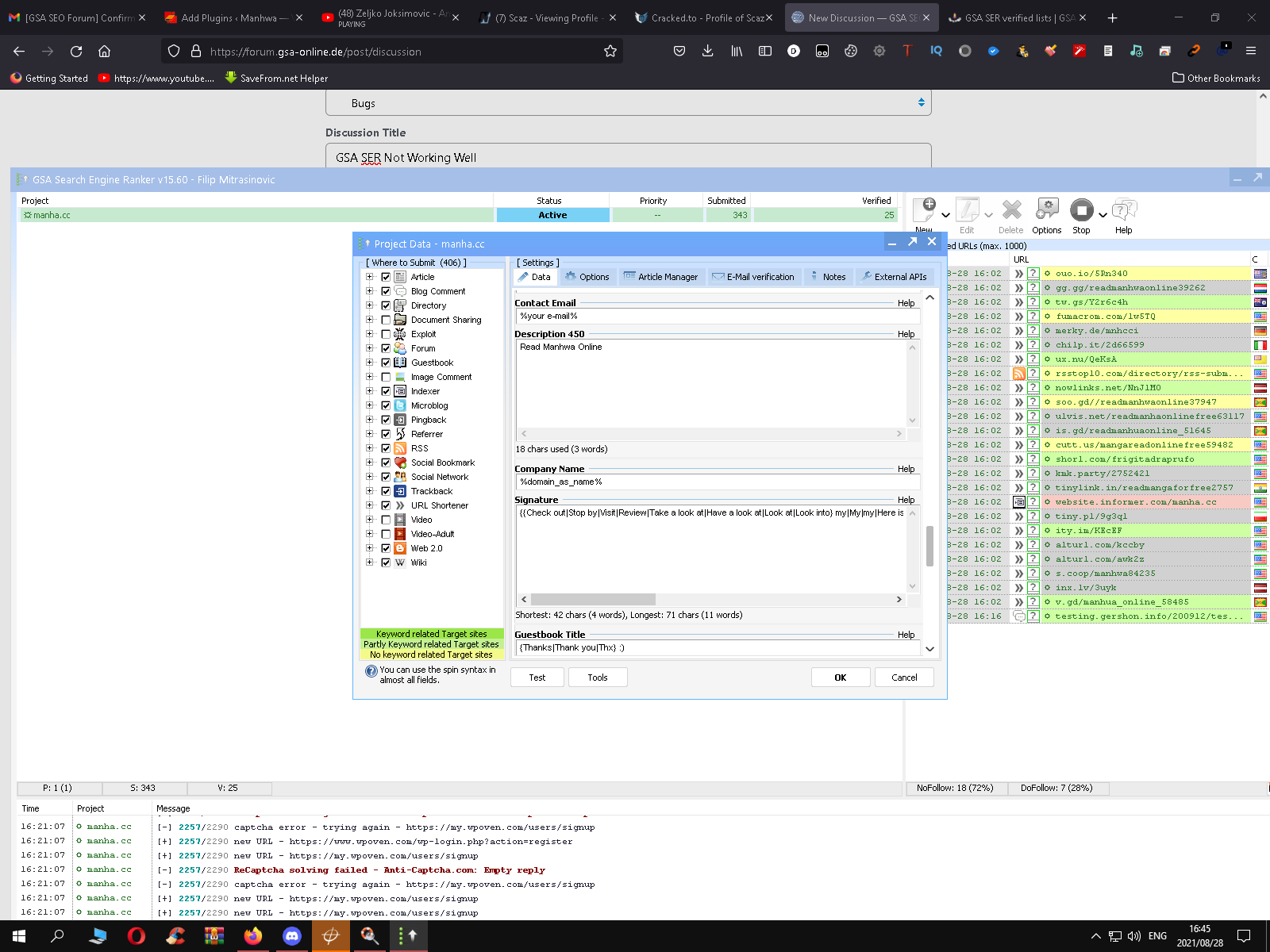
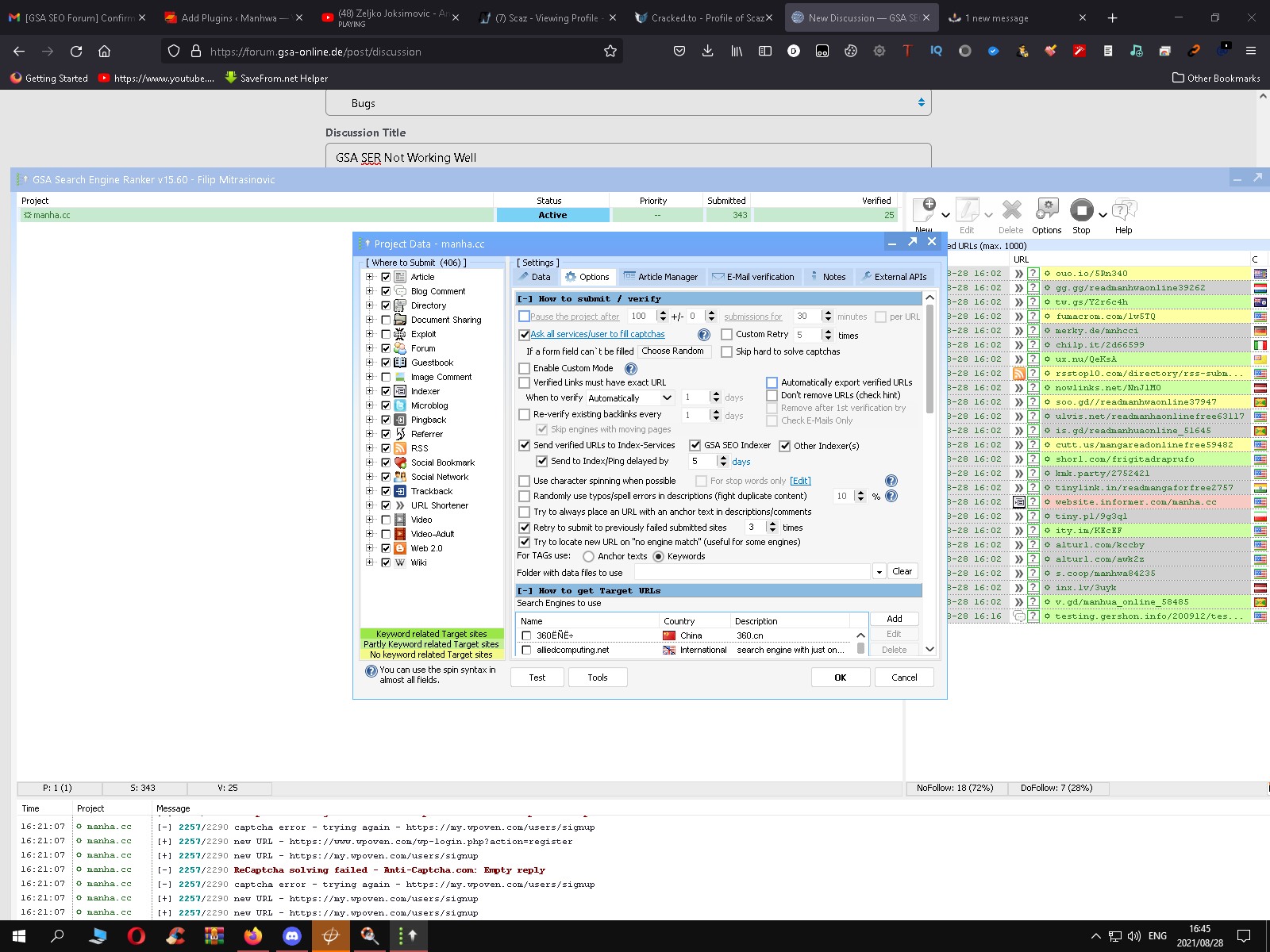
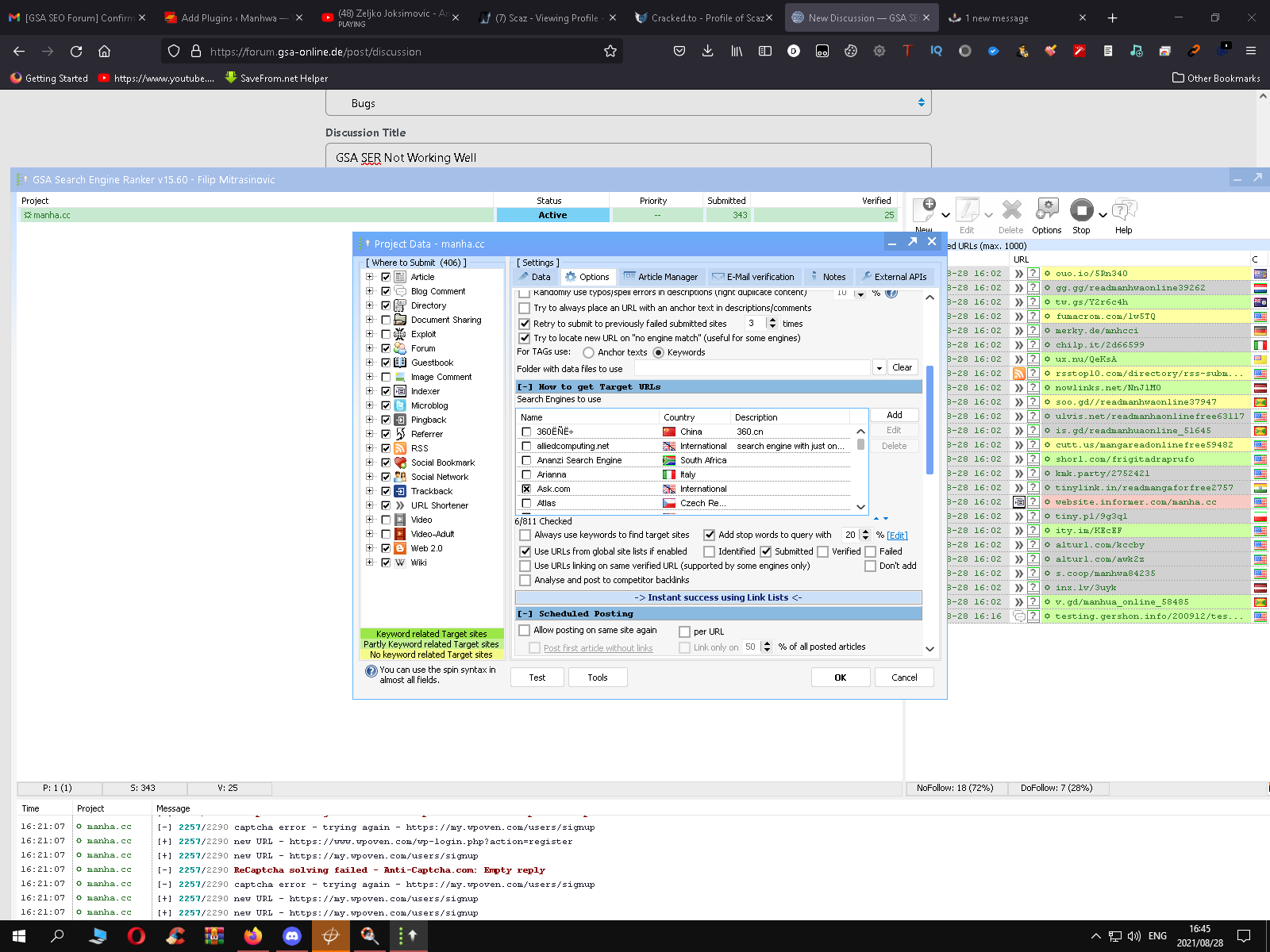
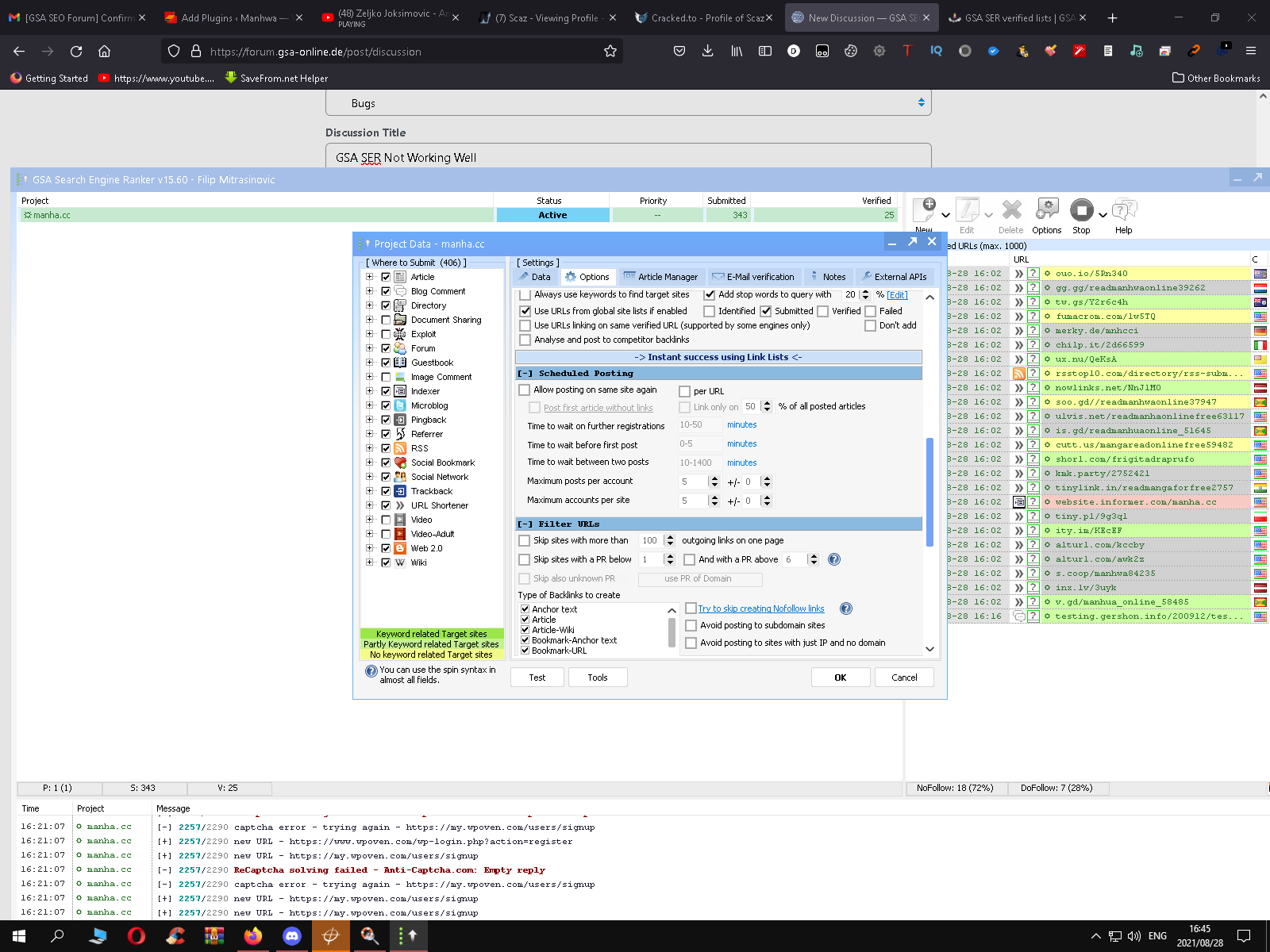
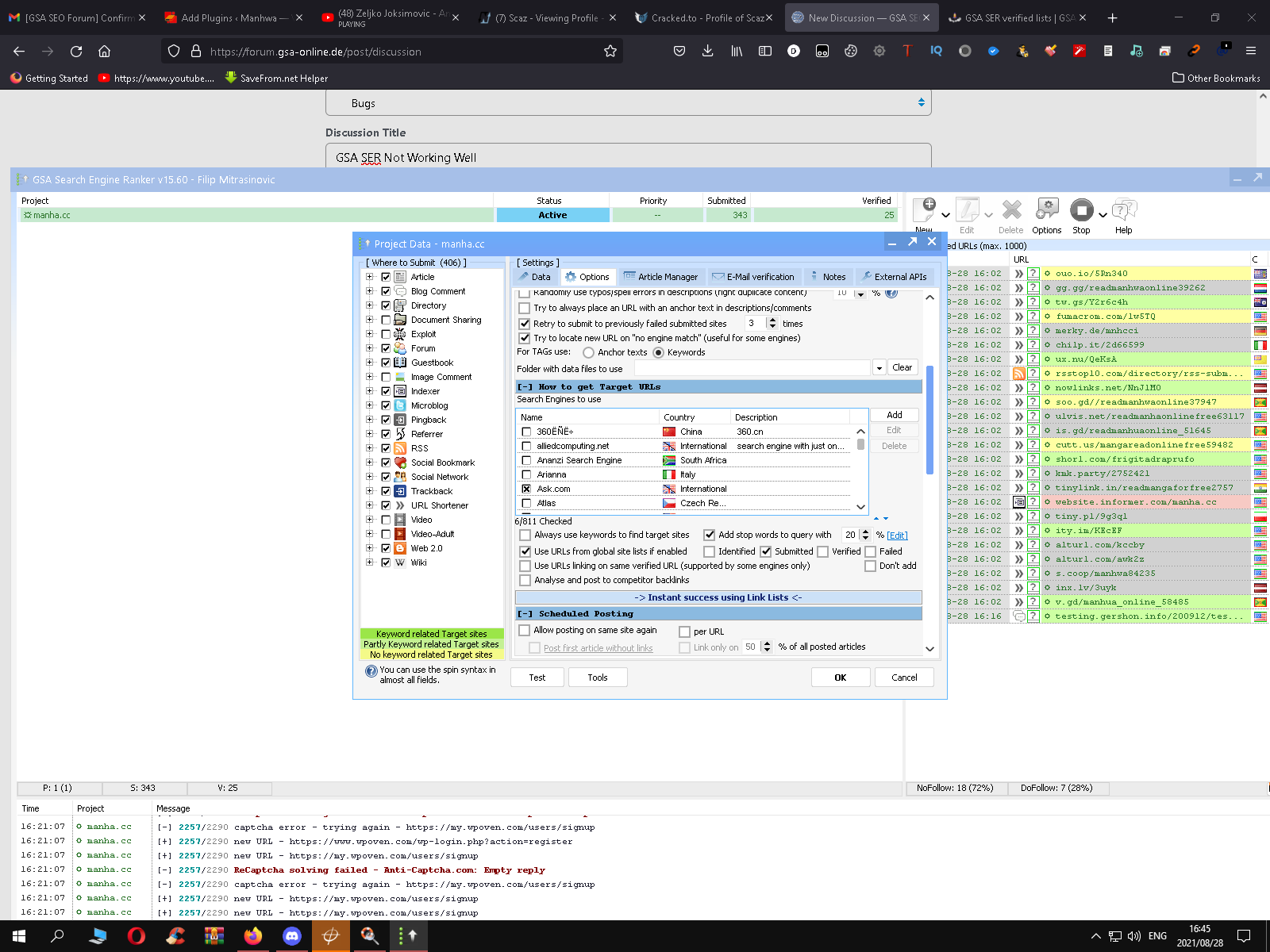
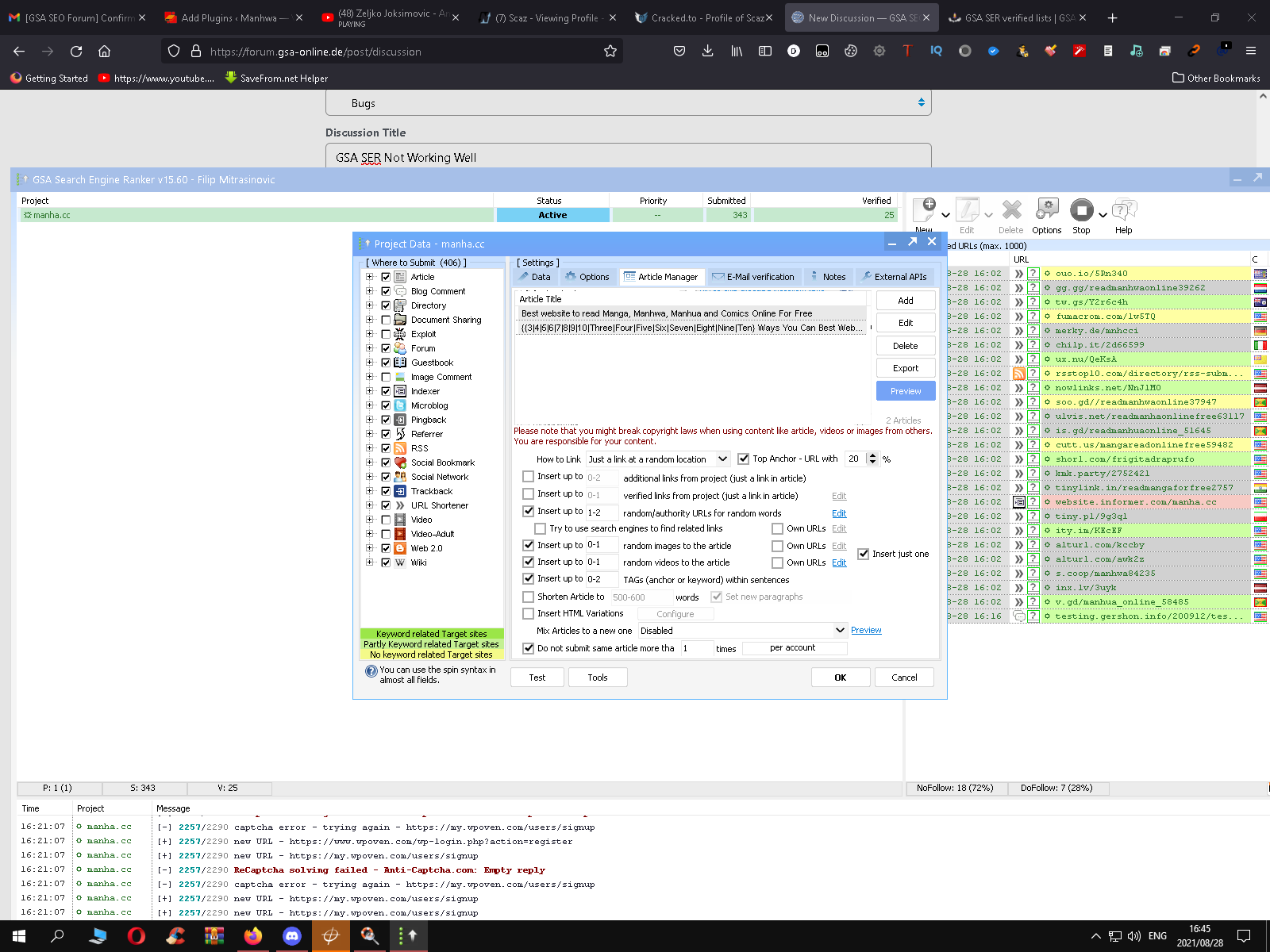
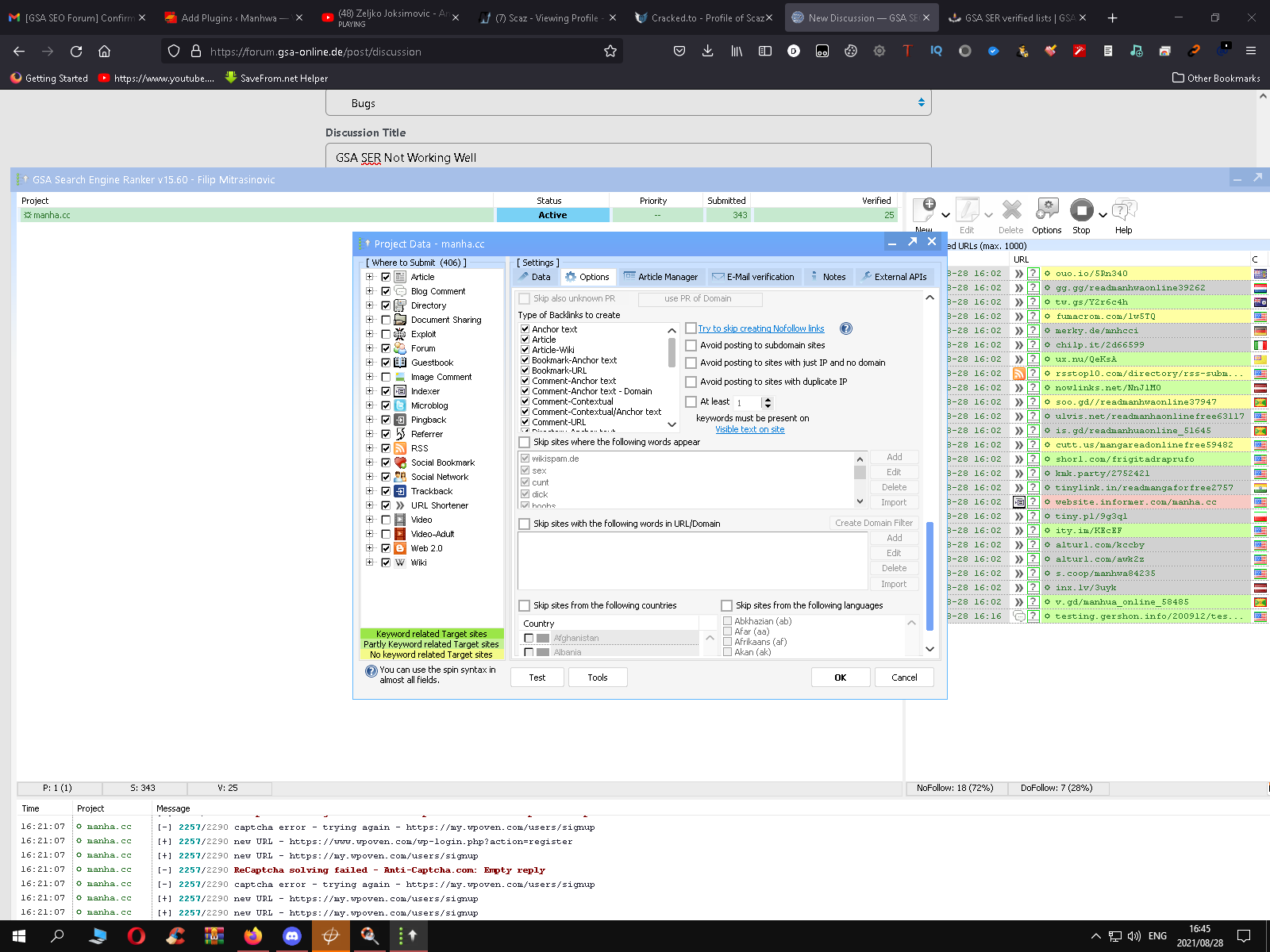
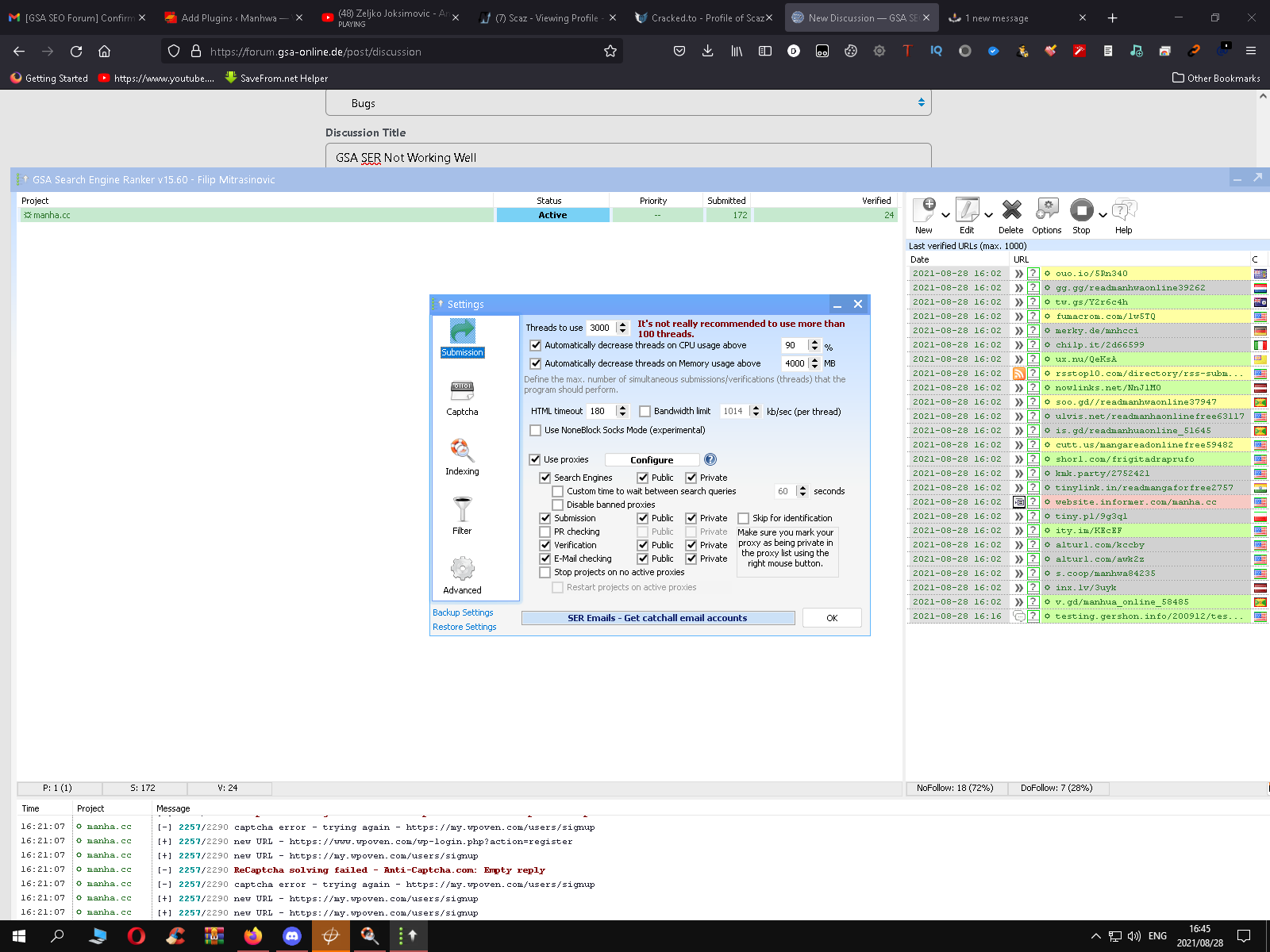
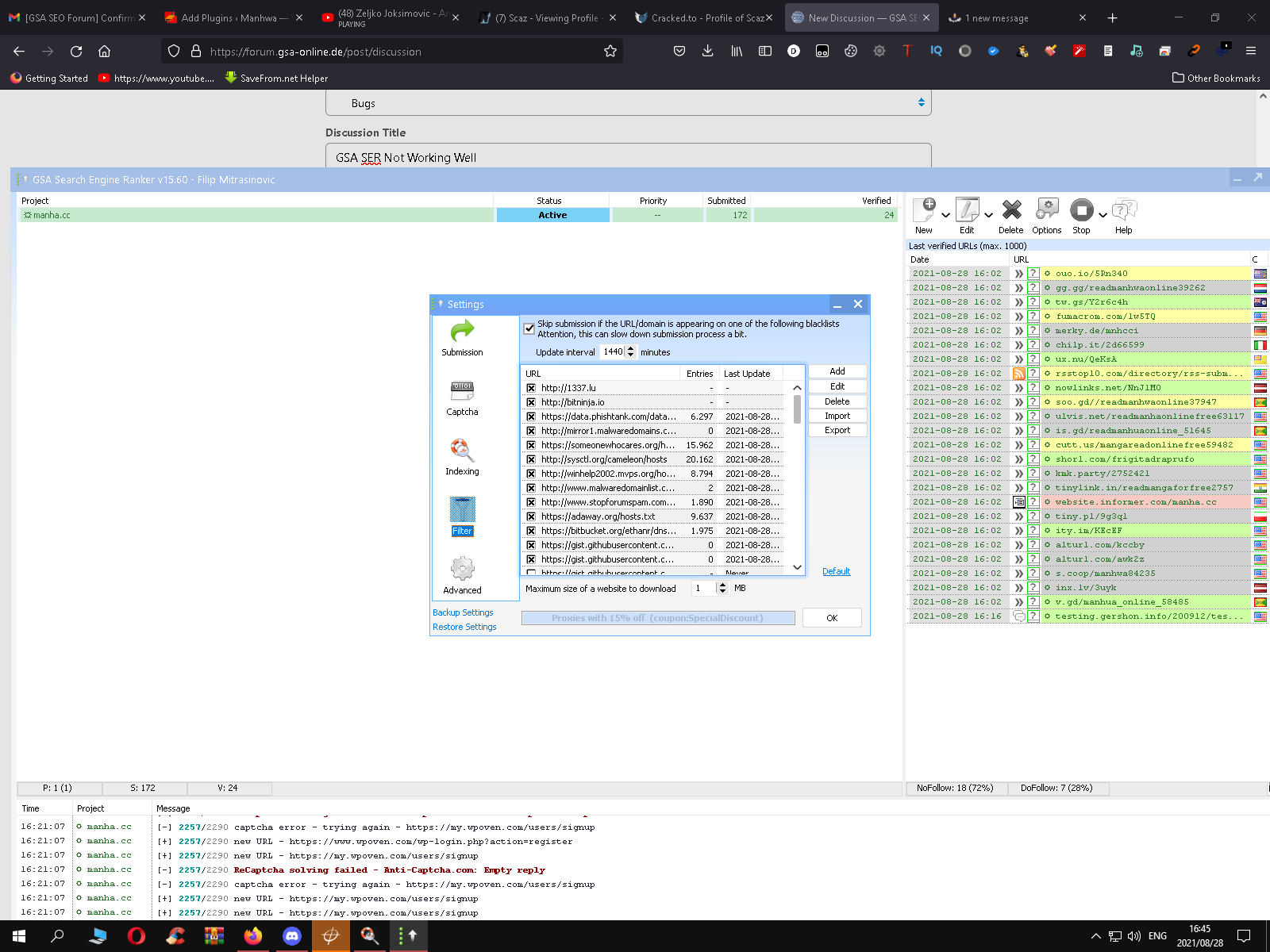
Comments
2. Disable use proxies for search engines completely
4. Threads to use should be much less than what you have entered already (below 1000)
5. In Global options -> submission -> Automatically decrease threads on memory usage above = 2800 or 2900 MB
6. In global options -> filter tab -> set Maximum size to 50
https://gsaserlists.com/how-to-setup-gsaserlists/#advanced-tab
Best wishes
Could you send the screenshot of your "Global options -> Advanced Tab" as well?
first of all, please use the Dropbox windows application to get our lists in real-time. In this way, we can deliver new updates directly in your SER. we have Dropbox setup here:
https://gsaserlists.com/how-to-setup-gsaserlists/#gsaserlists-dropbox-setup
Then, please follow the instructions here to set our folders in your SER:
https://gsaserlists.com/how-to-setup-gsaserlists/#advanced-tab
Test and let us know about the result.
If you have a Dropbox sync issue, disconnect your Dropbox account once (click on Dropbox icon -> preferences -> account Tab click on sign out ). Restart your server/VPS and try to connect your Dropbox account in the application again.
It's my pleasure.
By double-clicking, it will open your Dropbox folder. Just click once on the icon in the taskbar, so it will open the Dropbox application. Then click on your profile picture -> preferences -> account Tab and click on sign out.
If no success, you may reinstall Dropbox
https://gsaserlists.com/how-to-setup-gsaserlists/#advanced-tab
And please make sure you are using our submitted and verified targets in your Advanced Tab
Its always around 10-30 sometimes up to 50 lpm
You'd better use dedicated ones instead of semi-dedicated proxies.
I'll help you through skype.