Create Article Main Term only works in the English language
Hi Sven,
I can't get any main term information in my language PT-BR.
I look for the term in PT-BR and it only brings me the result in English.
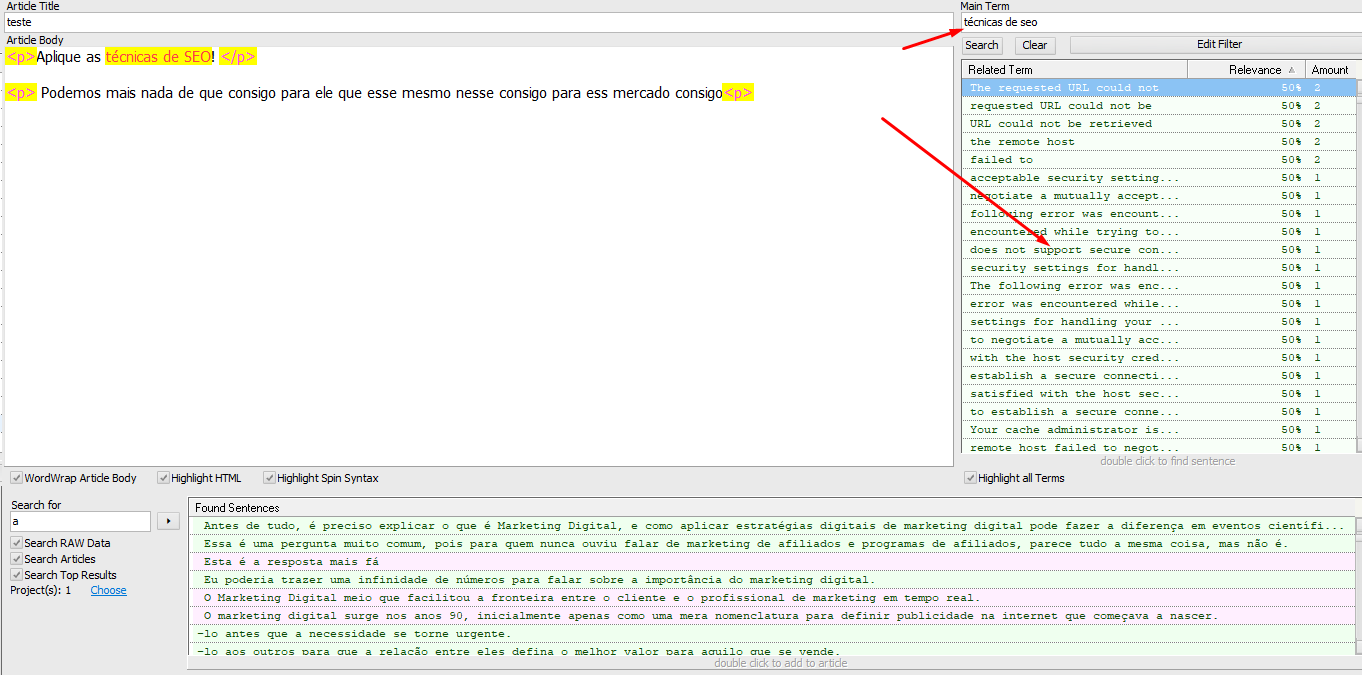
I would also like to propose a change to this Create Article structure.
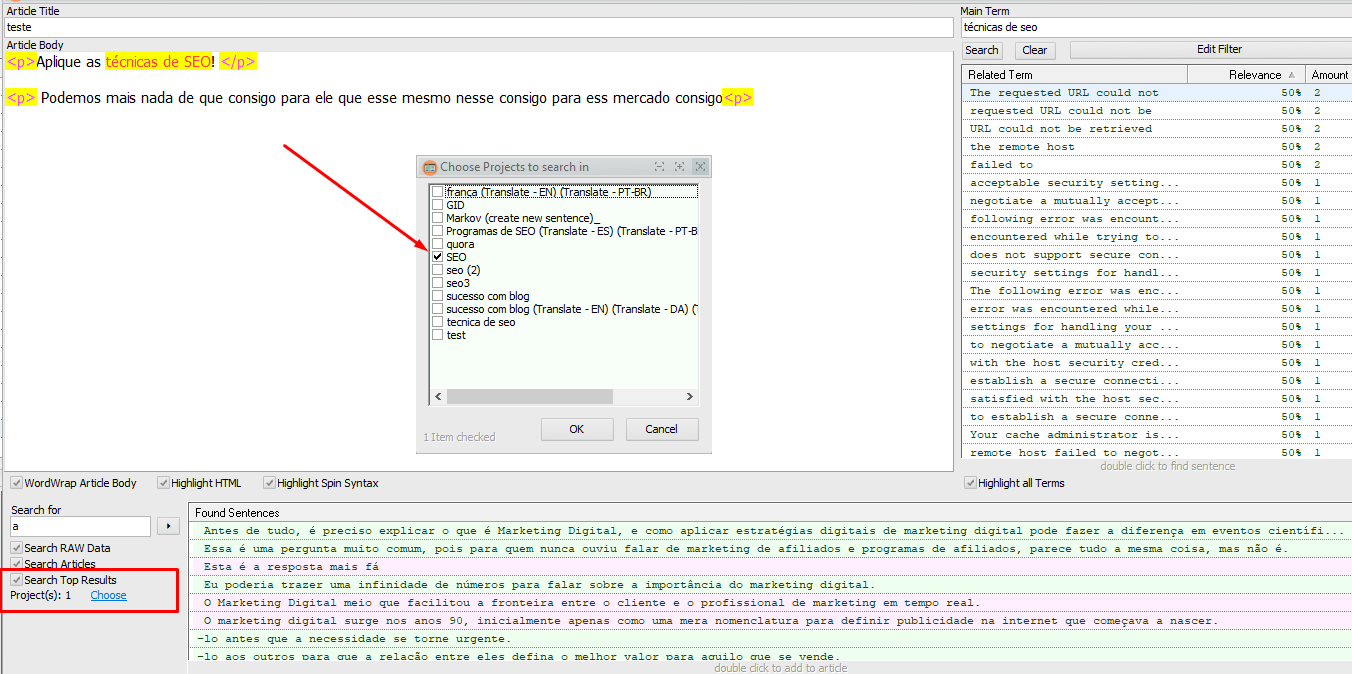
When I point to the project that contains all the articles, in this example "SEO".
I can't get any main term information in my language PT-BR.
I look for the term in PT-BR and it only brings me the result in English.
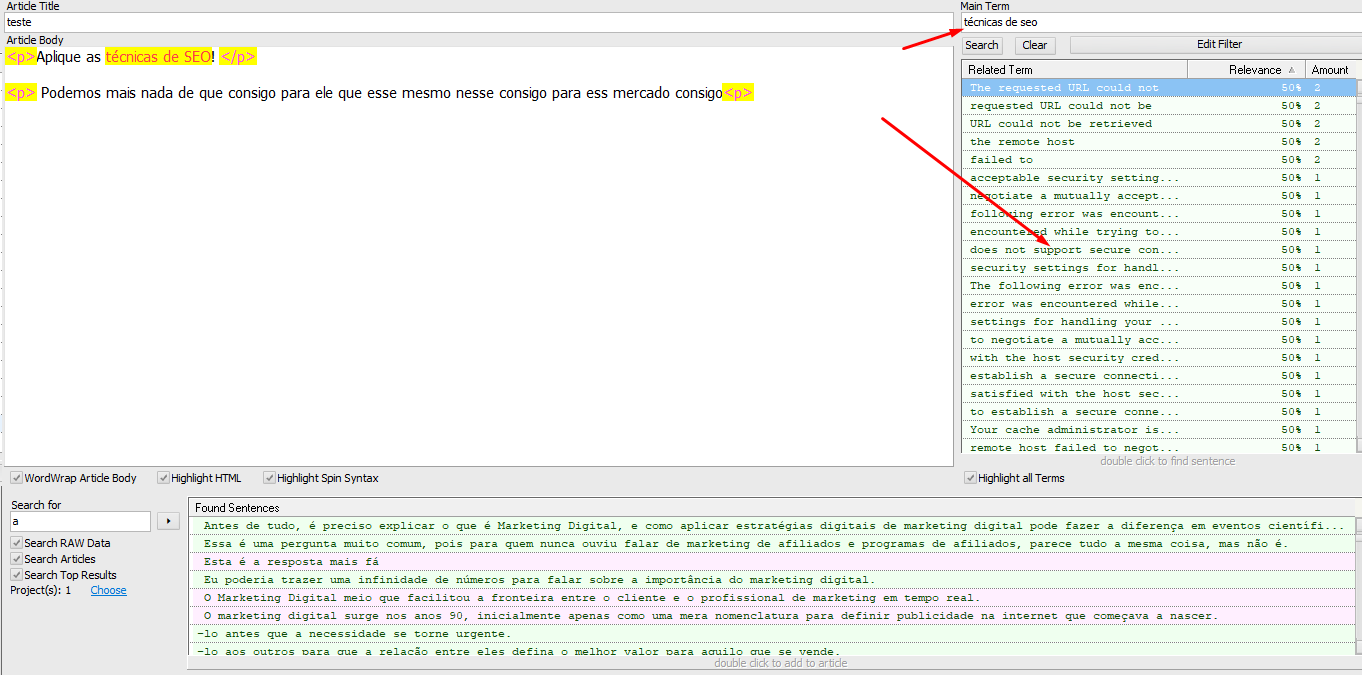
I would also like to propose a change to this Create Article structure.
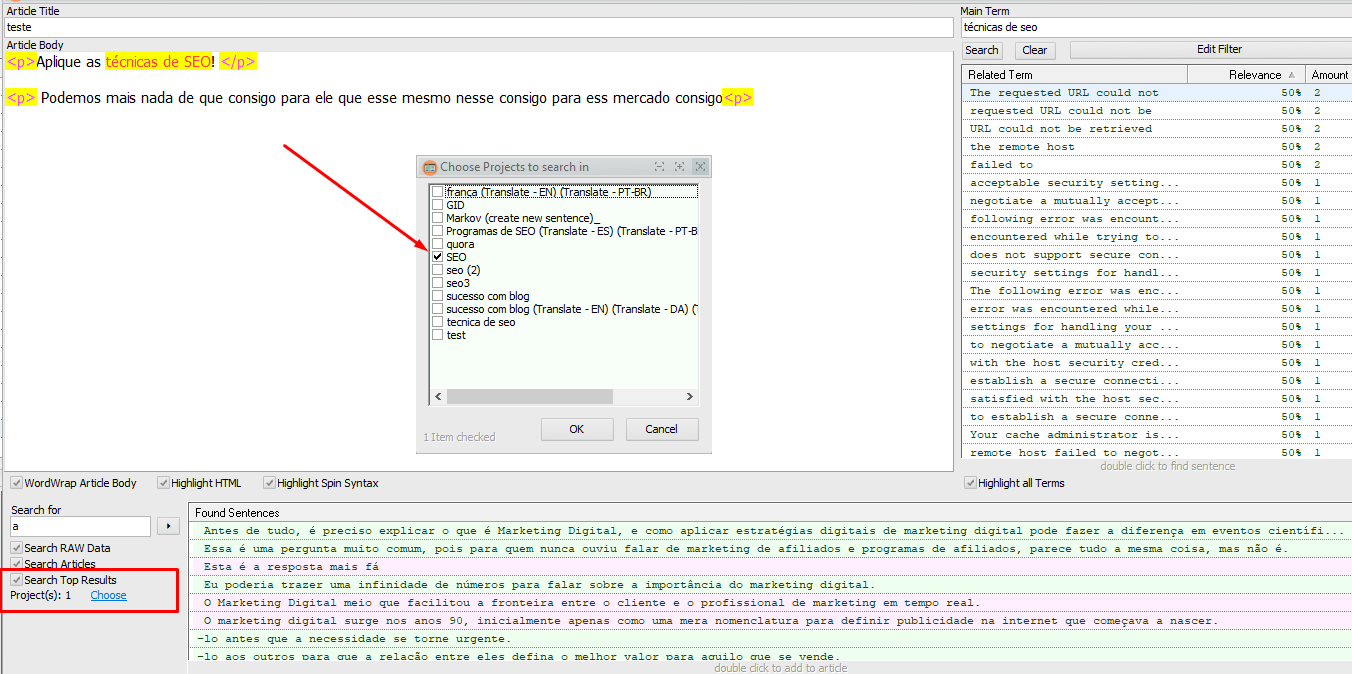
When I point to the project that contains all the articles, in this example "SEO".
The system should separate the <h1/>, <h2/> and <h3/> from the <p/>.
That would be very interesting, and would make you separate paragraph headings and subheads.
See an example of another program I use in my projects.
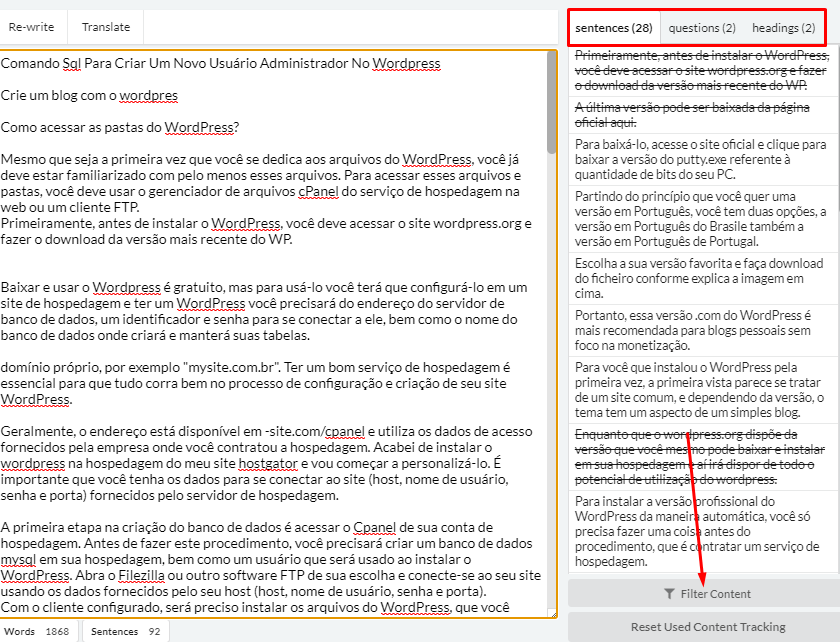
Sentences, questions and headings are separated.
That way it's much more organized, and much better for finding a sentence and writing an article based on the project.
My English is not that good though, I hope you understand me.
Thanks!
See an example of another program I use in my projects.
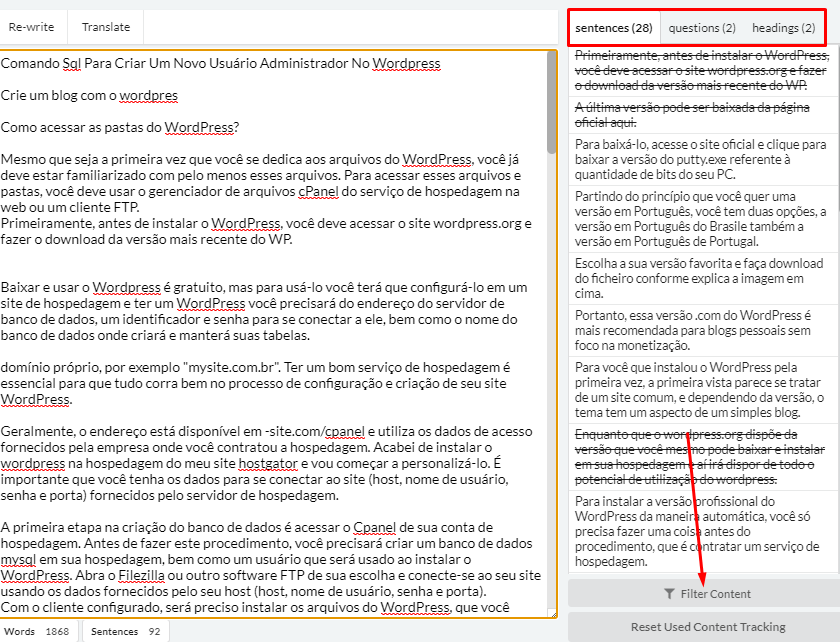
Sentences, questions and headings are separated.
That way it's much more organized, and much better for finding a sentence and writing an article based on the project.
My English is not that good though, I hope you understand me.
Thanks!
Tagged:
Comments
Still, I would like to propose another improvement.
Those three dots at the end of each sentence, it doesn't make sense, I need to see the whole sentence.
So, in this part there should be a break in the continuity line.
The system doesn't let me resize the column and when I hover over the tip it doesn't tell me the sentences that are over the colon...
I still think there should be a line break, and it doesn't need those dots...
Also, I noticed that the system doesn't fit my laptop screen.
There is always a margin off the screen.
The filter would be like this...
If I enter the phrase "SEO", it brings me the sentence where the word "SEO" is found.
My intention is to have a better and more complete writing editor, without the need to use another tool for this purpose.