Setting up Xevil with GSA
Thanks guys for your help so far. My tools are already running. However I am not sure my Xevil setup is working 100%.
Here is how I set it up:
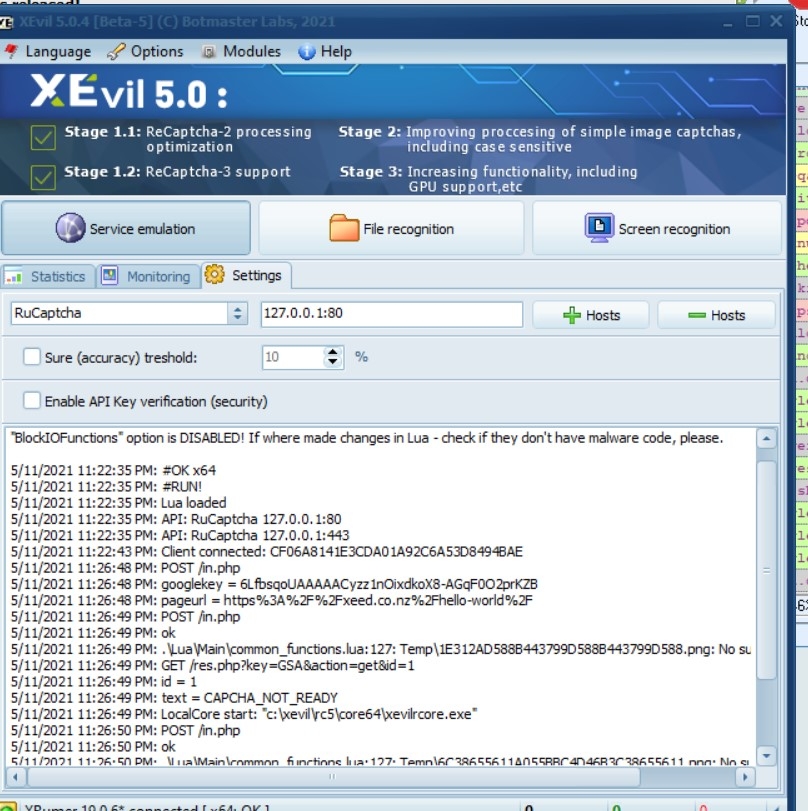
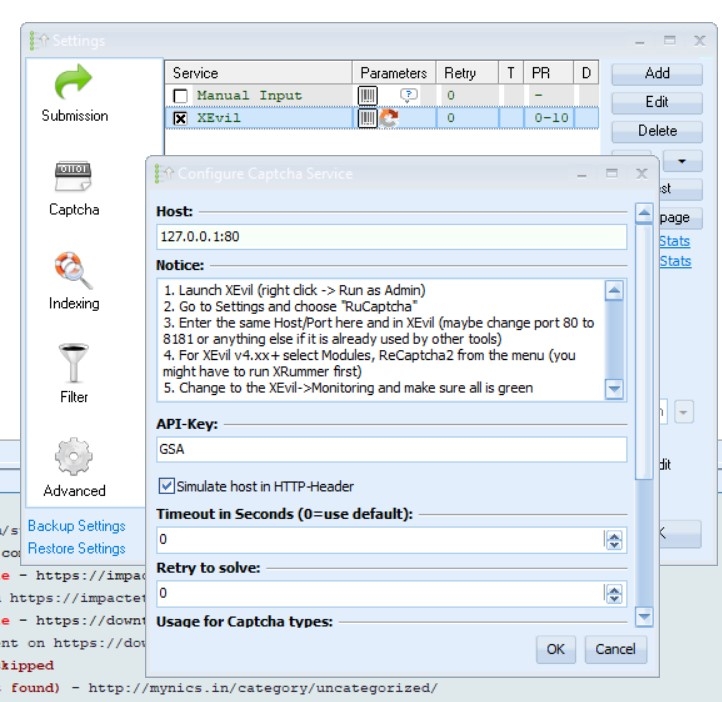
I was looking at some Russian videos and they were setting up each different captcha service in SER one by one like so and then entering dummy data in the API key and password boxes:
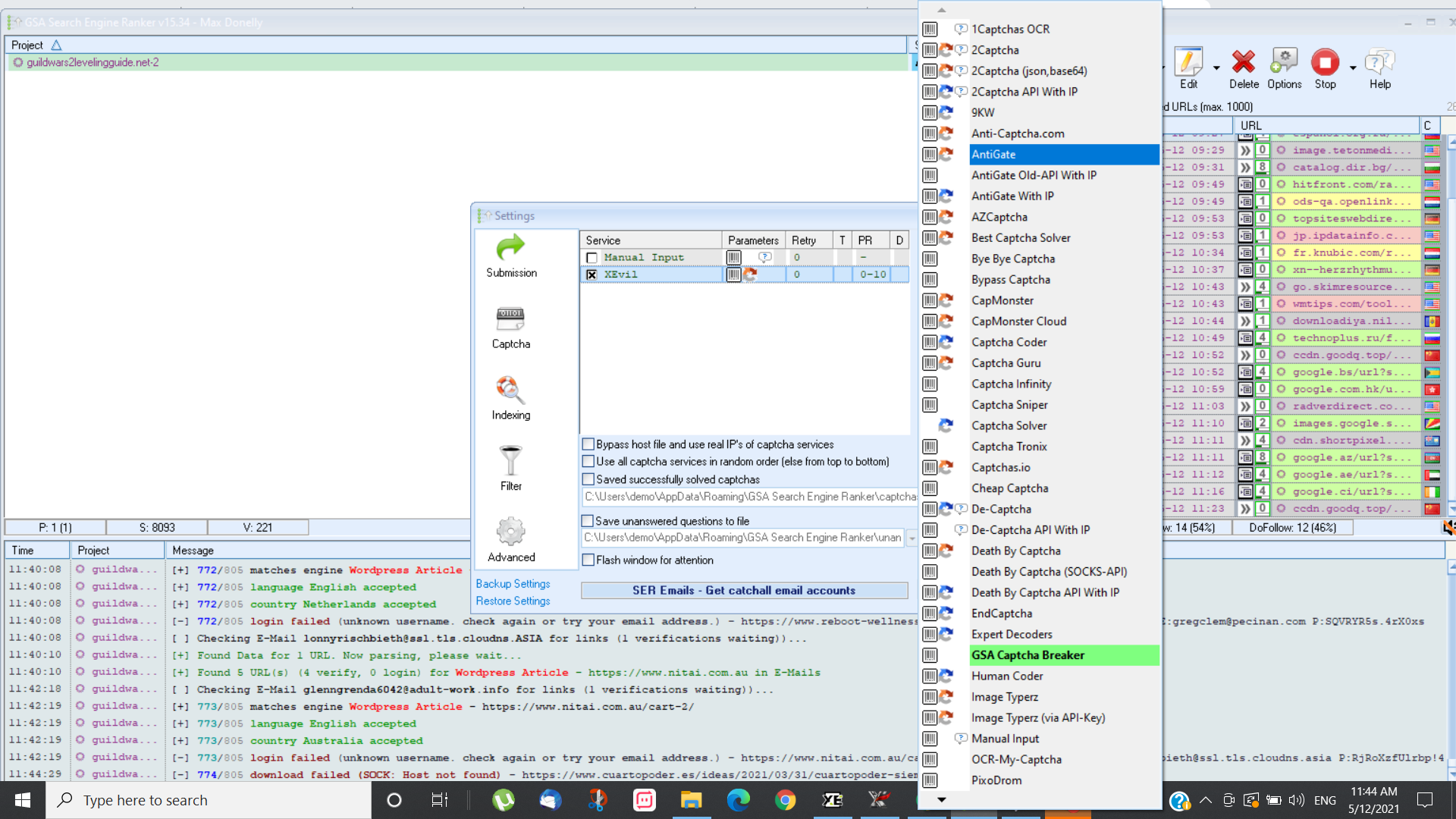
Is it enough just to enter Xevil as captcha breaker or is there more to it? And are there any other settings we should be aware of to make sure captchas get sent to the captcha breaker? Currently this is the only setting I could find:
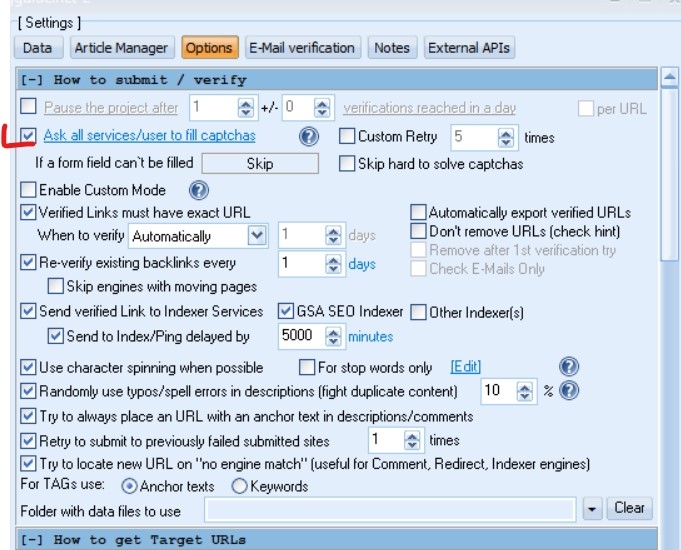
Here is how I set it up:
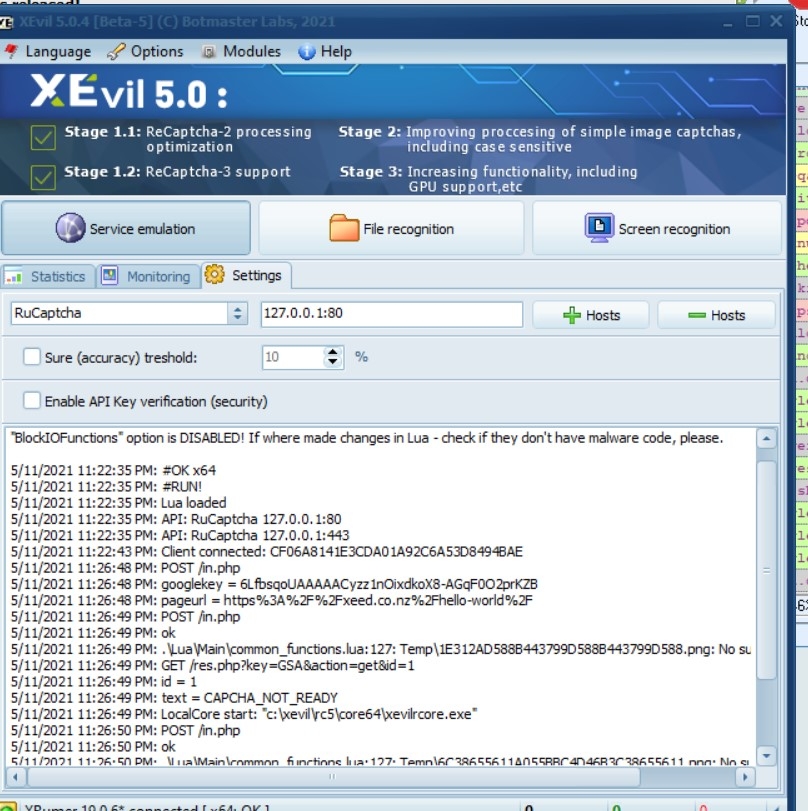
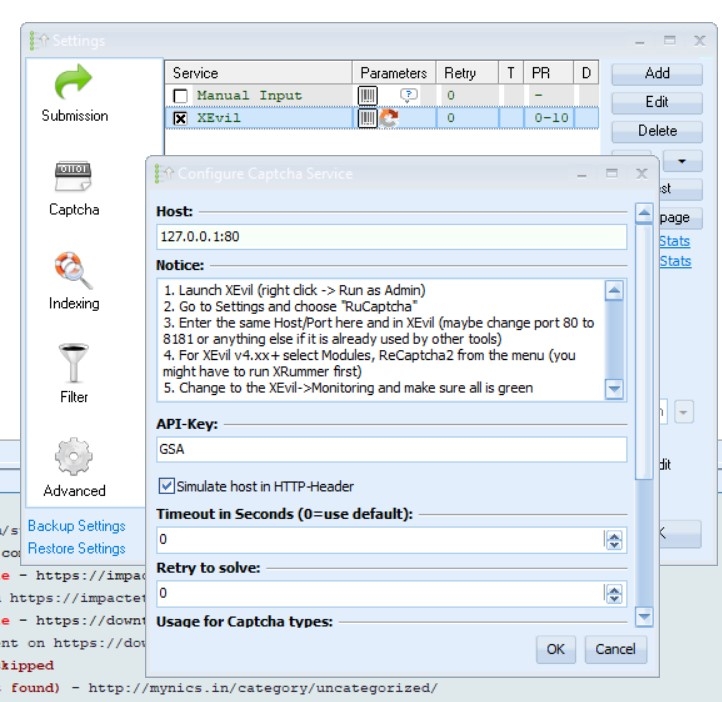
I was looking at some Russian videos and they were setting up each different captcha service in SER one by one like so and then entering dummy data in the API key and password boxes:
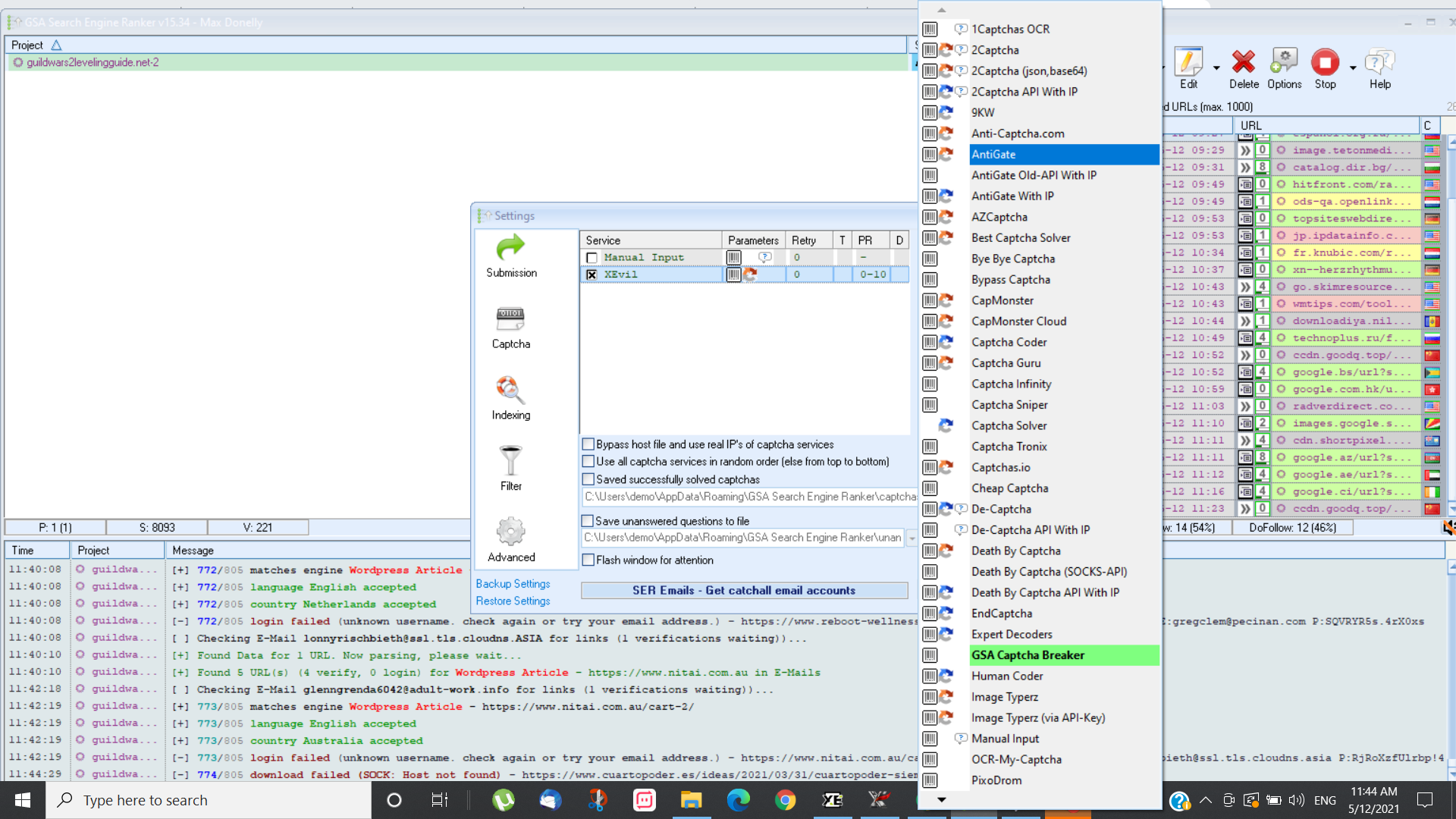
Is it enough just to enter Xevil as captcha breaker or is there more to it? And are there any other settings we should be aware of to make sure captchas get sent to the captcha breaker? Currently this is the only setting I could find:
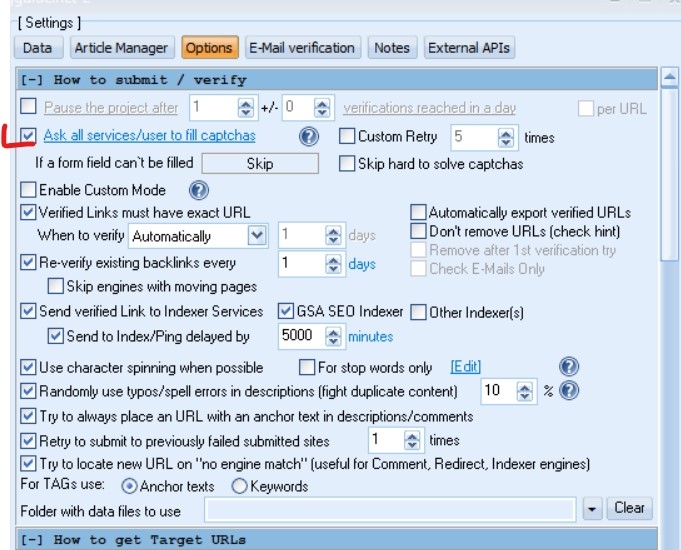
Tagged:
Comments
Internal
Balance
recaptcha V2
recaptcha V3
The final poster suggests this:
>>Use antigate in Xevil
>>Port 127.0.0.1:80 press + host the hostfile must be configured
>>In GSA go under Settings Captcha on add, and choose antigate old API with ip
I tried this (added xevil antigate also to hosts) and when I try to test> test capcha > internal I get this message:
I have pinged urls in my hosts file from the command window. It worked ok. Here is my hosts file:
I am using xevil on my home PC because I wasn't able to click "I agree" on our VPS for GSA.