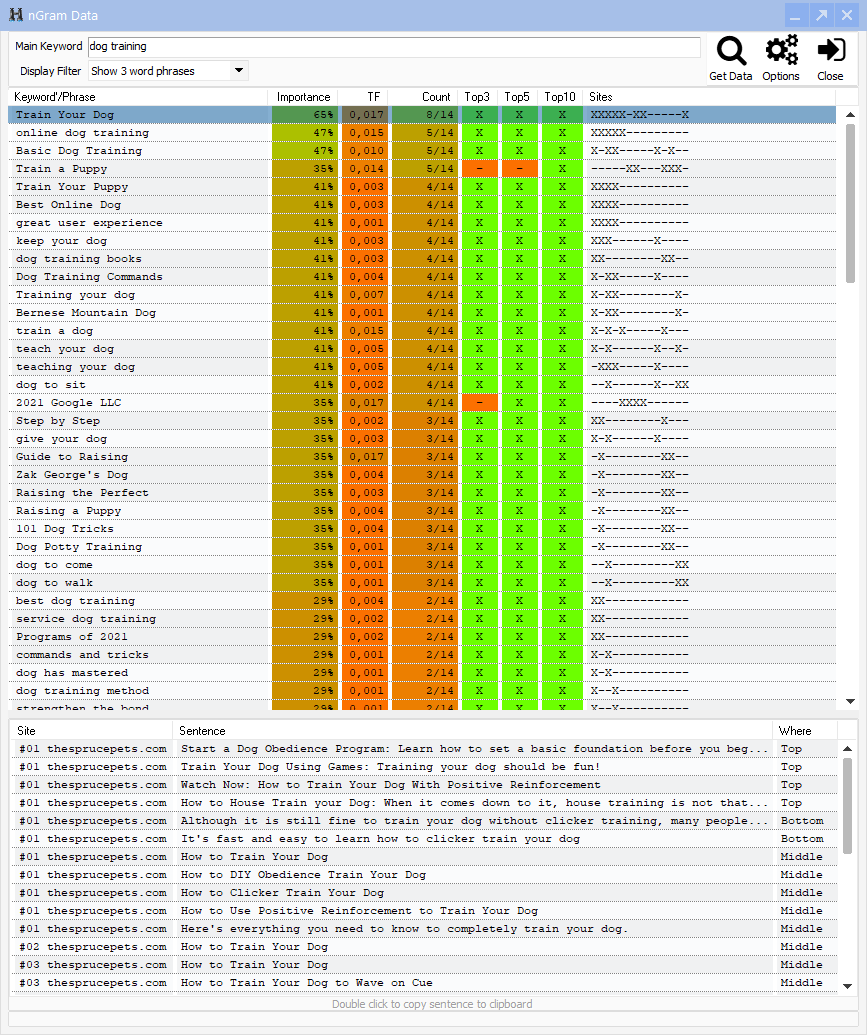
GSA Keyword Research - big nGrams update
 Kaine
thebestindexer.com
Kaine
thebestindexer.com
Ok hi guys. I wanted to thank @Sven for the work that has been done on GSA Keyword Research over the past few days and for part of the weekend!
So like I was saying while everyone was resting (^^) we were finishing up making something really cool for you about collecting Ngrams (For those who don't know, nGrams were used by Google to Generate Site Quality Scores).
We wanted Ngrams research to be much more fun, powerful and ergonomic to use, so everything has been reviewed from scratch and Ngrams now have their own windows in order to favor maximum concentration but also increased productivity. The options have also been designed to be accessible in a minimum of clicks.
First of all, how to access this new functionality?
To access the ngrams scrape window, you just have to click on a project then add or click on a keyword (right click> nGram data).
The analysis starts instantly :
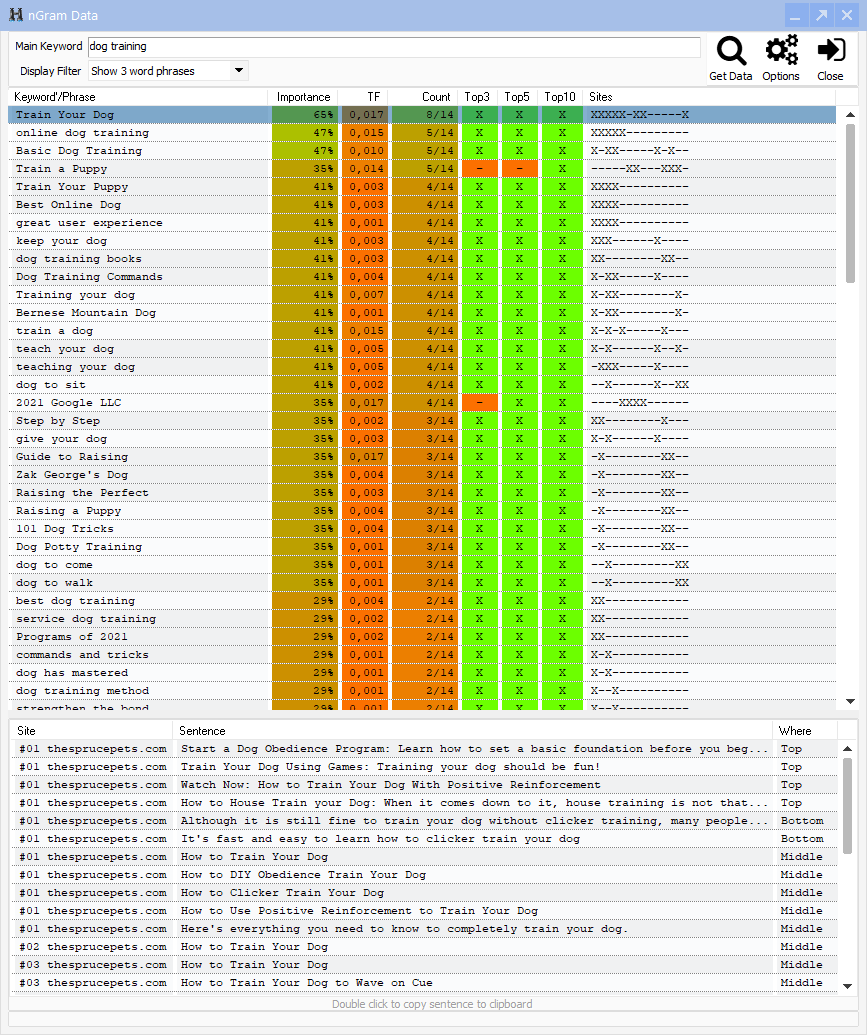
We can use the display filter to refine our search :
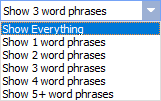
In options you will currently find 3 options (version 2.71) :
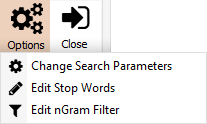
The Change Search Parameters option allows you to select the search engine, select the language but also to choose the number of results which will be extracted from the search engines (10 > 100) :
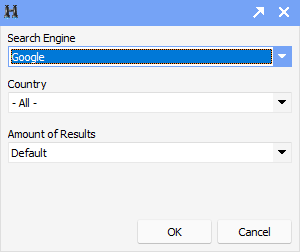
Edit Stop Words allows to make a "clean" cut of nGrams. I advise you to edit it according to your language / need (Mine is in FR).
Edit nGram filter define how many sites must have a word / phrase before taken as important. This will make sure to not see suggestions that are just on a few sites and not really important :
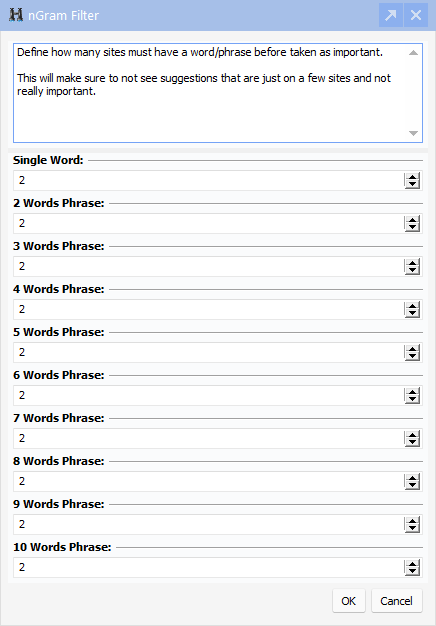
Now do a right click on the nGram of your choice :
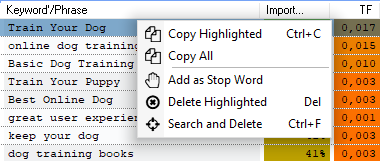
You can select the highlighted nGrams or copy them all.
Add a stop world :
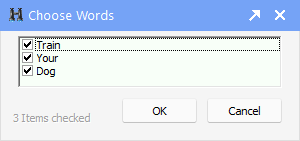
Delete my highlights nGrams or use another really cool search and delete function. This option allows you to find all the occurrences of a word in your nGrams then to delete them en masse. Needless to say, it will save you a lot of time! :
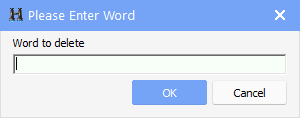
Now look at the bottom of the page. When you click on an nGram, all the sentences from which it was extracted are displayed here :
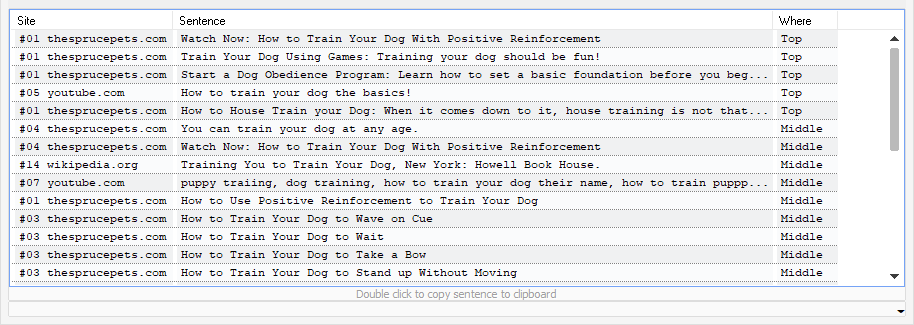
You can of course extract them (right click) :
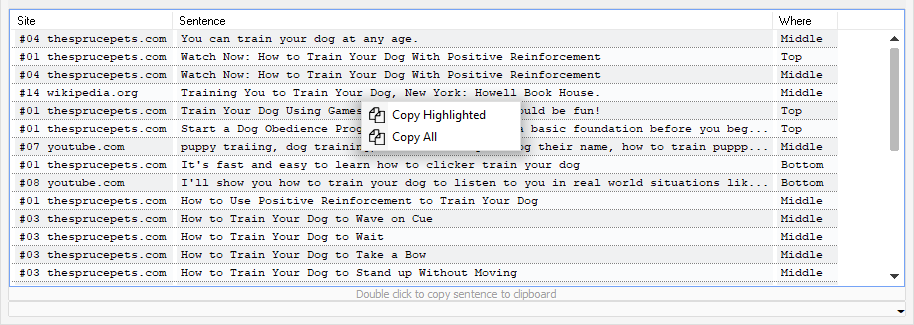
If you do not yet have this great tool that is GSA Keyword Research, you can download the free demo version here: https://www.gsa-online.de/product/keyword_research/
If you have any suggestions or ideas for improvements, don't hesitate to come and share them!
If you have any suggestions or ideas for improvements, don't hesitate to come and share them!
Here I think I did the trick and thank you again Sven, you can edit this article if needed or updated.
Thanked by 1s4nt0s
Comments