Import proxies from a file into GSA Proxy Scraper
I have 40 private proxies that I want to import into GSA Proxy Scraper and test them, but it returns with online 2 working out of 40.

If I test the same 40 proxies through GSA Keyword Research tool its says all 40 proxies are working.
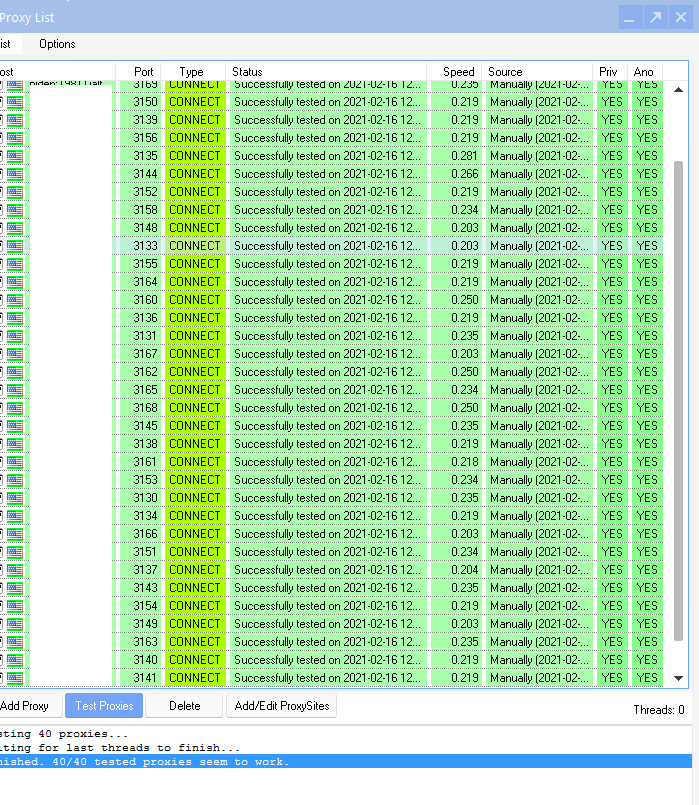
I'm doing something wrong since I can not make it to work?
I press "add" and "from file" and say yes to test + add
Comments
it was enabled, but it's still not working, correct