Settings to import list
Hi, how are you?
I have a list of sites that I just scraped with scrapebox, and I want to add them to my campaign that is currently running in GSA. And I want GSA to go through those sites and be able to get some links.
Currently the GSA is configured to harvest on google.
My question is:
1. The configuration is correct to import list Or is it necessary to click on a section? View image:
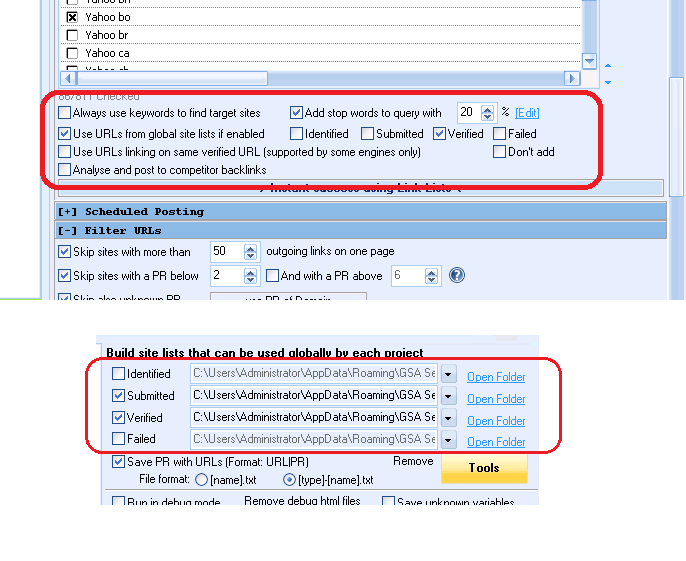
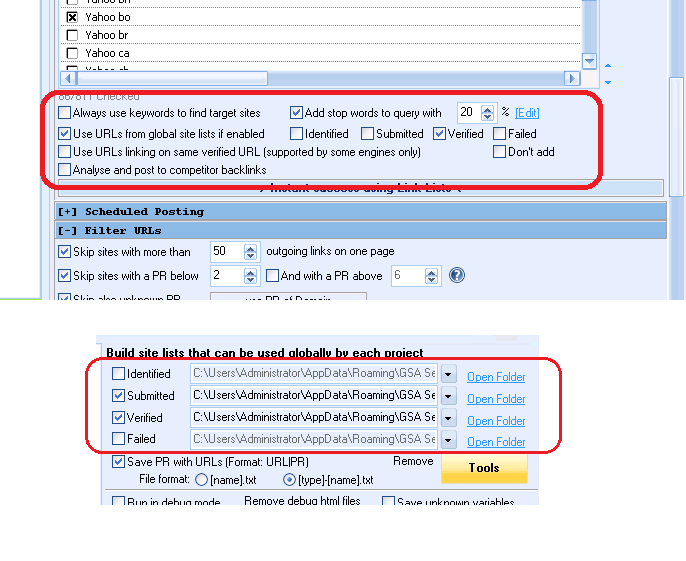
2. If I import the URLs using this method, see the following image.
GSA will automatically start using the imported sites to see if it is possible to verify some or is it necessary to check any option?
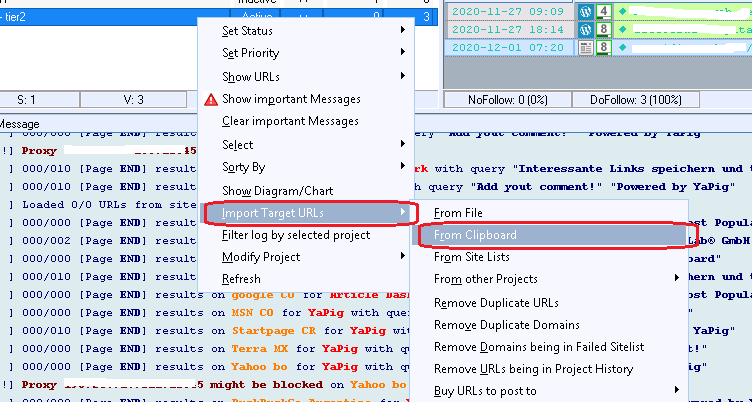
GSA will automatically start using the imported sites to see if it is possible to verify some or is it necessary to check any option?
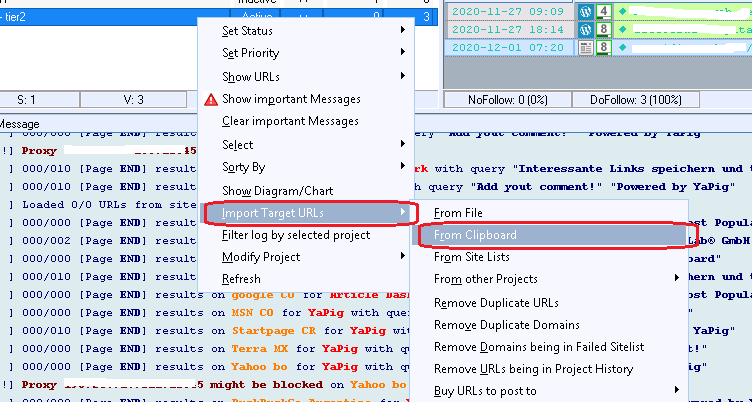
3. If I use this method, see the following image:
Gsa will start visiting those sites or is it necessary to mark another option?
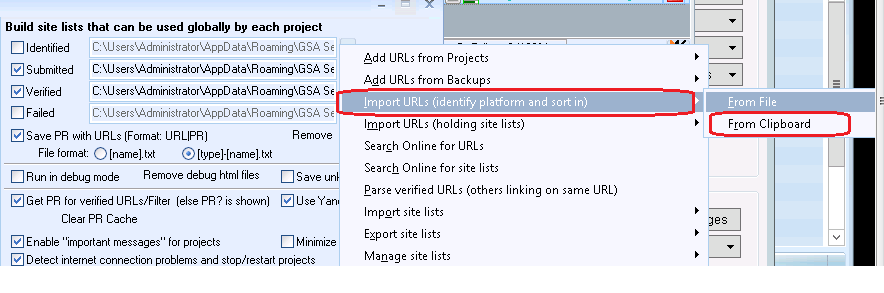
Comments