[FEATURE SUGGESTIONS] Title, Hn, content... Ideas to skyrocket GSA CG
I took a long time to think about these features, doing some tests and checking what work/what doesn't in the current state of the tool. I believe these changes are the number 1 priority for GSA CG to really shine.
Titles
But in order to do so, a field would have to be set up for this purpose, in the Output tab for instance.
, before AND/OR after the title keywords. Let's name these fields "Beginning of title" and "End of title" for the sake of it.
Of course, if the user just want to keep their scrapped titles as is, they could have an option to do so.
Hn tags
Example : My article has "Samsung Galaxy S8: Review - Price" for title.
"Samsung Galaxy S8" is my title keyword, ": Review - Price" are the longtails keywords inserted after the title, following the method described earlier.
Instead of having "Samsung Galaxy S8" as H1, the tool would search a sentence in the newly created fields (which would either be the "Before" of "After" fields), dedicated to spinning the H1. Let's say I have inserted a few lines in the "After" field, and that the tool take "~ Where to buy it".
I would end up with "Samsung Galaxy S8 ~ Where to buy it" as H1, and "Samsung Galaxy S8: Review - Price" as title.
For example, by setting this newly created field to 33%, the title keyword would be inserted in one third of all H2/H3. For more control, you would need one field for H2, and one for H3.
- Finally, another suggestion is the ability to set the minimum/maximum number of H2/H3 in the article.
Content
Lists (<ol>, <ul>, <li>)
There is not much to say here. Lists are very useful, but it would be great to add an option to specify how many lists you want per articles, for example between 1 and 3 lists per articles.
Decorations
We have several possibilities to embellish the content.
My suggestions are mainly focus on the keywords, and how to highlight them.
Currently, we can put them in Bold via the "Decorate keywords as bold in article" option, which is already very good.
My suggestion would be to be able to add an option to also put in Bold the words preceding or succeeding the keyword, within limits that we could define.
For example: "Lorem ipsum dolor sit amet, consectetur adipiscing elit, sed do eiusmod tempor".
If "dolor" is a keyword, and I ask the tool to put the 0-2 words before the keyword in Bold, and the 0-2 words after in Bold, I could end up with : "Lorem ipsum dolor sit amet, consectetur adipiscing elit, sed do eiusmod tempor".
I believe this would make the formatting a little more natural, while keeping the importance of having a keyword in Bold.
- In the same vein, add the possibility to do the same with Italic/Underline (even if these options weigh less in terms of SEO, it adds a bit of naturalness to the text).
- If these suggestions are taken into account, there should be an option to weight the frequency of appearance of Bold, Italic and Underline on the keywords (for example, 80-90% use of Bold, 5-15% use of Italic, 5-15% use of Underline).
- Finally, keep the possibility to modify the Bold, Italic, Underline tags, as it is already possible in "HTML Variations" via the "Edit/Add Variations" option. I prefer to use <strong> over <b>, so it's important to keep this possibility.
Thoughts on how to integrate these changes
The integration of some of these features can be problematic from a UX point of view.
I have thought long and hard about the implications of these changes.
I don't have a perfect solution to propose, but maybe the following could be a workable lead ?
My idea is the following: Add 2 new fields in the "Input" tab: Title Keywords, and Content Keywords. As for the existing "Keyword(s)" field, it would become a "Scrap Keywords" field.
So we would end up with 3 fields.
I made a picture to better visualize the concept.
By segmenting the fields in this way, we would have :
- Scrap Keywords, which would be used to generate the content from the scrapped data, like how the current "Keyword(s)" field work ;
- Keywords to generate the titles and Hn (if the field is left empty, the "scrap keywords" will be used). The tool would take one keyword from the list and build an article with this specific keyword in the title, Hn and content (following the ideas proposed above) ;
- Keywords that would be inserted in the content, in order to contextualize it (if the field is left empty, the "scrap keywords" will be used).
Currently, the "Keyword(s)" field serves all these 3 purposes. Because of this, it becomes harder to customize the output. These functions need to be separated from each other.
With this segmentation, it becomes, I think, much simpler to integrate the propositions I mentioned in the previous paragraphs, and the UX remains intuitive.
Here's the picture :
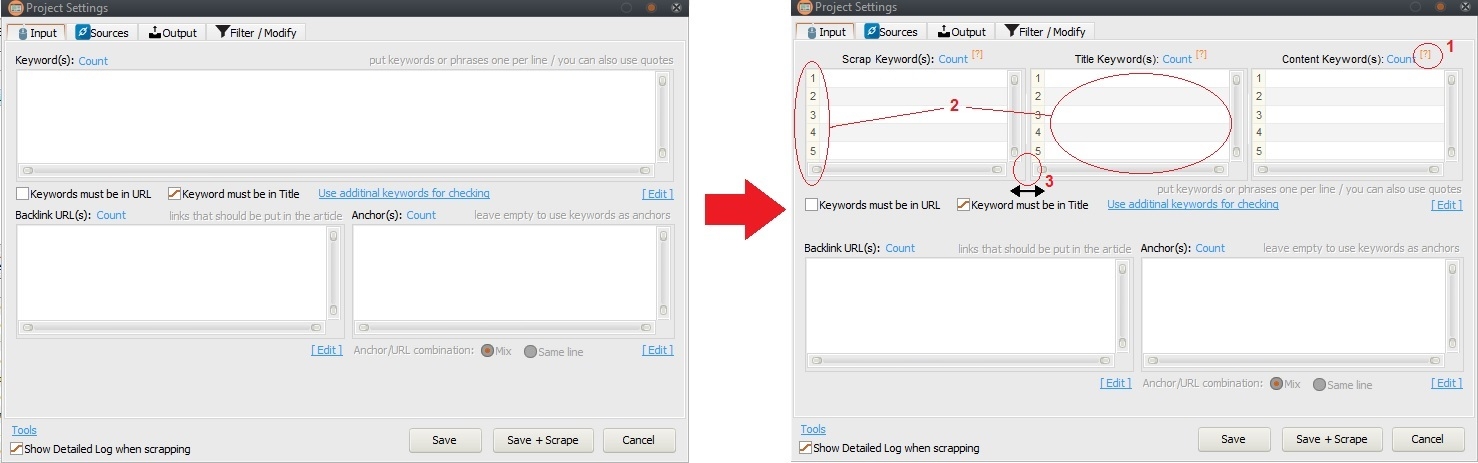
1) This is an icon to display an infobox when hovered, that will briefly explain what the keywords inserted in this field are used for.
2) This is an idea I had to improve readability. I don't know if it's really essential but while I'm at it, I might as well put it there!
3) Setting up retractable fields could probably be a good idea.
In the Titles paragraph, I was talking about adding extra customization to the titles by mixing "Title Keywords" and "Longtails Keywords". With this modification of the UX, all that would remain to be added would be a "longtails" field in the Output tab.
Conclusion
That's it for this big post, I hope I have been as clear as possible but I may not have expressed my thoughts well (I'm currently too exhausted to write properly !). If that's the case, don't hesitate to ask me for clarification on what I meant.
Thank you for taking the time to read me, it must have been difficult!
See you soon, and thanks for your work on GSA !
Comments
Have a nice week
How did you feel about Hn tags btw ? You didn't talk about it so far, do you also think something can be done about it, or do you feel like it's not a priority atm ?
I think it's a big topic, but maybe there are things that need to be changed before thinking about changing the way Hn tags work...
Title :
That's a powerful feature, I didn't know it was already there ! Great
Indeed it's better the way it is.
- While I'm at it, I might as well take this opportunity to report a problem: There's a bug when you select only one article, you have to select at least two for "Change Title for selected Articles" to work.
- What are the different macros available in the tools ? Or, where to get the info ?
- On a side note, I had fun changing my titles for testing purposes, but realized that we can't "Undo" the modifications brought to the articles (be it changing the titles or any other changes, actually).
Is Undo/Redo something you could integrate to the tool ?
Content :
I have a small idea of how this might work, but direct confirmation is better than false assumptions...
Thanks again for your hard work !
Idea: If I delete the articles already published, it would be good to archive the titles already published to avoid reusing them twice.
A small bug ?
or
list number
or
list names
Je ne sais pas comment l'utiliser et a quoi ça sert vraiment
Tu peux être plus explicite ...
thanks you
thanks you sven
I replied to Francois in PM not to deviate from the subject on this topic and to explain him in French. Thanks.
It still needs to be improved and structured
It would be nice to be able to update it, in a collaborative way.
Thank you for all your efforts and for listening.
I have added the last file with added sentences and corrections