[Solved?] Problem with latest Setups / GSA Products
 Sven
www.GSA-Online.de
Sven
www.GSA-Online.de
When downloading any of our GSA Products, you might see the following Popup from Windows:
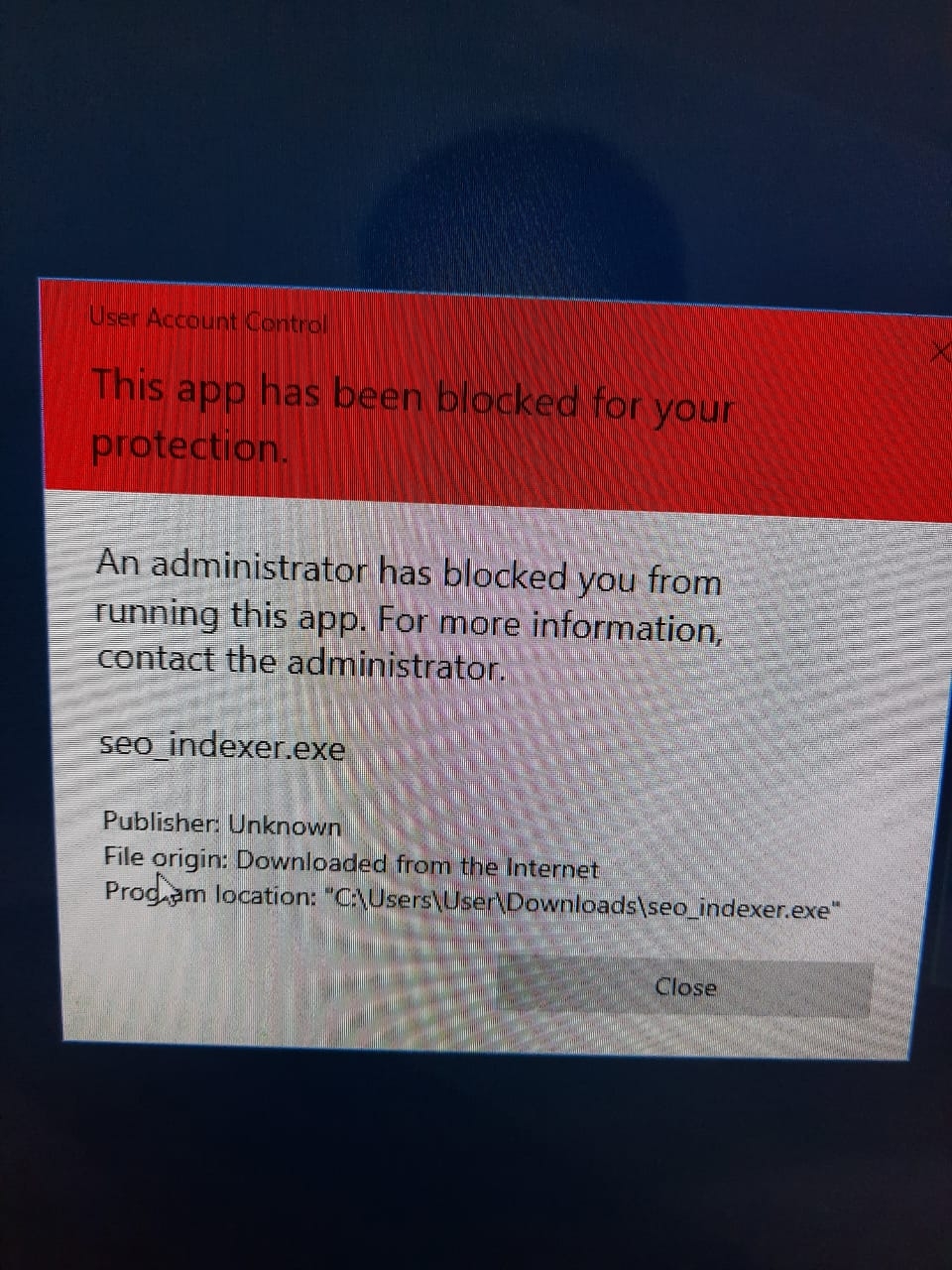
Let me explain what happened:
Nowadays you need to sign every executable to not get a "Yellow Warning" popup from Windows when trying to execute a setup or file that wants admin rights. So for many years now it is a common behavior for developers to buy a certificate and sign your setups.
Buying such a normal "code signing" certificate is usually for one year and costs around 100 USD. The verification procedure is always a pain and they call you up (usually big call centers from India, not calling in your time zone) to verify your identity.
Having a certificate ordered before doesn't mean you can skip such verification process on the next year. OK you get me, it's a pain for years but I got used to it.
However, lately Microsoft thought that now with the spying Windows 10, where all is sent to MS-Headquarter in background..."Why not judging how safe a certificate is by counting the amount of installations by that signed setup?". A new certificate each year means to collect as many installations by that new certificate as possible to get it approved.
Large companies didn't like that idea and soon a new type of EV certificate was advertised. Of course a lot more expensive and offering INSTANT approval by MS.
As we had problems this year with getting our new normal certificate approved, we where forced to buy this EV certificate and refunded the previous normal one.
In the end we had the currently used certificate being blocked and the new one is not delivered. I don't know when this will happen as they are shipping it by post (not in office either due to COVID19).
And now...You get this "red warning" popup box whenever trying to execute our setups. Im sorry, but this is not our fault at all...it's MS and the certification industry that squeezes out all money it can from small developers as us.
The comodo (now owned by sectigo.com) support is a mess. They reply by emails/support queries not at all or days if not weeks later. An on and off with agreements to sign, missing or incorrect data and papers where you are suppose to write a long company name in a 10 letter space.
Im soooo frustrated about this and seems Im not alone.
Anyway, here is a quick solution:
DISABLE SmartScreen which is responsible for these popups by running C:\Windows\System32\SmartScreenSettings.exe
Im sorry but right now it's the only way I guess.
Comments