How to do scrapings and whatever it is to make this thing work again
I can not get my campaign to work one bit. When I started I got links which were green but it came to a complete halt-now nothing. I can not get it to work because I have no idea how.
Is there anyone out there who can give me some vital key information just to get going, whether it trying to scrape a list or what, I have no idea how to do that and it's pretty annoying.
I tried watching a video that showed me how to get urls with gsa but when I do it it doesn't work.
The screenshot shows the part where I am talking about. For example I go to save the file in another location and after a while I'll check and it says no urls have been saved. Do I have to save them externally or does gsa save them? I suppose this is what I have been trying to find out all day because if gsa saves them automatically then I wont even worry about saving for other campaigns as I don't need them at this point.
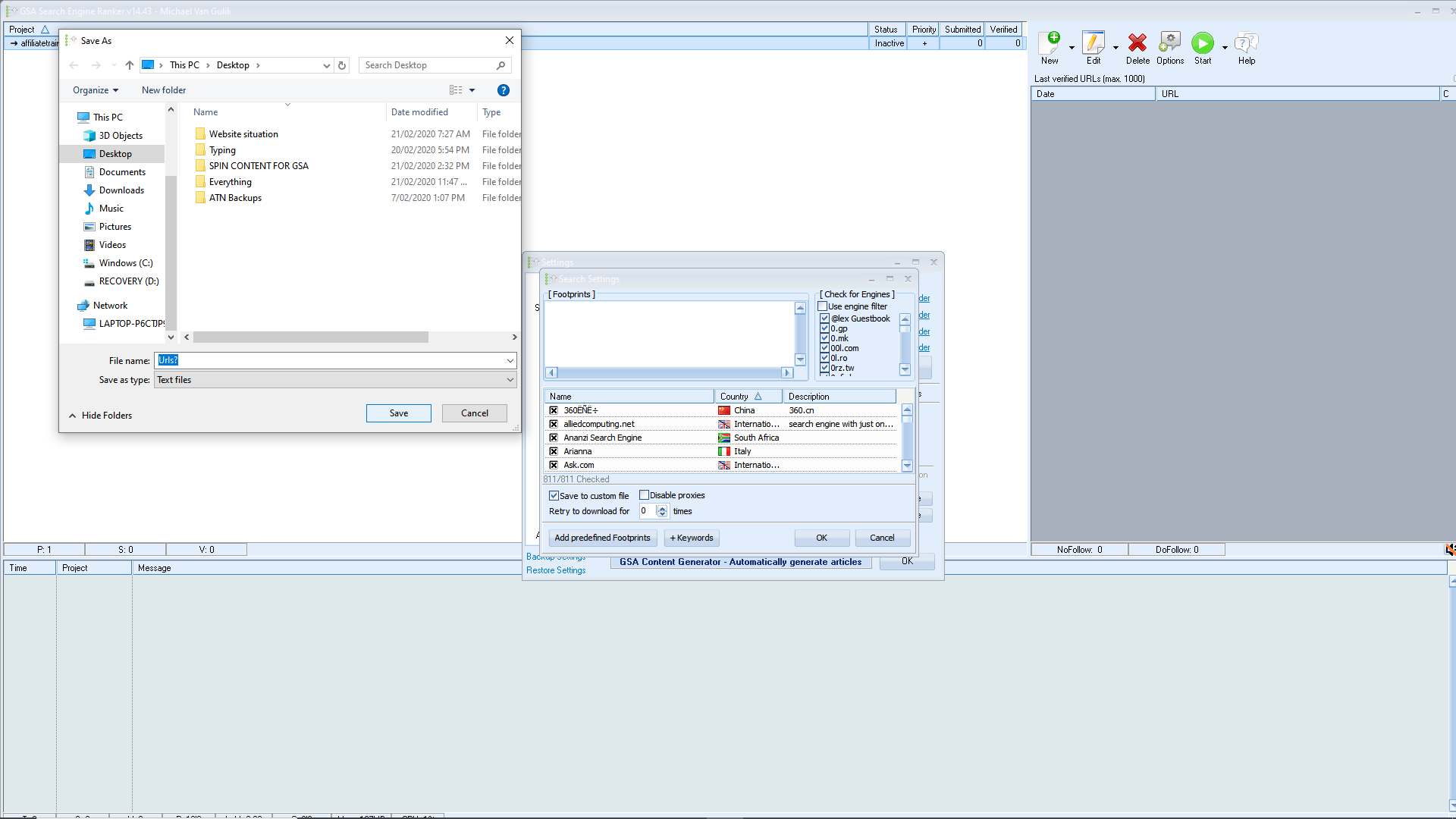
Is there anyone out there who can give me some vital key information just to get going, whether it trying to scrape a list or what, I have no idea how to do that and it's pretty annoying.
I tried watching a video that showed me how to get urls with gsa but when I do it it doesn't work.
The screenshot shows the part where I am talking about. For example I go to save the file in another location and after a while I'll check and it says no urls have been saved. Do I have to save them externally or does gsa save them? I suppose this is what I have been trying to find out all day because if gsa saves them automatically then I wont even worry about saving for other campaigns as I don't need them at this point.
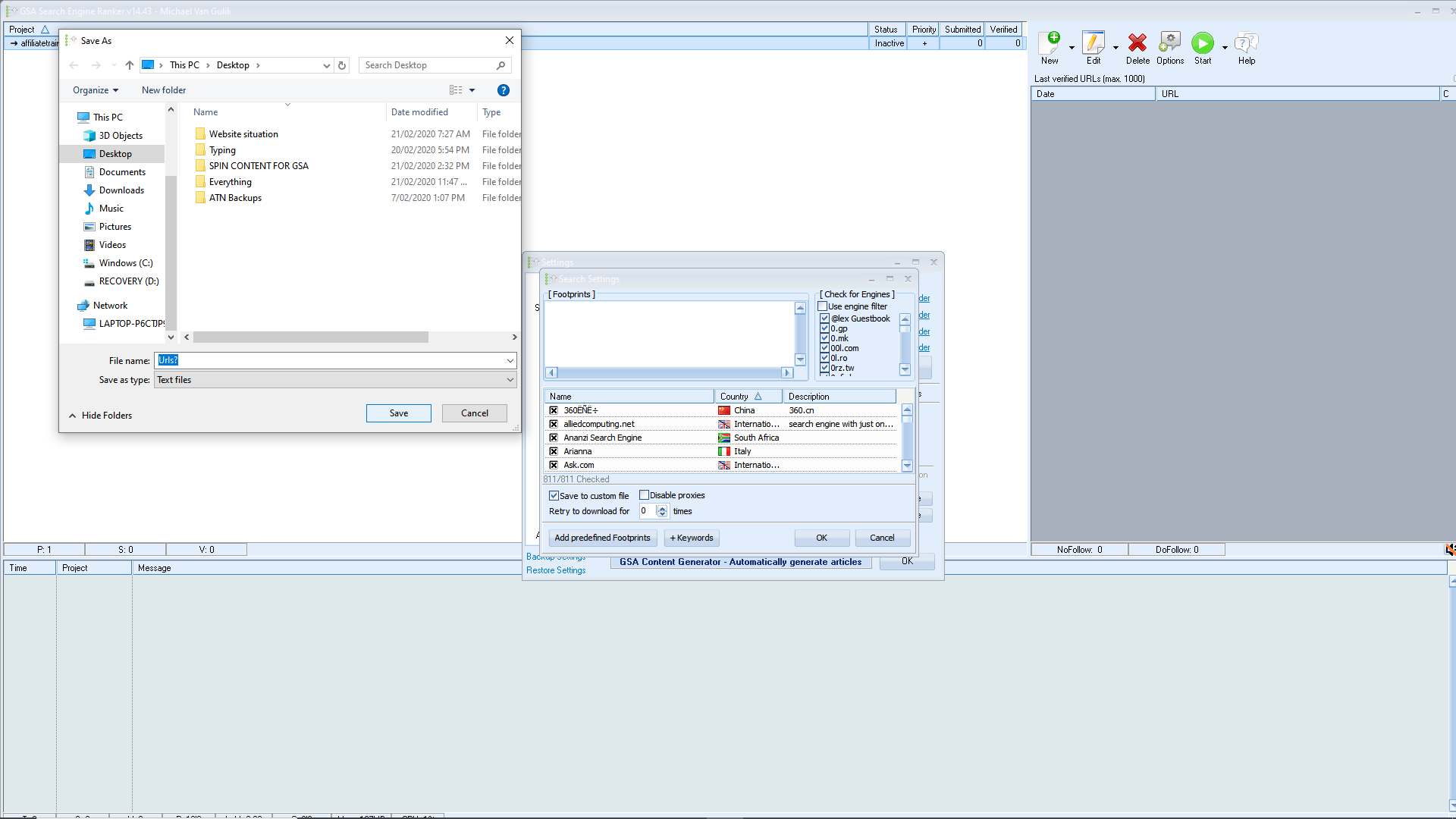

Comments
https://forum.gsa-online.de " your question"
https://forum.gsa-online.de/discussion/18852/the-ultimate-gsa-ser-site-lists-guide-building-filtering-growing-and-management/p1
Can you give me some directions on how to prepare for link building with gsa? I have many of the elements in place I think I'm just harvesting the wrong lists... Where do you think I should start?
And, As I grab a list of urls do I still have to use keywords?
I'm very slowly getting the hang of it, even when I get a little closer, the excitement is so un surreal Im mean just the thought of controlling my own backlink structure is so good
I'm in the process of making content for gsa so I can then get links from Scrapebox and go hard that way; see I still don't have the content...