Change GSA Options for ALL Projects
 rumeshfb
Srilanka
rumeshfb
Srilanka
Hi I need to change a one option in Article Manager for all my projects at once. can someone tell me which option should I choose from the option list. I need to change red color marked option for all projects using the choose option list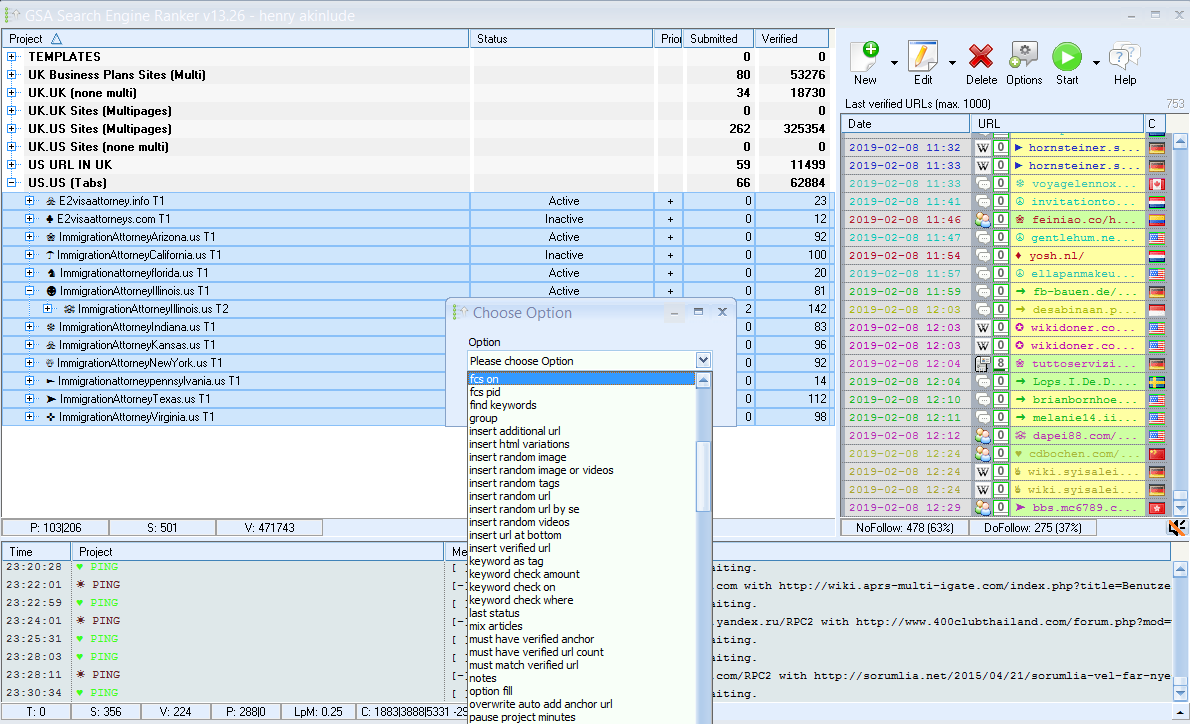
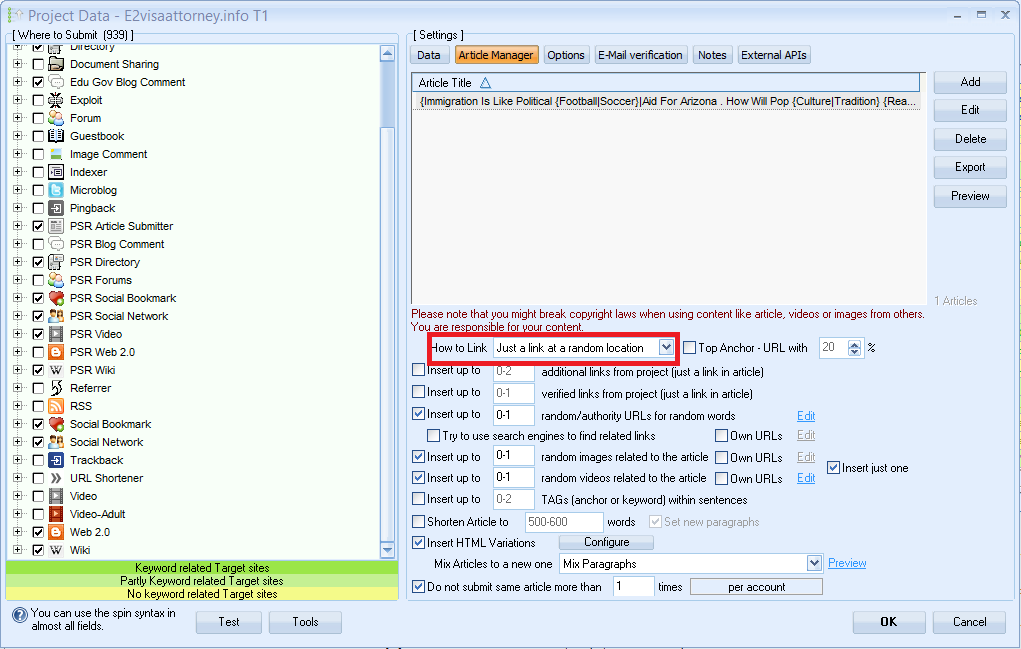
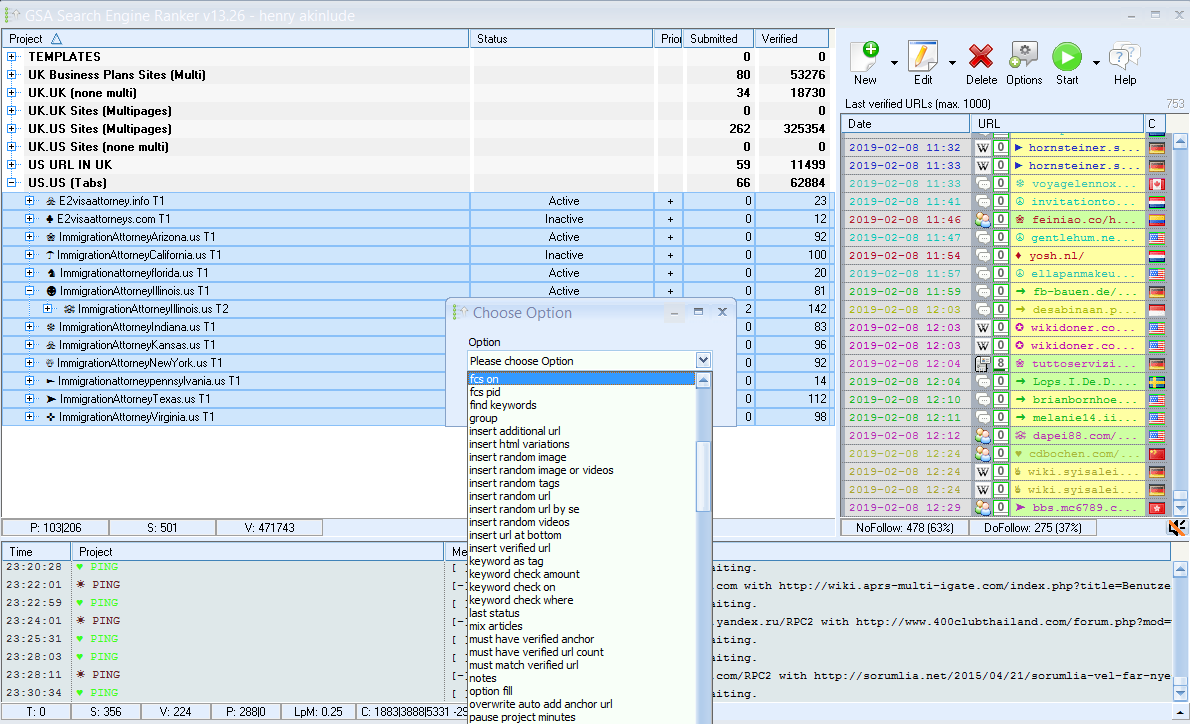
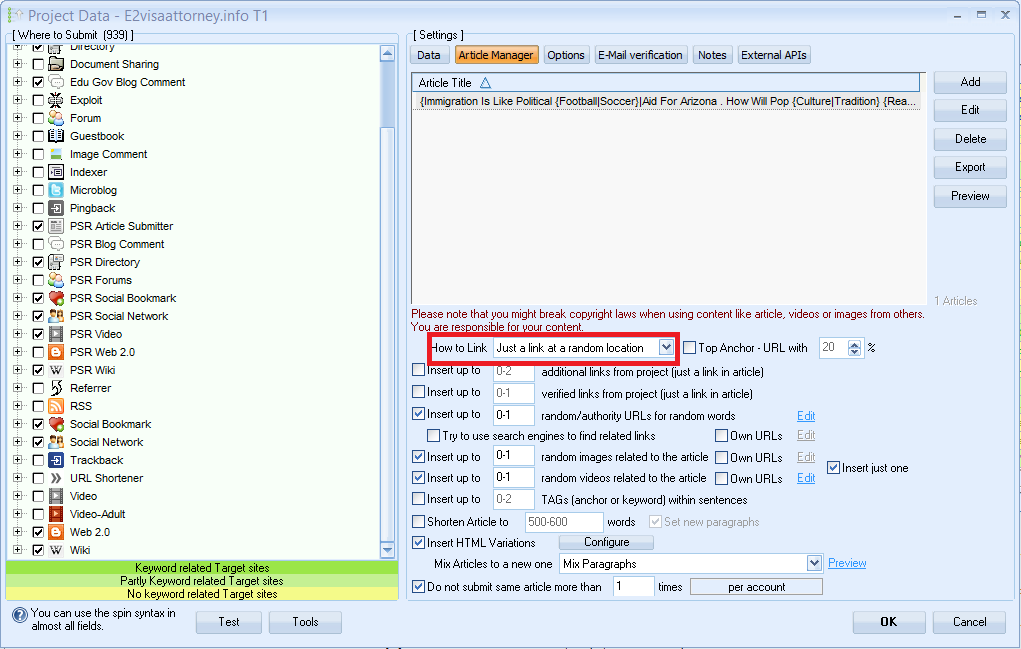
Comments
1 = Choose Random
2 = Skip
can you let me know How I check this red marked things for every project using Edit Single options for all list?
Re verify Links after X days in project options