<a href="https://www.gsa-online.de/download/image_spider_demo.exe" title="Link: https://www.gsa-online.de/download/image_spider_demo.exe">https://www.gsa-online.de/download/image_spider_demo.exe</a>It is offering a lot more search engines and hopefully a better and more intuitive GUI. Let me know what you think and if you are missing something from the old version. It will replace the old one if no complains arrive.

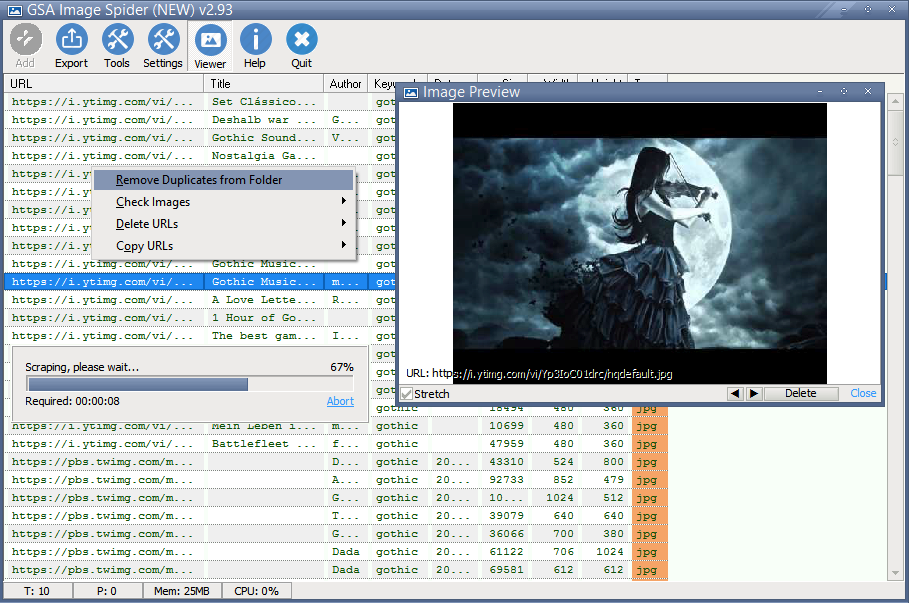
Comments
Good news is I haven't ever demoed this program so I can actually DL it soon and check it out!
I'm +1 on spiritfly suggestions and I would ask for the bulk image optimization which removes exif information and maybe resizes images into a specified range upon exporting them.
I guess it's the old version, b/c there's a spider in a hammock??
The new version's standalone export button is a very handy idea and the naming flexibility of the old version is awesome. But please add the ability to change the way the program saves the files when the filenames are the same. Currently it does by adding a number in parenthesis like this:
keyword(1)
keyword(2)
An flexibe way would be to add a %number% macro and people could choose what to do with it. However an option to choose from separator type (_,-,|, ,) and with or without parenthesis would do as well I guess.
I haven't found a way to set the number of images I want. In the old version there is an ability to set "how many search results to parse" but if I set that to 10 the program doesn't stop at 10 images so I don't really get that function.
You may consider an import images from hard drive feature to have the ability to rename the already downloaded images.
The ability to add more keyword would also come handy.
@Deeeeeeee you can download the new beta version from this very page above. The GSA website has the old version.
---
rename options: will get added
---
import from hd: yea sounds like a good feature
---
only 10 images per search...will think about it
Otherwise my personal preference would be to have a separate settings window for batch image processing. Something similar like the settings menu where there are checkboxes with all the filters and a field next to them for the values. Maybe ranges of values if you want to add randomness to the process. Maybe you can even have a save and load preset option there.
Maybe it's just personal preference but I think it's faster than choosing everything from a pop up one by one. The pop up is cool if you are tempering with one image trying to find out the perfect fit though.
Thanks for the preview window, import, exif and the preset options. I guess the file rename option is coming soon.
Also there is a check images option in the right click menu but it does nothing to me and I can't export only the selected images. It exports all.
so only thing left is the rename-option. Any gui-suggestions?
Having a maximum px height and px width option with a keep aspect ratio checkbox would would give us easier control over the final image size.
Everything else works flawlessly.
I did DL the old demo, as the link in the GSA product pages still had this one up.
@Sven, I like the new GUI, but that spider in a hammock was cool! lol Can't you shrink it down real small and stick it on the new page somewhere?
Is it possible at least to change that or pick which is the more important? Developing on the web I mostly care about width.
Most image processing programs I've used worked by resizing the image automatically based of the smallest parameter. So if the picture was a 3000x2000 image and I entered 650x1000 then it took the 650x as the maximum allowed parameter and calculated the other number which is this case 433.