Debug
 andrzejek
Polska
andrzejek
Polska
Hello Sven, take a look:
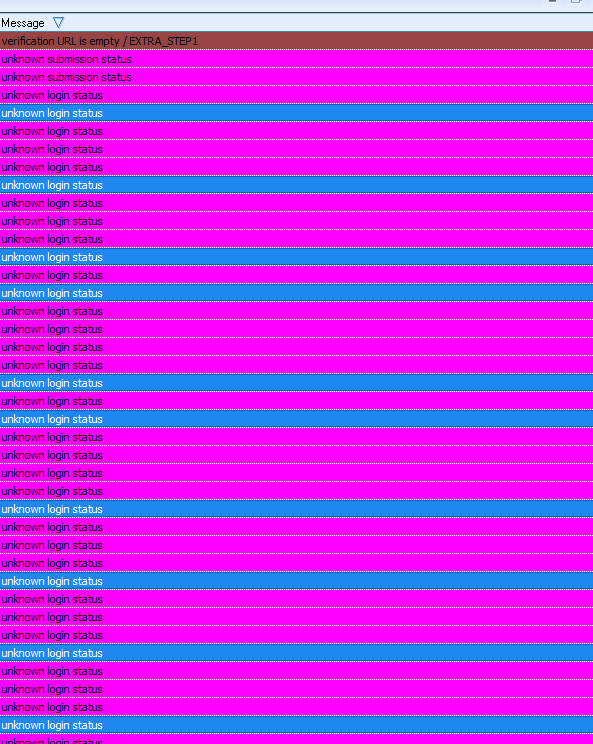
reg_step1_jd_domain.gov.co_FDE81E.html
jd=just download
log_step1_sub_domain.gov.co_FDE81E.html
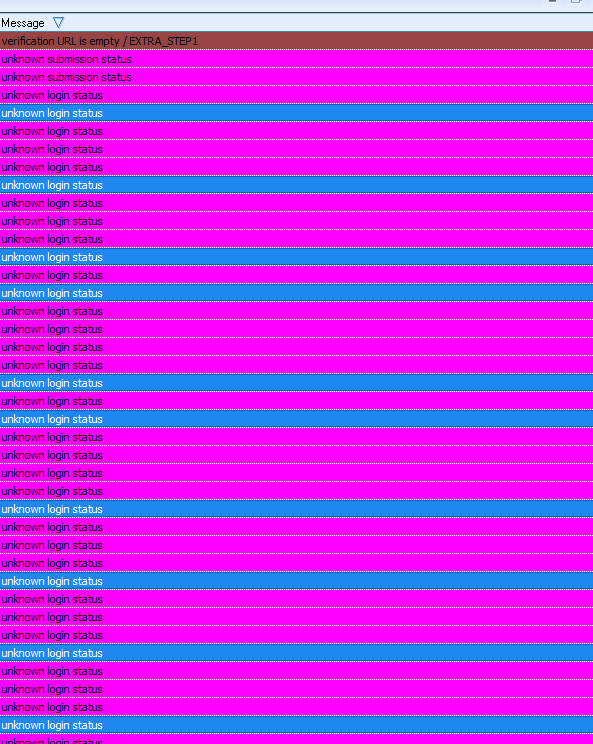
If we want to add for example login failed login success messages we could do that:
1. select multiple
2. right click
1. select multiple
2. right click
3. open selected (urls OR html sources in default browser)
(just like in scrapebox )
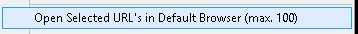
(just like in scrapebox )
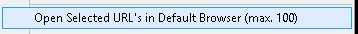
Or just select them and then "copy html sources into" > folder name
Also what about saving html sources in /debug like that:
reg_step1_jd_domain.gov.co_FDE81E.html
jd=just download
log_step1_sub_domain.gov.co_FDE81E.html
sub=submission
So we can use tools to automatically search for patterns?
So we can use tools to automatically search for patterns?
Comments
Select multiple > View Log
And then see all the forms matches together here:
That can be a beast! while debugging, to find a match for correct form.