A bug where you can't see properly the amount of links indexed
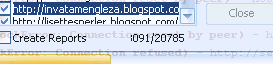
This bug has been there for a long time, and I don't know how to bypass that. As you can see, I can't see any more than last 3 digits of the number. I think the checkbox 'space' is dragged all the way to the numbers so the numbers go behind it unfortunately.. any way to fix this?
Comments
How do you use it @mynameis940 ?
For @Sven
When (e.g. in a project of 13 ulrs) I try the button "Index Check" on the table Show Urls > Verified, I always get the answer:
Indexed 0/13 URLs (13 Untested)
but if I check the same urls by scrapebox, I get the right indexing status (9 indexed, 4 non indexed).
What is wrong?
Thanks
Yes, I know, but if you see the message I get (14 untested) it seems that something is not working... or I'm doing smething wrong.
See this image
I select a project, later Show Urls > Verified and I push "Index Check", but it doesn't work.
"Untested" means that SER is not testing the urls.
Anyway I see that the screenshot of @mynameis940 on the first message that it's different...
Is there another way to index the verified urls by SER?
Thanks @Sven
FOr @mynameis940
How do you check the ulrs indexed? I mean, where in Ser? Your screenshot is different of mine...
THanks for the help, I spent lot of time now testing this feature (indexing) with many urls, and also comparing the results with the results of Scrapebox and the result of the manual Google check (typing on google site:url).
Now it works better, at least I get results and SER really checks all the urls of a project, but these results are still not perfect.
I made test with groups of 15-25 urls (webs 2.0), and the results are always different with the 2 tools and google. I also discovered that also scrapebox make errors, some site are indexed for it but not for google, and viceversa.
Anyway thanks again!